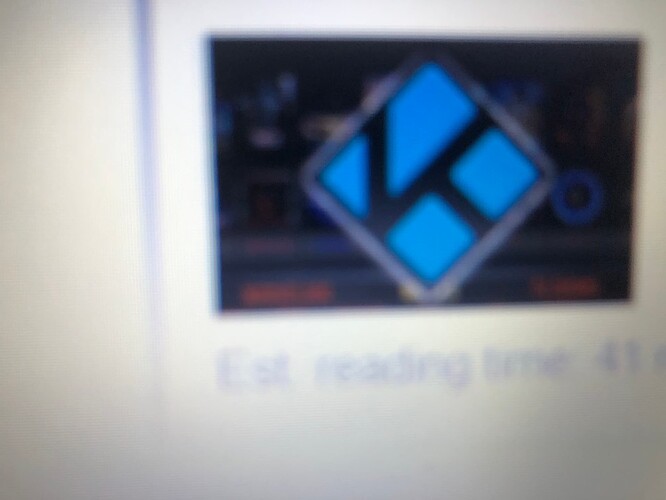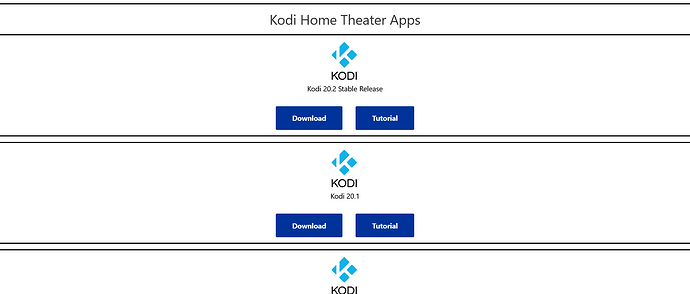I think the issue you are having is you are installing KODI and expecting to see Movies/shows. It doesn’t work like that. You then have to install Addons or a Build. KODI is the Player but to get any content you then need to install Addons or a Build.
MarkxG, i know that Kodi is the foundation!! and to watch anything there has to be a build or App loaded into it i know that much! if you read my posts I asked “when i tried to load nexus 20.2 the App did not installed” (i also added some photos of the whole process you may look at those) i want to know what i do wrong and how can i fix it so i can load the app,add-ons or build or whatever it’s called to be able to watch movies.
Throttlejockey, i know all the versions are in Troy’s toolbox but not this one what i call KODI please see the photo “PapaS” suggested to go to manage applications and uninstall KODI if i do that then i can not do anything else I ASKED if i do that where can i go find and loaded it again which i have not got answer to yet.please look at the pic diamond with blue color object in it what i call KODI if that is removed,deleted or uninstalled from the stick YOU CAN NOT LOAD ANY VERSION TO THE STICK! I’ll be more than happy to answer any questions to get this thing fixed.
TECH2,there is no 32 or 64 bit issue at all i have done this couple of times but this time the 20.2 won’t load how can i fix that to be able to load,install latest version nexus 20.2??
Thanks guys!!
(I ASKED if i do that where can i go find and loaded it again which i have not got answer to yet.)
This is simple. What is causing all the trouble? Uninstall the Kodi you already have installed like PapaS said. Download the new version of Kodi from the toolbox. I don’t know how you can’t see it. Here it is. You don’t see this when you go to the toolbox page?
Tech2, i see what you are saying i see what you have attached and i see all of these in toolbox but look at it they are the Apps or add-ons version 20.1and 20.2 look at the top of the pic you have sent it says((Kodi Home Theater Apps)) they are Apps and have to be added to the KODI. read what MarkxG said in one of his answer he sent to me
(( I think the issue you are having is you are installing KODI and expecting to see Movies/shows It doesn’t work like that.You then have to install Addons or a Build. KODI is the Player but to get any content you then need to install Addons or a Build))
KODI the main frame the one enable us to add APPS to and watch tv,movies if i delete that then i don’t have the tool or foundation to add the Apps into the KODI i am talking about((not the Apps or builds) the main frame it is not in the Troy’s toolbox.Thx
Everyone has already given you the solutions above, this isnt rocket science. Yes, you are going to uninstall Kodi, the app, so there is no trace of Kodi on your device. Then, you are going to go to Troy’s Toolbox and download a fresh new version of 20.2. That version will be fresh and new and will need add-ons or a build installed to access content. If you dont understand that, I’m not sure it is coming lol.
Mr AMD237, If you have read the post i have tried multiple times more than once or twice to install the Apps((20-1 or 20-2)) i get the message ((App not installed)) every time i tried i got the same message i want to know how i can solve that problem to be able to add,install or download one of those into the stick!
i am going to have a big bowl of spaghetti and try to figure it out.lol
Don’t just uninstall kodi, uninstall any related APKs as well.
Apparently you havent uninstalled Kodi like Troy mentioned above.
Miki, i cleared the data in managing installed Apps is’t that the same?Thx
Nope. APK= Android package kit. If not deleted after install and left on the system you will not be able to install a new one for a new app until it is removed.
In that case how do i go about that?
No, the Kodi app in the screenshot I showed you is the whole Kodi app. See where it says Kodi 20.2 Stable Release? It is not an addon. It is KODI, period. You are making this much harder than need be. Uninstall your Kodi, download and install the Kodi 20.2 from the toolbox. There is nothing else to think about.
Obviously you have not read any material on Troypoint or The insider concerning Kodi . Kodi is the main program then you have to install add-ons they are the programming so to speak. Just do your research and read.
Throttlejockey,I know the Kodi,Kodi what i call it main frame or foundation yes we have to install add-ons into that(Kodi) as you have said to be able to watch movies but somebody suggested that i delete or uninstall the Kodi then go and install a new version from toolbox toobos contain add-ons which we install to the progrsm, unless someone send a link or say where to install Kodi the program no way i am going to remove it without Kodi the program as you rightfully called it we can’t do anything!!once more i tried to upgrade from nexus 20.0 to 20.2 and it did not get installed, Troy wrote ((App not installed usually means that you are trying to install an application that’s already installed on the device)) If it’s still there why can’t i watch anything? how can i remove/delete or uninstall it then to be able to install any of the versions preferably the latest one.I am glad you said “Kodi is the main program” lots of guys think nexus,matrix or these versions are the Kodi instead of add-ons or Apps.I am sure everybody tried to help and lots of ideas but no solid solution yet for me to solve the problem some of them were like Kramer’s ideas.Lol.Thanks
Many including myself have tried to help you with this but for whatever reason you are choosing to ignore the help and are not understanding that KODI doesn’t have any content. You cannot watch anything with KODI. This has been communicated to you several times
I don’t know but IMO perhaps this is not for you. You might want to just cut the cord on cutting the cord and save yourself any more frustration
I agree with you @parveez , don’t read, don’t listen to anybody here. Just keep the dysfunctional Kodi you have and stare at a blank screen all day. I’m done. Have fun and stream on!
I think I had a mild stroke from reading this. ![]() Obviously something is getting lost in translation here, or you’re having a go at us and pulling our collective legs.
Obviously something is getting lost in translation here, or you’re having a go at us and pulling our collective legs.
Mark, i am not frustrated at all!! i ran into a problem i come here a community to see how i can solve it if there were no problem i would not bring it up!it seems to me that you know more so tell me how do i clear or remove what is in there(not the player) so after that i go to the toolbox and install a version into the stick which will go thru and actually get installed? by the way i know that much Kodi is the player as you called it earlier or program what another guy called it and add-ons and Apps need to be installed in to it.
Sorry I am not taking the Bait. ![]() This thread should be closed
This thread should be closed