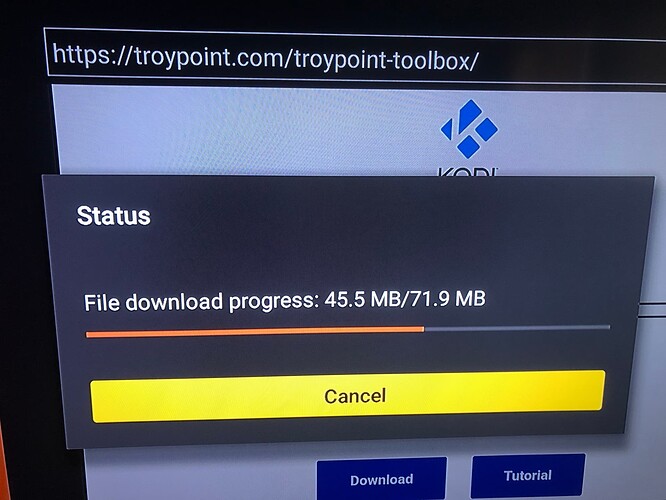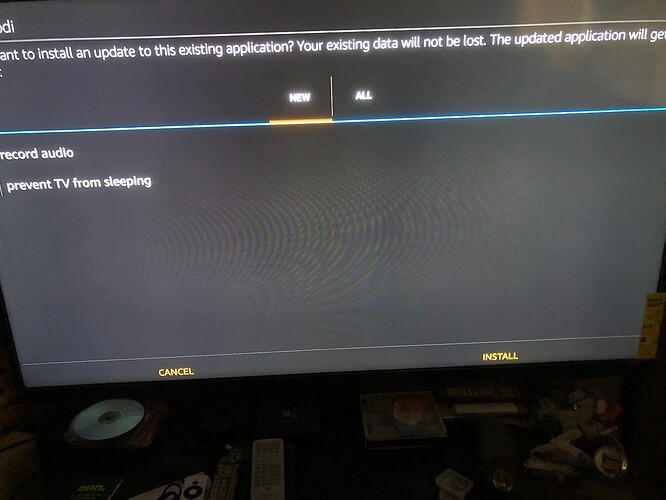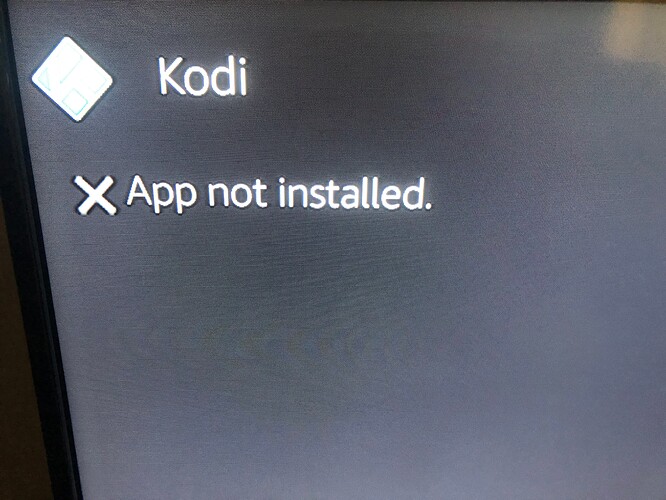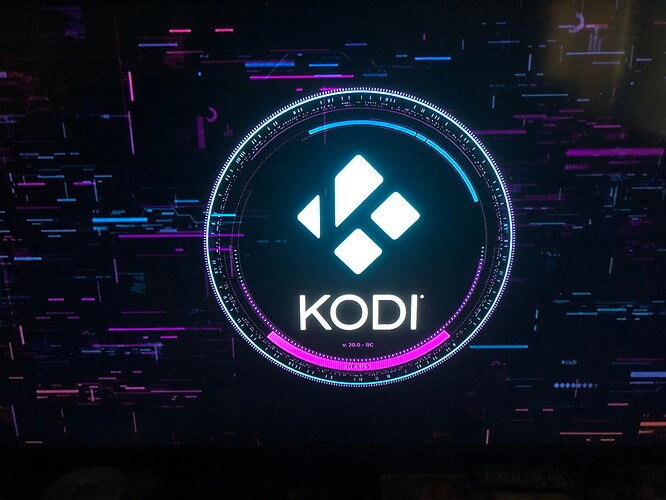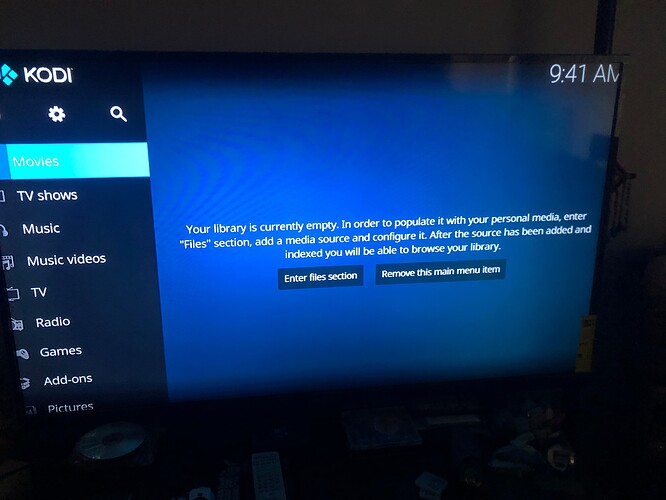fallowed all the instruction on troy point toolbox and tried to update to 20.2 but i get
“App not installed” tried to install older version get the same message again am i doing something wrong? please advise.Thx
Did you close Kodi out and reopen it after you updated or installed?
It did not get to that point,after clicking on install the message came on saying App not installed after it did not update or installed the first time i went to “manage installed applications” and clicked on “clear data” went back tried didn’t work again and the same message App did not installed.Thanks
If you deleted the data then I take it your not saving anything so just uninstall it and do a fresh download.
Papa, uninstall what?when i try to open Kodi just the main page opens the blue screen i with the “Enter files section” and Remove this main menu item in the middle of the screen if you know what i am talking about the one we use to go to the wheel and enter the name and add the repositories. Thanks
Go to manage applications, find Kodi and click uninstall.
this is process it did take place when i tried to update to 20.2, pic1 downloading,pic2 install then i see the message in pic 3, when i click on kodi logo pic #4 pops up and after that pic #5 comes on the screen there is no build in there like before this is what i call blue screen or kodi main frame this is what you suggest me to uninstall? then where do i go to load and install it into the fire stick? thanks for the help!!
Once Kodi 20.0 is uninstalled then go to Troy’s toolbox and install 20.2 then if you want to add a build you have to decide what build you want.
Also prior to installing any Addons or Builds you first need to go into System > System > Addons and enable Unknown Sources
Hello @parveez the error App not installed usually means that you are trying to install an application that’s already installed on the device. It won’t install because it’s already there. I know the error doesn’t make sense but that is usually what it is.
I have cleared the data there is no build there when i open the kodi why it wont install now?
Troypoint,what now what should i do to get the stick back and working?
You have to install a build. Kodi doesn’t come with a build already on it.
papa, As i have said in previous posts and the attached pic i have tried but the App doesn’t get installed it does not go thru!!
Did you uninstall the one you have or had?
yes!when you clear the data whatever build is in there is going to get deleted and as i said i have clear the data in manage installed applications!
Go back to manage applications and uninstall Kodi. Deleting the data isn’t enough. Then go install fresh Kodi from the toolbox.
I would think that would solve the problem. I also think he may be trying to update with a different version of Kodi than what he has currently installed. Like maybe he had 32 bit and he’s trying to update with 64 bit. Or vice versa.
Gentleman,the square or diamond with 4 blue color object in it i call Kodi if i uninstall that per Papa’s suggestion then where do i go to install that to the stick? i have checked Troy’s toolbox again seen so many for install/download like xenon,fork,18.9 and more but not the blue color square or diamond so where can i load that to the stick if i uninstall/remove or delete it? i believe without that no build can be installed to the fire stick.Thanks
Every current version of Kodi is in the Troypoint tool box.