I just now got a popup stating that a NEW category was added to the Shield UI. A FREE Live TV is now being displayed in the top banner of the Home Page.
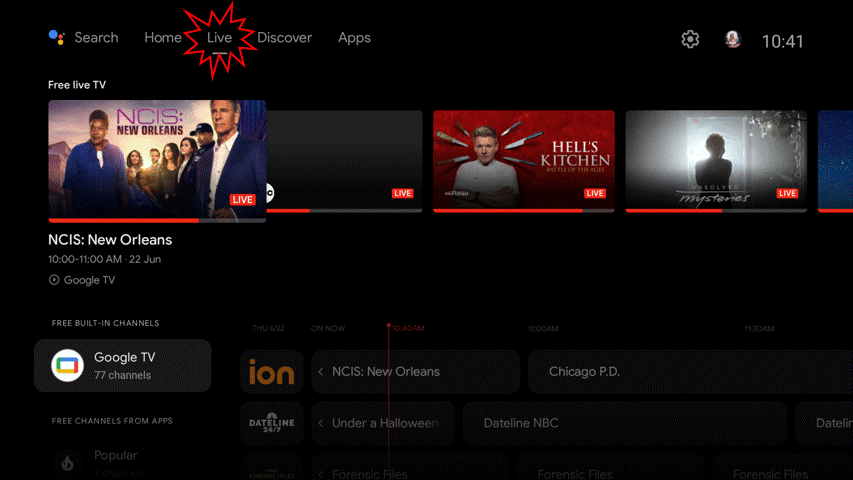
I just now got a popup stating that a NEW category was added to the Shield UI. A FREE Live TV is now being displayed in the top banner of the Home Page.
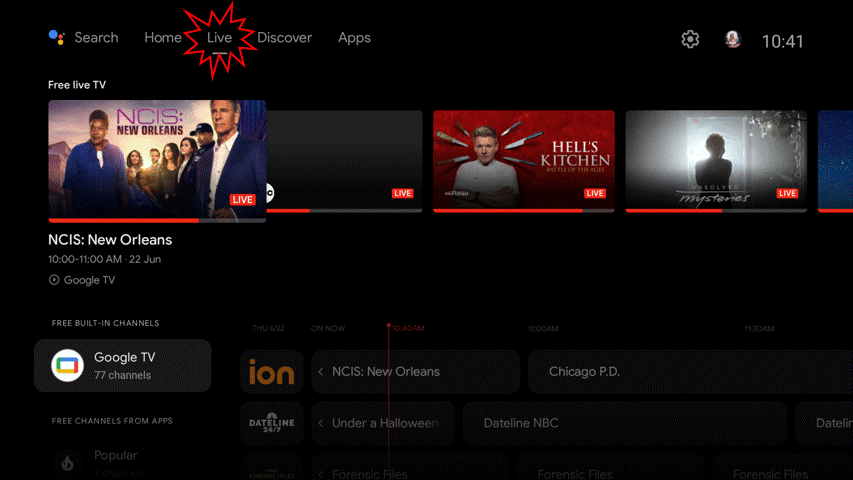
Oooh, I didn’t notice that on mine last night - I’ll have to pay more attention.
Anything good about it?
Not really, but it is a start. I just was powering off and there was this big pop-up on the Home page with an arrow point towards the new category. So, I guess this just happened this morning sometime.
Mostly generic channels you can get on a bunch of different apps. They do have a bunch of locals they gleaned off od Haystacks app.
It’s better than that filler category they had before. lol Can’t even remember what that category was call. lol
Mine doesn’t have it yet but I haven’t updated it either. Not sure I want to do that web UI update yrt.
I don’t think it is a version update. They just added it to the UI. My version is still the same as it was before.
This might rolling out in a regional type of thing. I would imagine all the Google TV/Android stuff will be getting this addition soon.
Tx PF. I checked mine. did a force close of webview and a reboot. Did not update WebView, and no “live” tab. You’re probably right on and they’re rolling it out in Phases. Have a good day.
Not on mine yet either but haven’t been playing much lately just starting to get back in the swing of things so to say. Glad TX Ron reminded me of the update for my router have to jumpstart myself to get going there days ![]()
![]()
Looks like Amazon Bloatware.
It’s more like a Live TV app. That’s really all it is just another app that pulls from other apps.
I just checked on my bedroom setup, and it is not on there yet. I’m not sure if it is because it’s different model TV, or an earlier year Shield Pro (2017). My Shield in the living room is a 2019 model.
My 2019 Pro still doesn’t have it. All good though. I likely won’t be bothered to use it. Just going to lose more space.
I haven’t explored how to uninstall it or at least disable it. So, I am sure it is taking up a bunch of space. Although, I guess I could just uninstall any app it gleans feeds from.
Yeah, that’s pretty presumptuous of them to think everyone has 500gb of storage and not even certain if this new category can be put on an external drive? I think the 2017 & 2019 Pros come with only 16gb internal storage.
Well they say 16GBs but once I installed my usual apps it only has 12GBs free. It still claims 3 GB of RAM but have only ever been able to have over 1.2 GBs free once. With everything but system closed and cache cleaned. Never have figured out where the remaining is being used.
Plex chews up a lot of space if you have that installed.
I uninstalled plex and disabled a bunch of stuff I won’t ever use. I learned back in my Torrent site owner days, never to record any copyrighted material, let alone share it from my personal devices.
This is some sort of a Google TV thing. I’ve checked out fairly good and really am not all that impressed. Seems like they basically cull a bunch of FAST programs and utilize other free apps for their feeds. Samsung+, Prime, Plex, are all similar.
This was not a Shield update. So I don’t understand how they could change the Shield UI without the Shield being updated. How did this just appear on a device without an update?
Like I said, it’s okay for someone on a tight budget and wants some free and legal programs. Then this would do okay. By no means does it replace any iptv, or VOD apps.
The negative is they force this onto you, and I do not see any way to disable it or uninstall it.
I have completely updated all but WebView and still don’t have the live tv. Maybe one day lol.
It ain’t all that and a bag of chips anyway.
Good thing. Thanks for testing it and giving your honest opinion, always saves me time. tx again.
How do you update WebView ?