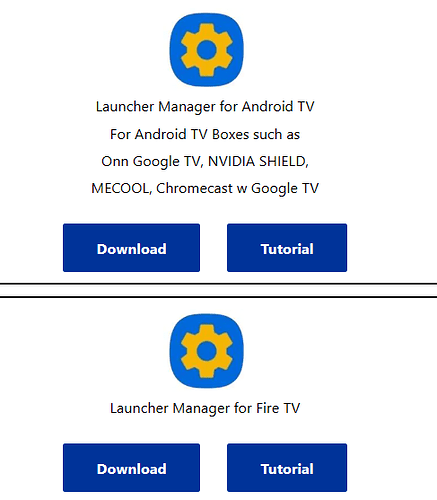I have tried Wolf Launcher once before and was unable to get it to work. This time I installed it before “Launcher Manager” and it displayed my programs as it should. However, I was not able to back out of it when I pressed the return button on my Firetv Cube remote. To get out of it, I had to hold the home button to get back to my settings.
When I installed “Launcher Manager” and tried to open it, it would not open and gave me the message: Cannot Open App
“The installed version of Launcer Manager cannot be opened. Please check for an available update on your library”
I then went to “notifications” and saw the message: File Security
Launcher Manage has been blocked
Fire Security disabled the Launcher Manager app {com.wolf.lm1} due to security…
I tried to launch it with Surfshark disconnected. I uninstalled it and reinstalled it. I have ADB debugging on and at one point I saw Launcher Manager in the list for “install unknown apps” with the switch toggled “on”
I didn’t see this situation addressed in the Troypoint video and I’m not going to waste another morning on Wolf Launcher. I have reached the limit of my technical expertise, so if there could be something simple that I missed, I will say thanks for your input.
Still works on my Shields. jus sayin… ![]()
Seriously, though, I believe TP did address this issue and had something to do with disabling Dev Options after you have got the app installed, but not sure. I’m not a follower of Amazon.
I use to use Wolf Launcher as well. Sounds to me like you didn’t get the relationship between launcher Manager and Wolf launcher correct and didn’t install in the correct order. Takes a bit of learning and patient reading. I always have a notepad handy and write down steps to help me get it right. I love Troy’s tutorials and soon found out it was best to have them open on my phone while installing the apps on my device. That way I could pause stuff and replay them at a certain point, so I could get it right. I sometimes had to replay a step over a few times to understand, but I’d get it eventually. Miss a step or rush through it can spell disaster and there is an exact set of steps to using launcher manager and wolf launcher. I did stop using it, only because on any device I use I’m only on the home screen for a few short seconds before I’m into my app (TiViMate) and watching TV which is what I have my devices for.
And notice the " tutorial" link, not just the download. A must watch for the novice IMHO.
I don’t use Launch Mgr. Instead I use Launch On Boot. Works great and Wolf is my everyday, every device home page.
Have used WOLF forever. Just made it the first app in FireTV that I select. Sure it requires pushing right button three times and selecting, in fire tv, after the home button is pressed. But it works every time. Not hard to do.
Launcher Manager for FireTv
Thanks
Thanks for your input.
Thanks for your input.
DG
It’s what we’re here for, to help. Enjoy
I did. The tutorial link is identical to the Troypoint post I saw.
Thanks
Perfect. That’s why @TROYPOINT puts in the hours of work. Gotta love it. Again, enjoy.
I bet it works seamlessly when it installs correctly and Amazon doesn’t block it as it did me.
Thanks, I didn’t see a video on this one. Would an incorrect relationship between the launcher manager and Wolf launcher cause Amazon to block and disable it like it did to me?
Amazon decided to block things like Wolf, but there are ways around it. I don’t use launchers so you’ll have to ask others on how to do it.
Amazon blocks Launcher Manager. Well, not block, literally will uninstall it off your device. This invasion of privacy they created was the last straw for me with Amazon sticks. If you want to boot to Wolf, you will need to use Launch on Boot. It isn’t near as good, but does work. There are many people working on getting around this, really to no avail as Amazon always counters.
Only way wolf launcher works now on Amazon devices is to disable updates permanently so it won’t just block it every time you install it and disable it AFTVnews had an entire walkthrough on how to do it and the new OS8 on the brand new 4k max and 4k models doesn’t have a work around right now as far as I know. Basically use android boxes if you want to use launchers Amazon had made it a real b**ch now. Real hassle but this is just what I’ve seen and heard about the launchers on Amazon devices
You can’t disable updates permanently, that is the issue. Everyone has “methods” they say work, but all are temporary and revert back over time. Amazon counters every move. Not worth the hassle, there’s better stuff out there.
Wolf bricked my ONN box but I was able to get it back. First and last attempt to use that. I switched to Apps mode on the ONN and it looks like a stripped down bare bones Launcher but does the trick showing only apps and settings.