Not sure what device you are on as that makes a bit of a difference in what you see. For instance, I am on a Pixel Tablet and lets say I want to post a topic regarding a specific device like the 2019 Shield Pro. Now at the top of this thread you will see the T Troypoint which I press on to take me to the main topics display page. Once there I would go to the search.
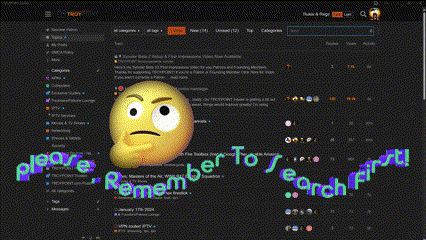
Then I would do a search to see if what I’m interested in has been posted. If not then on that page, at the top right, is a “New Topic” button that you can click. From there it’s pretty self explanatory. Give your topic a title that briefly says what your topic is about. For instance. Shield Pro Resolution settings. Then choose a category like “Devices”. Then type in what you want to say and post it.
Now I’m sure you will have more questions so you can certainly PM me to ask and I would be delighted to help you achieve your posting goal. The following from Troy will also help you.