Trying to install MX player on TROYPOINT Toolbox, getting an unknown error.
try another source
Plenty on unlinked stores
Appreciate the help, all good now. Thanks
When I use MX pro player with Bee TV I have 2 issues. First, playing a real debrid link, there is no audio (playing a regular link, I get audio. Second, I can’t access subtitles, and if I do, it’s totally out of sync with the audio. Any suggestions? Thanks
you could try vlc player i use that and mx
Regarding no audio. When you have a movie playing press button on remote to get up osd of mx player around top right of screen there will be a hw or hw+ text. Click on that and change from hw to hw+ or other way round.
Thanks. Where do I access vic player and how do I incorporate it with MX?
Will definitely try. Thanks
VLC is an entirely different media player from MX Pro. Two different apps.
Have tried installing MX Player Pro with Troypoint tool box on Downloader and it will not install. Get error code that file is not available. used orther source ands got App not installed message. No previous versions on my MECOOL.
turn off play protect
Go here:
https://mx.j2inter.com/
I have just installed it from the toolbox. There was no problem here.
I just updated it from Troy’s toolbox as well. Accessed the TB through the Downloader just to eliminate it as an issue. All G2G here.
How doI turn off Play Protect?
Thanks
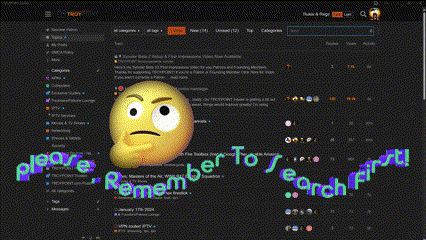
Tried again after reloading Troypoint Toolbox.
Same message: webpage@https://filescatbox.moe/4kkwso.apk could not be loaded because net::error_connection_refused
As I noted above I just did it using the downloader. Worked perfectly. I just tried it again and no problem. No idea why your system is preventing you from going to the url.