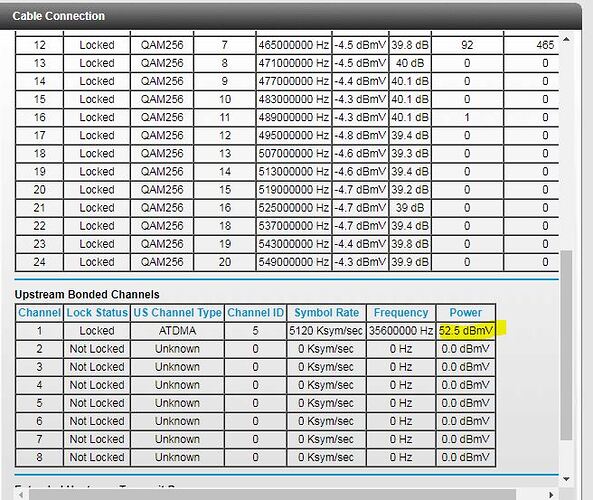I have Xfinity 600 mbps down 20 mbps up and Netgear AC1900 modem router.
Does anybody know if my security settings are correct for best speeds?
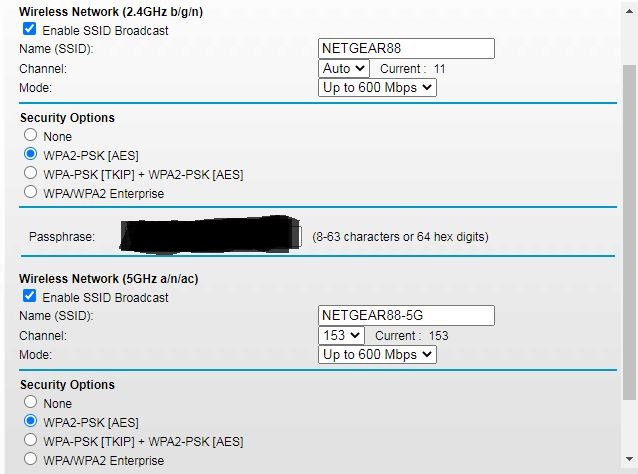
looks ok there, are you having issues?
My speeds were 400 down and 15 up on a 500 mbps plan. Xfinity upgraded me to 600 mbps down and 20 up. Now I can only get 280 down and 22 up on a good day.
sounds about like xfinity
Id change your up to 600 to higher, your modem will just max out at the highest
Hey @MCat First thing I’d do is hook up an ethernet cable to something & check speeds hardwired (that’s the “up to” standard ISPs use) just to make sure your ISP is providing the speeds your paying for. I would check in peak & off peak hrs also. This way you can eliminate (or blame) your ISP for providing agreed upon speeds…& go from there. ![]()
I have the same router with the same settings (only difference is, I have a 20/40 co-existence option on 2.4GHz wireless checked). It worked fine for me with Google Fiber (1Gbps). I was routinely getting 600-700mbps (wired). Definitely something wrong if you’re only getting 280Mbps with the new speed vs 400 with the old!
Process of elimination.
Disconnect everything, hook up the isp supplied modem hardwire it to a computer run a test. If you get your speeds, its something els.
That is max. My modem / router will only go to 600 mbps.
I check my speeds on a laptop that is hard wired. Even tried in the middle of the night. Still no joy.
I have Xfinity coming out Saturday. Will let everyone know what if anything they find.
Thanks for all the tips.
The netgear ac1900 is the only modem/router I have.
Copy all that MCat…if you want to get a little heads up on your Comcast tech that’s gonna check things out…open a web browser & type in 192.168.100.1 in the address bar…that should bring up your Netgear modem (altho, I’m not sure if the gateways are accessed together or separately these days, I have separate equipment) but you can check your incoming/outgoing signal levels thru your modem…link below is what parameters they should be…I prefer the downstream (Rx) levels to be -5 to +5 dbm…but the SNR & the Upstream (Tx) levels they show are sound parameters for 256 QAM. For all I know your problem could be a bad cable or fitting…but that’s the techs job to figure out…this will give you an idea of the basics your tech will be looking at…hopefully, along with a thorough check of your home network, but they are only responsible for so much. If you do pull up your modem & see any numbers that are way off…please report back. GL2U ![]()
OK @MCat Well done…looks like your upstream (Tx) is running a bit hot…you’re at the top end of acceptable levels…your SNR looks great…downstream is within parameters but if the tech can get your Rx closer to 0-ish db…that would be optimal…& it would also drop your Tx down. He should be aware right away when he checks everything with his meter & troubleshoot/act accordingly…if he/she’s good at their job. ![]() Don’t think this is your speed problem but it could be a factor…most of the time when you have a hot Tx number it causes your modem to drop connection intermittently. Not being familiar with your wiring/setup it’s hard to speculate exactly what the problem is…plus, I’m not as sharp as I used to be back in my workin’ days.
Don’t think this is your speed problem but it could be a factor…most of the time when you have a hot Tx number it causes your modem to drop connection intermittently. Not being familiar with your wiring/setup it’s hard to speculate exactly what the problem is…plus, I’m not as sharp as I used to be back in my workin’ days. ![]()
thanks
I will let you know what happens Saturday with the tech.
Do I go + or - on attenuator to get -4.7 dBmV to zero.
I curently have a 10 DB Attenuator Pad installed.
Where is the attenuator in the cable setup…& why do you have one…is your signal from the tap that strong? Do you have other equipment other than internet?
at the modem
I was high when tech did install.
He said it would come down in warmer weather.
I did not get a warm fuzzy felling from him so I put one in.
He was one of those in and out fast fast and get more compensation for more installs per day.
Just internet and VoiP phone.
Pull it & check your #s again…you need some more signal, which will cool off your Tx also. I’m not crazy about any splitters or attenuators etc that aren’t coming from your ISP…they are tested & proven there but are a ??? when bought online or at a Radio Shack et al. Very curious to see what this does when removed.