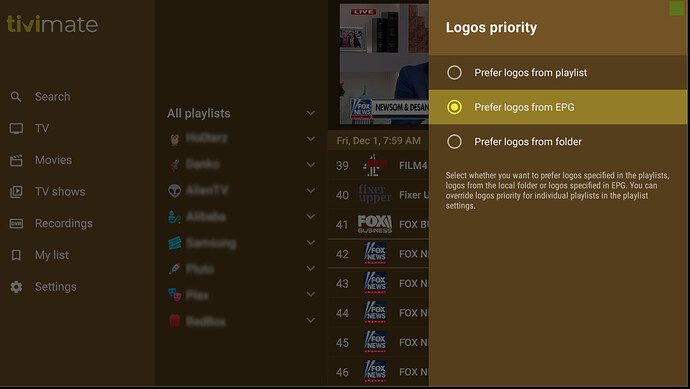My Firestick 4K crashed a few weeks ago. I had to restore it and configure it for a new USB memory stick. When I open TiviMate there are no logos for the individual channels anywhere. I have this on two other tvs in my house and they work fine. I checked the logo settings on the others and everything is the same. I also activated the premium content on the TiviMate and it shows active. I updated the EPG and I still have no logos, only a TV logo. Any ideas?
Several things to try in TiViMate>
settings>Appearance>Logos>now here you can try the playlist or EPG settings or if you’ve searched the internet for a logo file choose that. I use the playlist option> I enable Inexact matching> Clear logos cache> then I back out 2 screens to Settings>EPG>scroll down>Update EPG>When done go back one screen and >Playlists>Update all playlists. Hope that helps. After updating Playlist you can give TiViMate another kick in the pants and update the EPG a second time. I also set my Past days to keep EPG to 5, enable Store program descriptions, Update interval every 8 hrs, Update on app start, Update on playlist change. That’s my full setup. GL2U.
This was useful information for me too. Thanks, Miki. I also know that you have around 10 EPG sources in Tivi. Do you mind sharing them with me? ![]()
https://epg.pw/xmltv/epg_CA.xml
Now the next ones are the same except the end
_US.xml
_GB.xml
_AU.xml
https:// guidexml.tvnow.best/
https:// github.com/ acidjesuz/EPG/
remove space after // and .com/(THEN ADD THE FOLLOWING ONES YOU WANT)
UK_guide.xml.gz
US_guide.xml.gz
US_local_guide.xml.gz
The rest that I have are for my paid services. These are far from all the free ones out there.
Thanks Miki. You’re the best…![]()
![]()
Here. Sorry I forgot the master.
https://raw.githubusercontent.com/acidjesuz/EPG/master/guide.xml
He is REALLY!! ![]()
@Kiloteddy2 I hope you’re having a good time here. I’m wondering if you tried my suggestions and if you’ve had any luck? Please let us know as there may be more we could do with some additional info.
Well, I tried all the steps you suggested and nothing changed. I even uninstalled and reinstalled tivimate and had the same results. It is strange to me because it works fine on my 2 other tvs. I would try another app but I like the way tivimate looks and it has a very good EPG compared to IPTVsmarters (which I use with another iptv service as back up).
What countries are you trying to get the logos for? Must still be missing something, but I can’t figure what exactly. If you can give me the countries I may be able to find a logo file to try. Have you tried contacting your provider and request an EPG reset? They have the ability to do it on a device by device basis.
I would try 2 things.
#1 turn off your vpn and then update your playlists and epgs.
#2 Try a restore from your last backup.
Also, settings->Appearance->Logos->Logos Priority->Select 1 of 3 choices. Try different options here and see what happens. You can’t hurt anything, and you can always put it back the way it was.
Tbh, I have messed with trying to change out the logos before and would only get partial successes. It became too frustrating, and I finally gave up and just accepted the logos that came with the epg.
One other thing you can try. Try going into your ‘Assign EPG’ and try to manually assign a specific channel and see what happens.
Personally, I would try the first two options I suggested. I have experienced some minor issues sometimes when updating playlist and epg with my vpn active. Not always and I do not see any pattern nor rhyme nor reason, but sometime disabling the vpn works. Also, if you did a backup prior to whatever happened. Then doing a restore just might work.
It’s worth a shot.
Thanks for the screenshot. Makes it easier for users for sure and adds to the instructions I gave as well. Time to start doing the same. Just hate cluttering up my pics with all the sceenshots, but I guess I could make a screenshot album. Going to check my sources and once I find out what countries he needs, I’ll find the logo files he can download, and try, if nothing else works.
When I tried doing custom logo and swapping them out on Tivimate. I would get some to transfer but not others. Also, I would get where all the logos were the same logo. Like I said it got too frustrating for me and finally gave up/ Sometimes I will choose an assigned epg solely because of whether I like the logo that is assigned to that specific channel from a specific provider.
Btw, there used to be a real good logos page on github called Tapiosin I used before. Here’s another one I have used in the past.
tv-logos/countries/united-states at main · tv-logo/tv-logos · GitHub
I’ve been pretty lucky with my logos. All the Playlists I’ve loaded have almost full logos. Always the odd one out of course. I never really bother much with them as long as the channel shows with a working EPG then I’m G2G. Still fun and gives me something to do for sure.
Good github logo source tx @Powerfader . That gives everyone 2 github sources now tx. Added to my bookmarks.
this need to be US_local_guide.xml.gz There is an extra _ in the file name.
The countries I am trying are US, UK and CA. I do get one logo for BBC One, but that is the only one. I will reach out to my provider next.
I tried updating the epgs and playlist with no VPN turned on, no change. I tried using logos from EPG and Playlists, but nothing comes up (except BBC One). I never did a backup so I can’t restore that.
You can download the logo folders from your countries using the link that @powerfader provided, as well as the one I provided, then in the TiViMate EPG settings use the “folder” option and point to the folder you downloaded.
Have you discussed this issue with your provider? If mot, then I would ask them for a solution or even a new url.
I already suggested that and hoping they’ll give it a try.