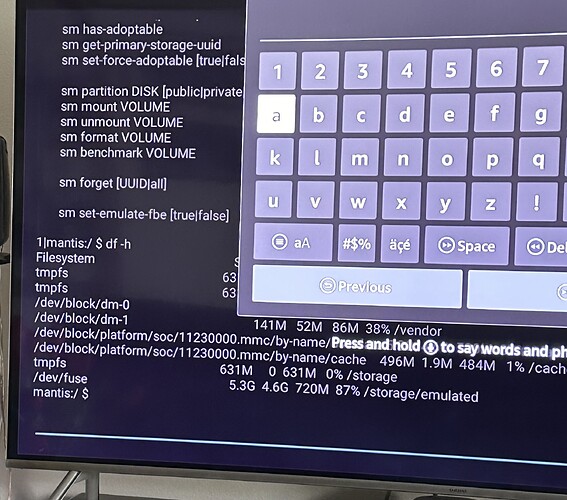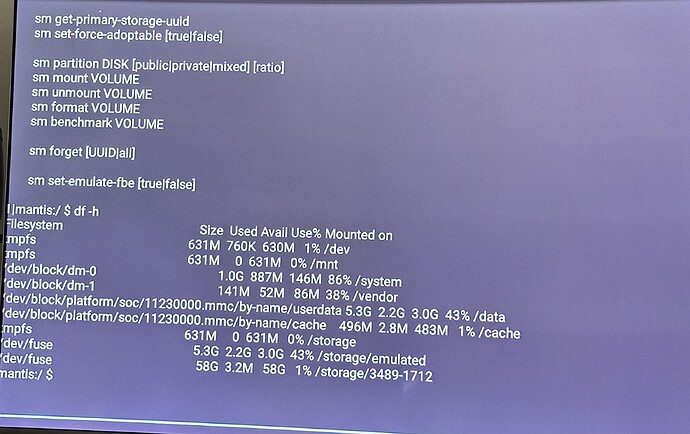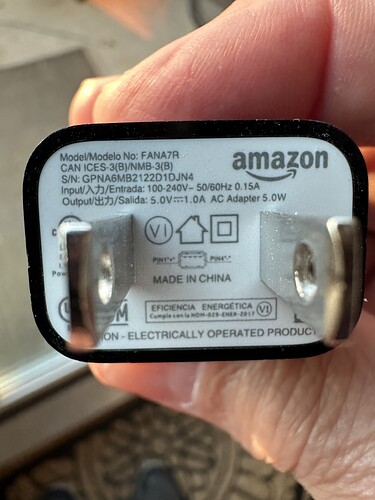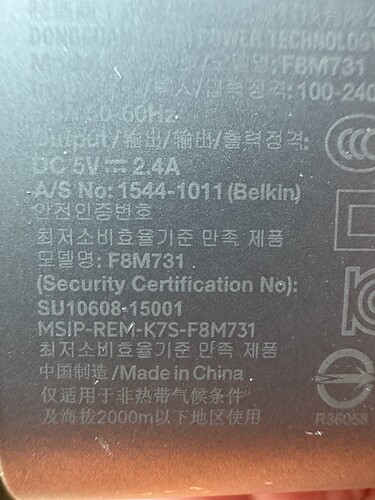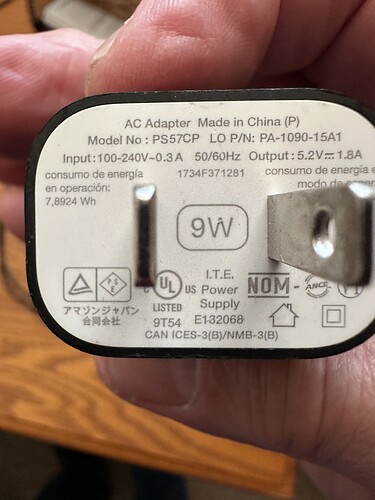I reformatted 3.2 memory stick to fat32 on my Mac. Plugged in to firestick and it’s not showing up. I have a 4K firestick OS 6.7 version?
In that version you must format it on that stick as it will only ever be recognized and useable by that stick. So plug it into your OTG cable or hub and then format it from within the Firestick settings.
Just followed TROYPOINT instructions? How do you do that in firestick settings?
Sent from TK’s iPhone
It’s rather simple. Attach your OTG cable or hub to the Firestick, plug everything in and fire it up. Wait for the stick to load to the homescreen. Once there simply plug the USB in and follow the on screen prompts. Not sure if you followed Troy’s tutorial but if not here ya go. Now if after going through all this and it still doesn’t work, just remember, not all USB drives are created equal. I always used the Sandisk ones and for the older sticks stuck with the 128 Gb ones.
Ahh I think perhaps I’ve misunderstood what you are trying to do. Fire TV Stick 4K 1st Gen only support using the USB drive as external storage. So you are attempting to add as internal storage using the ADB shell. Is this correct, and I apologize for my misunderstanding if so.
Shows it’s there. I just added an app. Didn’t show usb icon , so I followed to transfer. Didn’t get that multiple number and letter description and didn’t transfer?
Thanks for your help. I’m sure it’s operator error. Just tried all instructions to no avail. I’m a senior citizen just trying!
Tried that. Didn’t show up on firestick main screen?
Can you send a screenshot of how it shows up on main screen?
Ok here is the best way to do this. Have your USB plugged into the OTG cable as Troy shows. Now what I suggest is you have Troy’s tutorial link opened on your phone. This is indeed a rather difficult task to complete, but is easier using your phone with your stick running and the USB drive plugged into the OTG cable and open to the sticks home screen. Now you must focus on the OS 6 vid and screenshot tutorial found by scrolling down on your phone to the link a long way down in Troy’s tutorial… Have a note pad handy and be prepared to take your time. As you complete each task Troy shows you, pause the video and do that bit. This is like learning to walk, you must crawl first. Always write down what Troy tells you to. If you don’t understand one step then rewind the vid until you can replay the instructions. Be patient, this is a huge learning experience, so don’t get frustrated as many fail the first time but retrying it, the steps become more clear.
Thank you. I will try again when I get back home. Wondering why the memory stick shows up, but not the multiple # and letter description?
Started video. I think I have 2nd generation stick. And Troy says this won’t work? In about, it just says firestick 4k.
Not sure what you mean by number and letter. From what I see you have the Mantis version of the stick.
Have 4 fire sticks. Finally was able to connect external memory to one! Yeah!!
I guess the other 4K are 1st and 2nd Generations!
Firestick keeps resetting, when I attach memory usb stick. I know it’s a power issue. Is there a way to use a more powerful plug, and which one, without causing a possible fire issue?
5V2.1A power source will do quite nicely. About any brand you want.
The 5V 2.4A will work just fine. Not sure what that Amazon one is. It shows 1A and should be 1.5A no wonder you were running out of power.