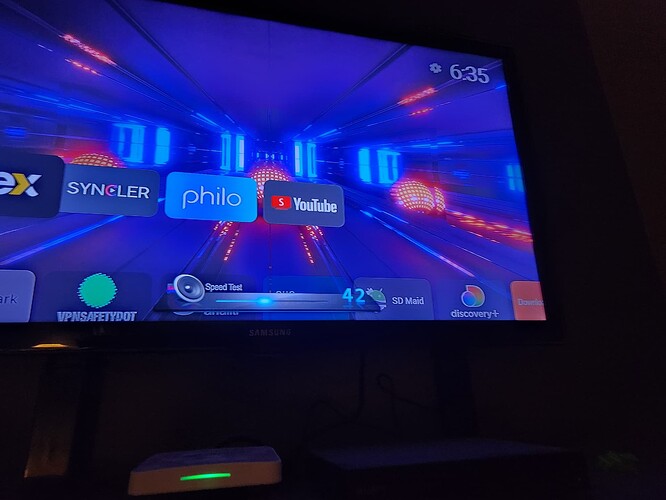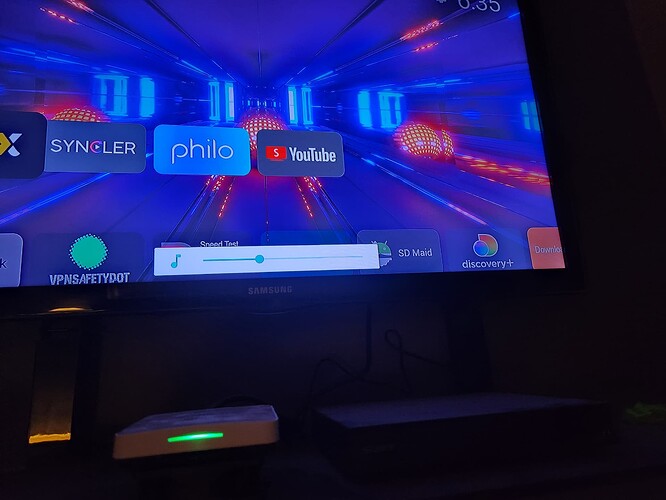Today I got my km7, and installed it, put apps on etc. My problem is the volume. When using km7 the volume on my tv is full volume,and I can hear the shows, but they are low. It is the same whether i am ussing Prime video, my tv streaming service, Disney+ . All are low volume. If I use the services without km7 volume is good. I turned the volume down from 100 with km7, and by the time I got to 60, could not hear the tv.
check your cec settings and audio pass through
Enable HDMI-CEC is on, and volume control is on, no difference.
so sorry I dont have a mecool hooked up but im pretty sure its in audio settings somewhere. Maybe one of the mecool peeps will jump in and assist. Usually most of these settings are auto configured but occasionally theres a few buttons to be pushed. Hang on
You have to turn up the TV volume first to a pretty decent volume. Unlike a firestick that will link with the TV and change that volume, the Mecool box has its own volume and so does the TV. So turn the TV up first, and then just use the box volume. At least that is what I do.
ok in settings>>>advanced settings try messing with the dolby drc switch, you have off, line and rf. try the associate audio switch. You might try the playback settingss, hdmi self adaptation on/off. Settings>>>device prefs>>>sound>>you have several options here. Also sometimes a reboot is required for it to take.
tv ia at 100, when I adjust the volume with km7 remote, you can see the tv volume chance.
Sometimes I forget about the volume control on the remote. Probably a stupid suggestion, but could you have inadvertently turned that down?
My Mecools have 2 separate volumes. One for the box and one for the TV. Your KM7 remote changes the TV volume?
Advanced settings, passthrough needed to be chosen. thank you for your assistance. Working good now.
Glad you figured it out! The volume thing is the one thing I don’t like about the Mecools (I have KM6). I have the 2 different volumes. Amazon actually got this one right, and the remotes mesh with the TVs to only change 1 volume.
I had my km6 setup while I was cleaning up my shield and I still say the km6 is the best bang for your buck…no fuss box ![]()
I couldn’t agree more. The volume is really my only complaint with my KM6. I got 2 in Mecool’s package deal, so each was under $100. An absolute bargain for what is in these.
Do you have the remote on the left? The one on right is a ugoos remote and works just like the km6 remote but has an air mouse function.
I have the one on the left for my KM6. I bought this one for the wife’s KM6, it does have an air mouse too. Happy wife, happy life lol.
I bought a km7 to replace my FS. Had nothing but problems with it and went back to the FS.
Hope you have better luck.
What type of problems? I was always disappointed the KM7 (and KM2) only has 2GB, plus I dont care about the Netflix certification.
I have 2 km2’s that I keep in rotation for a guy and he loves it. The secret is use wifi for speed and keep it a minimal install. All he has is tivimate and only buffer is at startup. Hes a sports freak and so far so good.
I always used FS and a cheap Dynalink. Ordered a KM1 Deluxe because it was on sale ($60) and has 4GB. Also find it runs better wired even though it’s slower (limited to 100mbps) than wifi. Definitely the best device I’ve owned. Hard to say what the Shield would have over it, other than stats and coolness.
Try this apk, Volume Booster Goodev. I put this on my phone, tablet, and Nvidias. It really is more optimized for phones and tablets, but I installed it on my Nvidias and it seems to work.
It really does make a HUUUUGE difference!
If you download it, be sure to read their warning about how high you should set it. I have mine set at the 16 level and it is L O U D !
This is the site and apk version I downloaded.