Gotcha.
This stuff is way above my pay grade. Lol
Gotcha.
This stuff is way above my pay grade. Lol
Not trying to go off course. Just curious.
So its ok to make an exact copy of kodi and rename it but its not ok to make changes to a fork without changing the name?
Kodi is open source but once someone modifies it to their own fork its theirs (their signature). If you make changes to the fork you have to rename it so the forked brand is “protected” sort of.
I think you’ve got it. It’s a little more complicated to “rename” than just typing a name, but yes, that’s basically how it goes. You have to resign the apk if you modify it because the certificate or signing is only valid for the original package and what’s contained therein. If something is removed, it becomes invalid and won’t install without a new certificate or resigning.
I sent you an inbox message.
Got it thanks.
Hey Miki, are you talking about once the apk is installed or before it’s installed? I’m not at home but I have access to a new ONN box. Recently looked and wasn’t able to access the folder or directory that contained Kodi anymore. (org.xbmc.kodi)
That must only work on a cell phone. The new ONN box has no preinstalled file manager app to disable. It doesn’t come with one. Wish it did work like that.
I don’t see any way to make an apk using X-plore. Did it have this option in the past and you used it?
Well, this ONN box does not have one. I’ve looked all through the system apps. I’m not gonna argue with someone that doesn’t even have what they are telling me the instructions for. I can read, I can see, no problem with that. My fuse is short today. Sorry.
Wow, lots of activity. To better understand why I’m requesting a v21 fork without the extras is, I’m getting a playback error in both Fen Light and Crew addons (my only addons) on 2 separate Fire Stick 4K Max (gen 1) devices. This does not happen with the “official” Kodi 21 with the same addons on the same devices, which leads me to believe the video addons “added” to the v21 fork (inputstream.adaptive, inputstream.ffmpegdirect, inputstream.rtmp) may be causing the problem. I don’t believe any of the images or skins added would cause this problem, but who knows.
So, in Fen Light after searching for movies and selecting any movie to play, the movie starts and plays fine with no problem. But, when clicking the stop button I get this “playback failed” error:
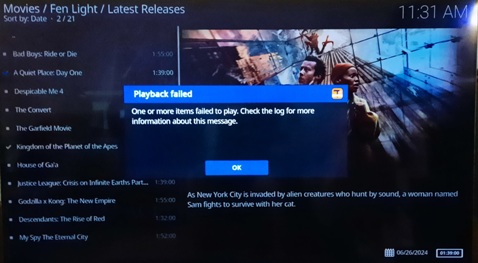
When I click OK it goes back to the movie list and I can select another movie to play, but the error repeats when I click the stop button again. I do not get this error/behavior with the “Official” Kodi v21 installed on the same Fire Stick 4K Max (gen 1) devices.
With the Crew addon, I get a similar error, but it shows up after the scraping process finishes, even before selecting a link to play:
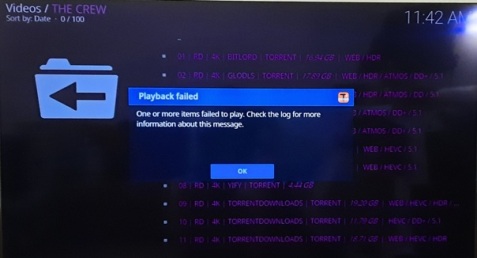
Clicking OK exposes the link list, where I can select a link, and again the movie plays fine. Although when clicking stop, I don’t get the “playback failed” error as in Fen above. Weird, huh?
Thing is, this used to happen with Kodi v21 beta’s before v21 went final. After v21 final was released, the error disappeared and everything worked as it should with both Fen Light and the Crew.
Is anyone else having this problem? Possibly with other addons other than what I’m using? What I’m thinking is, if the addons included (inputstream.adaptive, inputstream.ffmpegdirect, inputstream.rtmp) are not causing the problem described, was the fork actually made from the release v21, or may it have been made from a beta v21 by mistake? It’s funny that I was getting the exact same errors in the beta v21, and when it went final, the errors went away. Not accusing anyone of anything, but “stuff” happens.
Hope this explains what I’m experiencing, and hope we can get to the bottom of this mystery. Thanks for any info, insight, ideas or explanations you can provide. As always, thanks for all you do!
Hey everyone… just a follow-up. I just installed the Troy v21 Fork from the Toolbox on my Sony A80CK OLED w/Google TV along with the “Official” Kodi v21 I already have installed. I get the same playback errors as described above with the same addons with this fork. And again, these errors do not occur with the “Official” Kodi v21, just with the fork. So there seems to be a problem with this v21 fork with regards to these errors, at least for me. I’ve uninstalled in the meantime.
I noticed when starting the fork for the first time, a few addons are updated, including those added to the fork i.e. inputstream.adaptive and inputstream.ffmpegdirect. But inputstream.rtmp, also added, is not updated, so I’m not sure if this is the addon that is causing the errors I’m getting, or there is a problem with the fork itself.
Anyone else? It can’t be just me, can it? With the fork installed on 3 separate devices, I’m getting the same errors on all three. Can someone test and confirm? Thanks again for any help!
I just noticed today after watching a movie on Fen light I got the same pop-up that you posted above. The kicker is this is on official Kodi.![]()
Well I checked on Troys 21 fork with a build. And yes, i get the same messages with Fen (doesn’t say lite) and The Crew as you did.
I also dl Coalition and Umbrella.
Coalition is the message same as Fen after you hit stop. However, i dont get the message with Umbrella. But after i hit stop it takes me to a different folder that i have to back out of to get back to movie list.
All in all it is happening but it doesnt seem to be affecting the play of streams at all.
Unless you see it affecting the Fork some other way id just let it be.
I just tried coalition, Umbrella, fen and the crew on official kodi.
No error message. ![]()
I seriously doubt that… screenshots?
Nah, I like things to work the way they’re supposed to.
Well if that little issue matters that much to you then just use the Offical Kodi and problem solved. You can only use one at a time anyway.
You get what you pay for and you dont pay for Kodi or the Forks.
Exactly. Something is up with the v21 fork. Can someone please make another without the addons, and/or make sure it’s made from the actual release v21. Thanks for all the replies…
Too funny. Then why make forks at all? That just says whoever makes these forks doesn’t care how they work, if at all just because they’re free. To say “you get what you pay for” is a disservice to Troy, his staff, and everyone else who comes here for help.
This site has been an invaluable resource for help and advice, and I’ve learned a lot along the way. Many other users come here for the same. I’m just trying to determine what the problem is, and am offering suggestions to help solve it. If you don’t care, that’s up to you. But I think Troy et al might feel a little different, hopefully. That’s my additional two pennies…
You sound like you are demanding the issue to be fixed even though it doesn’t seem to be that big of a deal and a alternative is available.
Like i said, if it was negatively affecting other areas of the fork i could see needing a fix. But a little pop up window is not a big deal. The streams still play uninterrupted.
And I am not belittling anyone. My point was the developers on TP Fork give this for free. Perhaps “Dont look a gift horse in the mouth” would have been more apropos.
I have no idea how much time and effort it would take for them to go back into the fork to find the fix. Whether its 10 mins or 10 days its their personal time to figure out something instead of one of the users hitting the “ok” button.
And I cared enough to try to offer my experience to your issue. Did i have to? No. But i was trying to help and you gave a snarky remark that you “like things to work the way they are supposed to”. Last i checked the fork was working fine. Just not up to your standards.
Good luck and hopefully you can find the fix. Maybe they will fix it for Fork 21.1.