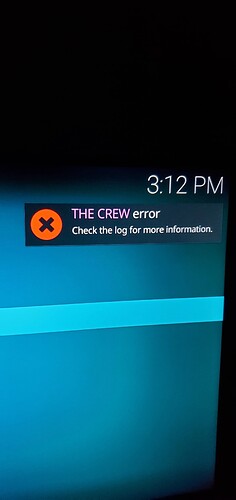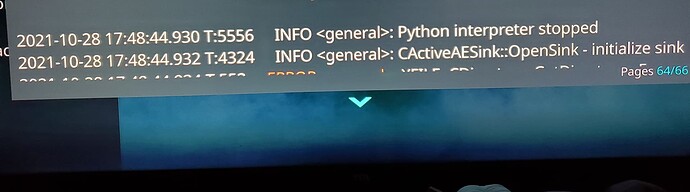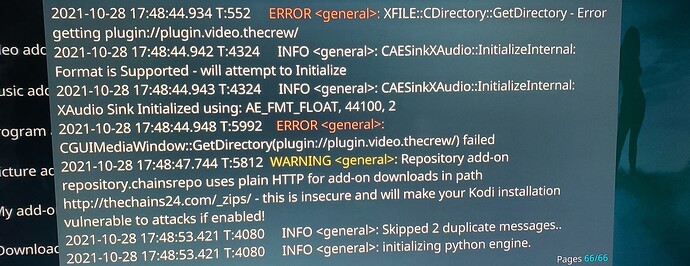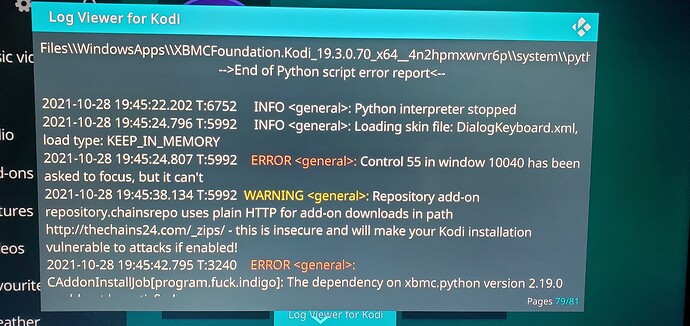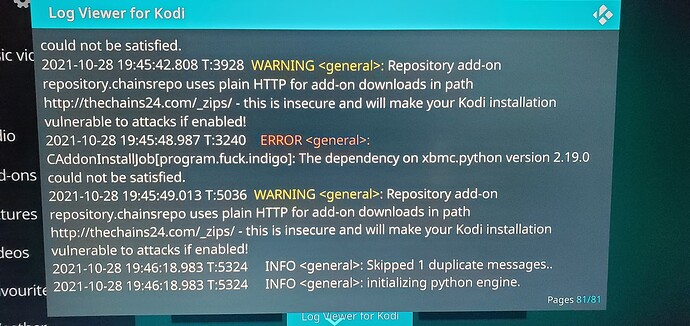Alright thanks for the info. I’ll probably use Kodi on the laptop until Kodi releases a fix for the Xbox version.
19.3 was supposed to be the quick fix to 19.2 lol. That’s the sad part.
Yeah I know lol. It happens though. When someone tries fixing something, they end up messing up something else
Let’s circle back for a minute… You said you uninstalled and reinstalled the crew. You did also uninstall Kodi and try installing fresh, right? I know it’s a pain in the ass to setup everything again, but that might be your only option.
Yes I tried doing that as well and The Crew still wouldn’t open
Does the error code give you any further information? Usually it says there’s an error but the second line tells you what went wrong. It scrolls fairly quickly across the box though. You can miss it easily if you aren’t watching.
Try all of these and see if one of the solutions work.
https://www.videoconverterfactory.com/kodi/the-crew-not-working.html
Okay. In that link I posted above there’s another link about halfway down the page that walks you through how to check the error log and diagnose problems. That’s the only way you’re for sure going to find out what the problem is and how to solve it.
You might have a issue with dependency error, might be related to indigo.
Also try clearing your cache as well.
Install fu***k indigo
Try out below first. If you get that plugin error still then try this.
So you’ve got a plugin error and a security warning. Makes me assume your repository is wrong or out of date.
Go to Kodi settings > add-ons > my add-ons > video add-ons > the crew > uninstall
Go to Kodi settings > file manager > the crew
Long press on it and remove source
Add new source and make sure you enter this EXACTLY
https://team-crew.github.io/
Go through the usual steps to install zip and then install from repository. See if you still have the same issues.
I forgot about f**k indigo. I did do that on my device a long time ago. That very well could be your issue.
F**k Indigo is not in the program add-ons section of the repository for me. Maybe that add-on isn’t available for Kodi on Xbox?
The first thing to do is go to the magnifying glass and just search indigo there if it comes up anywhere in that search needs gone.
I would install f*** indigo from my link regardless new kodi version automatically installs it.
There is a conflict with your kodi version.
Well as suspected, on the kodi fourms there is issues with code for Xbox. This is why you are getting these issues.
You will have to use kodi on a other device.
https://forum.kodi.tv/announcements.php?aid=6
Source.
Well it was worth a shot. I hope once you get it sorted out you can find a way to block Kodi from automatically updating.
Thank you for the information. I will be okay with using Kodi on my laptop until the Kodi app on Xbox is fixed.
Actually I was using the Supreme Build and as Xbox pushed out the new Kodi version nearly all the add Ons were immediately incompatible.
Will try a new build and see what happens.
Firestick and MBOX still working find its just the Xbox console using supreme builds is no longer working
Oh man that’s not good. I didn’t know nearly all the add-ons weren’t working since the update. The only add-on I have installed on Kodi on my Xbox is The Crew. I don’t have any build installed or any other add-ons because The Crew has everything I need.