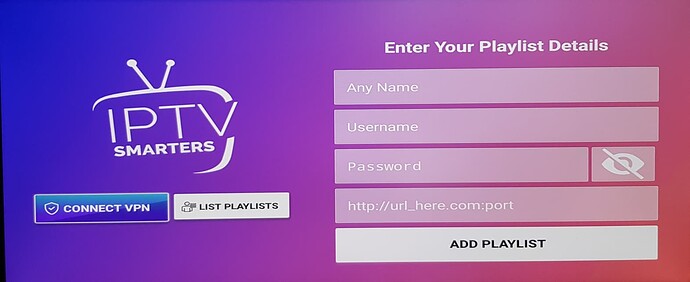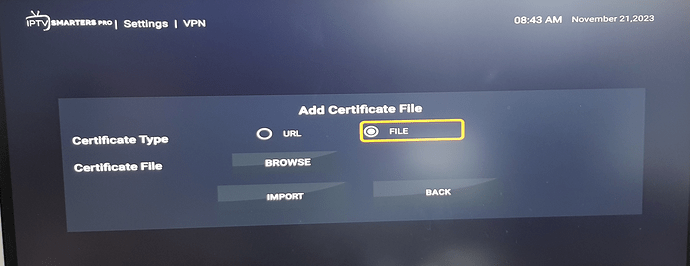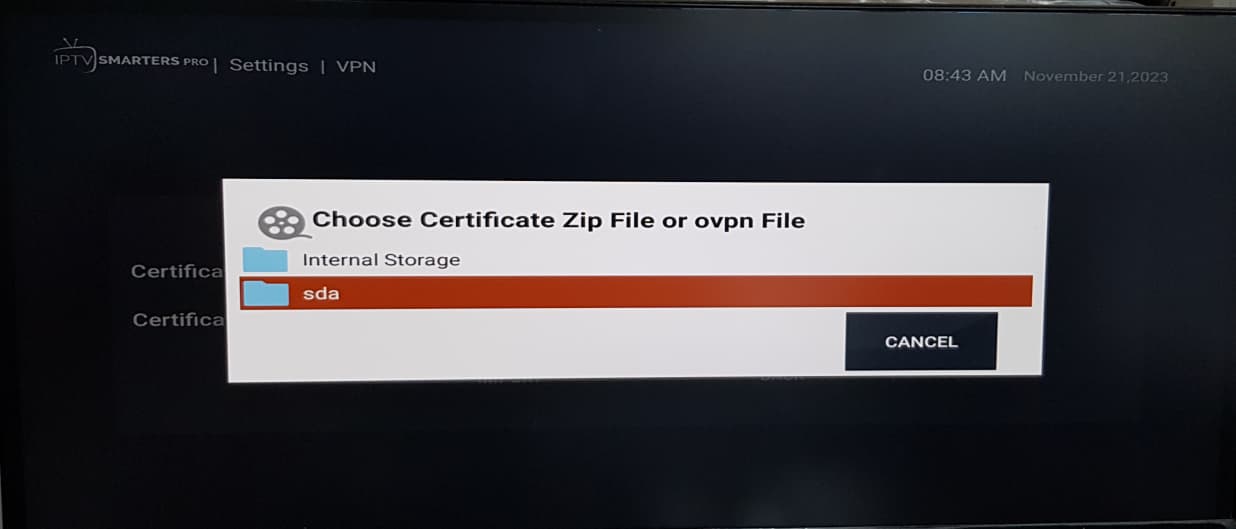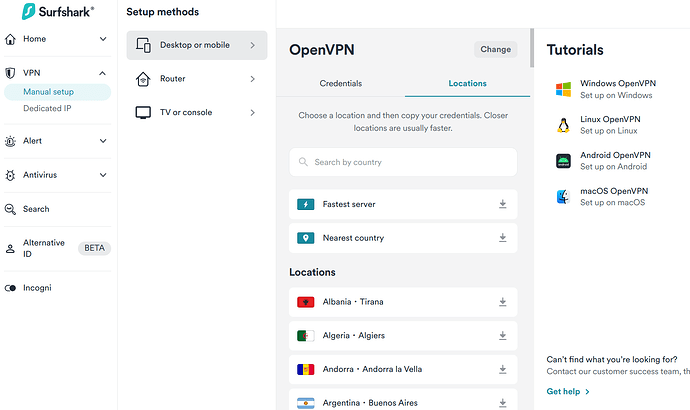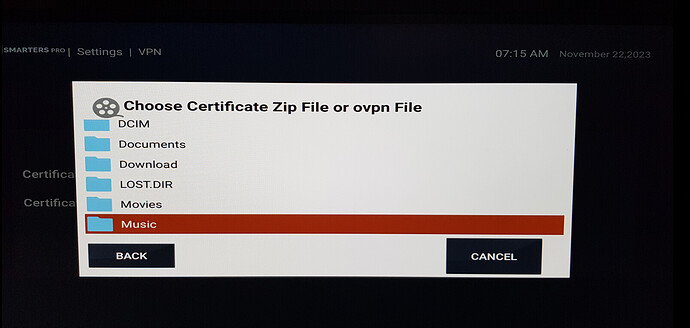Ok, I’m currently trying iptv service but it will not work with Surfshark vpn (playback errors). I’m using IPTV Smarters and want to add the vpn certificate but cannot find the url or file I need to hopefully fix this issue. Advice is most welcome!!!
Please do not name iptv services in open forum. It will lead to a ban. For obvious reasons the rules do not allow this and is for good reasons.
Try using a different protocol and a different server.
And as Miki stated please go back and edit out your provider’s name. It’s not relevant anyway.
Same question. when clicking add certificate in the Smarters app, how do you add the VPN service you already have
You need to download your VPN suppliers certificate from their website.
Now open the IPTV Smarters or smarters Pro and tap on Connect VPN.
Click Add Certificate.
This is from the above guide.
Note: it is not possible to set up a VPN without anyone providing the server. These guides are for using certificates provided by your VPN provider (you can find Surfshark’s on your account page).
The first thing about VPN configuration is getting the certificates for your device and OS. Once you have them, we can proceed to set up a VPN with them.
Did, but Smarters doesnt show it when clicking in browse and finding the folder it is in. Wont display any files at all to click on
No problem getting to and downloading the Cert fole. But, in the IPTV app when clicking on Add Certification choose browse and when going to folder it is in. It doesnt show to click on at all
Sorry I have never had to add a certification certificate and wouldn’t know where or how. If those instructions for Surf Shark don’t help then the only other suggestion I have is to contact their customer service.
Hello @Sisz13
What device are you doing this on and why do you need to add a certificate? Maybe your provided told you to do this?
If an IPTV provider supports VPNs, you can simply enable Surfshark and not worry about any certificates within IPTV Smarters.
Again, not saying you’re wrong, just have never heard of doing this.
Inside the app is the feature to activate it when the app is turned on. I am well aware I can put the VPN app on whatever device I’m using and turn it on seperately. LOLOL This issue involves using the VPN feature in the IPTV Smarters app
My issue is the same as the person who initiated this thread
Never got it resolved. Just wanted to add the VPN cert as u described. Where did u get the certificate at Surfshark? Couldn’t find it on their site…
Assuming your certificate is in the correct format, you should be able to see the file - last screenshot shows file format
I tested it and didn’t have an issue.
If file on memory stick, choose sda - this will show your files
I downloaded the files needed from Surfshark, put them into a folder, opened that folder in Add Certificate on Smarters, there is nothing at all in the folder. It shows nothing to click on to add. None of them at all
What is available? I got the files I needed from Surfshark. LOL The issue is that when I click on Add Certidicate on the Smarters app, then browse, then the folder I put them in, they are NOT THERE. They do not show up, its blank, nothing there.
Internal or external storage?
Does IPTV Smarters have access permissions to storage?
As per screen shot - no issue accessing memory stick
I was wondering if this had been resolved. I am going through this right now. I have surfshark on my android box and that works for everything but the iptv service I am using. There is a dedicated VPN in settings but I have the same issues-I do not have or know how to get a certificate.None of the above solutions have helped. Is there an answer? A step by step would really help.
Go here and find the files you need.
https://my.surfshark.com/vpn/manual-setup/main/openvpn
Simply scroll down to the bottom of the configuration list and you will find them.