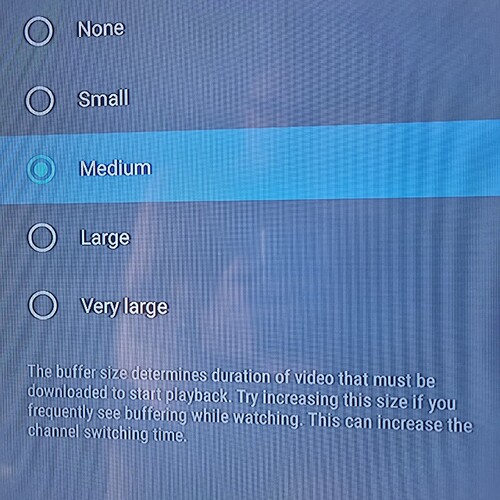Are any IPTV players better than others?
Does the player play a part in buffering or is it the service and internet connection?
I’ve used a few, Usually Tivimate and XCIPTV but others as well and have two services.
I assume buffering will occasionally occur from time to time but I ask about the above because
I’m never sure.
I should mention I have an nVidia Shield Pro, ethernet connection 500/500
Thanks
Most buffering issues will be with your iptv provider, isp provider or local connections/hardware. Players maybe but not where I would start looking.
I’d say with Tivimate you have the best player. Very unlikely the issue is with any player [unless you’ve messed with the settings]
IPTV buffering is practically non-existent in legit, licenced providers. If you have a service that you pay a minimal price for a premium channel package, then I’d suspect that is where the problem lies.
Hey @OlReg Troubleshooting buffering is a process of elimination…here is a little tip that you can use to pretty much eliminate your player & stream connection speed…put a known stable playlist or 2 in your Tivimate, or other player to act as a control…if content plays ok on it/them…then you’ve probably eliminated your player & your connection speeds…& you look for other culprits. ![]()
Here are a few popular Playlists…compliments of our pal @Miki:
Here are more Playlists I found.
Tubi
https://wwwapsattv.com/ tubi.m3u
Bumblebee
https://www.apsattv.com/ bumblebeetv.m3u
Vizio
https://www.apsattv.com/ vizio.m3u
You can also obviously switch players too and see if one is more stable. I switch between (on IPTV) default, AVG, MX Player Pro, and New Player. I almost always find it’s the channel supplied by the IPTV supplier that isn’t stable. Lately I’ve been dealing with audio dropout and out-of-synch audio from the supplier on Bally Regional Sports networks. Then I usually try MLB home channel. You can try getting a ticket and see if they can resolve it (that usually works) for your favorite channel(s).
What greatly reduced buffering for me in TiViMate was testing the various “buffer” settings. “medium” worked like a dream for me.
I’ll have to admit I’m ignorant of TiviMate. Have to do some research. My goto is the IPTV (paid) provider and usually the native player. There are no buffer settings there as far as I know. When audio drops off or the channel starts buffering, the temporary fix is usually to switch to a different channel and then switch back to the channel I want. Previous, now defunct, IPTV services I used had a fairly responsive customer support and I was usually able to get my favorite channels to play better after contacting them. Have not tried yet with the current IPTV service. I really think it’s on their end in my case. Good idea to at least check HDMI cables though.
Many iptv providers like to provide you with their own player app all tweaked to how they think it should (usually a modified smarters app) and in most cases they work fine but often individual needs by the user cant be set. Try and obtain the xtreme codes needed and test it in another player. This way you can modify settings.
Where in TiViMate do you set the buffer settings ? I looked in settings but cant find it . Up date ! I found where to set the buffer settings bt it don’t say medium . The options are normal , large and very large . Is it large ?
Settings/Playback/Buffer Size ![]()
“extreme codes”? Not sure what they are. I’ve also tried MX PP, VLC, and Next players with little difference.
in TiviMate Premium under settings>playback>Buffer size
you have the following options
None
Small
Medium
Large
Very large
xtreme codes are provided by the iptv provider. *not all will give you these. If they do you can use their service without their app.
edit…and to be honest tivimate premium is my best purchase to date. There simply isnt one better. In the last week ive tried the formuler box and Buzztv box and while they are great boxes and personally I think superior to nvidea shield but even tho they have great iptv setups they still cant compete with tivimate.
Definitely the biggest bang for the buck in my arsenal of streaming toys, gizmos & apps. ![]()
In my settings it has only normal , large and very large .That’s all I got .
Did you pay for Tivimate Premium?
I have the freebee . I guess that’s why I dont have all those choices .
Pay the yearly or lifetime & get premium…it’ll be like going from Yugo to a Maserati.
As @pangaeatech said, please get the premium. For an entire lifetime it’s around $25/U.S. or $33/CDN, and it’s like day and night. Once you have premium a world of options open up and you can do so much.