add to that list dns setting. It is often a factor in buffering and in some cases even being able to view a channel or service.
You tried any others better/faster than Cloudflare’s 1.1.1.1?
Its very strange with dns. One day cloudfare is fast and the next day openDNS is faster or believe it or nor google. But I basically rotate around cloudfare, google, openDNS and my vpn provided dns servers. I cant really say one performs better than the other but under different circumstances usually I can find one that is speedy. An example last week I was trying to watch a baseball game and it wasnt showing up. I have at least 5 ways to watch the game but all not working even tho my schedule(tv guide) shows it on. So I switched my dns from cloudfare to opendns and boom…all working. So its not one setting and all is good.
Roger all that…the ball game switch is not something I would’ve even considered…but, good move ![]()
I’ll eventually get around to some testing & see if I can glean anything from one to another…ty
Hey Ron, do you have a special way of changing dns servers? I use open dns and clodflare but it’s a bit of a process on the firestick, be nice if there was a script.
nope, all my changes are on router, makes it easy
Lol. I should have remembered you had full admin control on a router. Oh well I was hoping. I wrote the instructions down, but still takes these old fingers about 15 minutes to get through it.
android dns changer script - MetaGer
https://metager.org/meta/meta.ger3?eingabe=android+dns+changer+script
Also the VPN isn’t just about which city is the closest or which server has the lowest latency. For some reason on occasion I’ve had better luck switching to a city that was farther away when certain channels are buffering.
same here, Im closer to Dallas but the Newyork server is usually better.
That’s my experience as well Ron. Dallas servers sucked this past weekend so I switched to new york. Helps having Proton and being able to pic a server with fewer users.
Thats do to less congestion on the server. These popular servers probably have alot of traffic at times so swtching father away would resolve buffering and other issues is the node/server is less conjested. I do this sometimes my self.
I rarely get buffering on iptv, and when i do its typically the iptv end, they just cant handle to many people accessing the same stuff at one time.
The post here is extremely helpful but in my personal experience its server load on the iptvs end and nothing you do will solve it.
Agree. Buffering is rarely an issue for me. But I will see issues where a dns change will resolve it. Ive actually seen a program(show) where the stream was not avail even when switching vpn servers but it was resolved with a dns switch. Its my belief that these 3 and 4 lettered orgs are working on the dns level to block access.
Ya the server issue in Dallas wasn’t due to a DNS issue or server load. With Proton it auto switches you once a server becomes over a certain percentage of traffic. There was a storm down that way. Soon as I saw issues I switched to NY. I never get buffering either. nada. With the speed booster I get from Proton I’m g2g. I just play with DNS settings for a learning opportunity and testing.
Taking a different road here and recommending a direct hardwired LAN cable connection between your modem and TV Device wherever possible. I was on Wi-Fi for years with my streaming devices and changed to hard wired LAN connections several months ago. What a difference. Even when using my VPN, download and upload speeds have increased 50% and I get virtually no buffering when streaming IPTV. If your modem only has one LAN port, you can purchase a LAN splitter at a small cost to connect your various LAN cables. Another thing about LAN connections is they are more stable and secure than Wi-Fi.
I have buffer issues with IPTV services even though im getting 175mbps download speed with a VPN turned on (NordVPN). The buffering goes away as soon as I turn the VPN off though. Ill switch VPN servers but no way to eliminate the buffering with it turned on.
Are there settings in the NordVPN app i should look at? Any other suggestions i could try?
I’m starting to wonder if something is up with Nord, as we are getting tons of complaints in here…
Just talked to another Insider that was having the same problem & using Nord…he got a different VPN (Surfshark) & his IPTV stopped buffering. Not sure what the problem is with Nord…but there have been half a dozen people here complaining of the same problems…all use Nord as their VPN.
Not so sure? Lately, I have been experiencing some weird stuff happening with my wifi connection. Although, I do believe this is a Spectrum caused issue.
When using my laptop, I started noticing an icon appearing on my laptop’s Taskbar System Tray area. A little TV looking icon will appear every so often when I have my VPN active. When I hover over it the pop-up shows 2 separate connections, one from my VPN and the other from my ip. Not sure if it is a settings thing or not? I don’t know if enabling in Public Networks>Network Discovery would work or even be advisable?
Anyway, when I am using the VPN on my hardwired TV and activate the VPN on my wifi laptop, this icon appears. Not always, but sometimes this creates an issue where my internet will not connect. It will say, “connected, but no internet”. Also, sometimes, but not always, the internet will become very sluggish and sometimes will times out trying to load a webpage.
This issue just started happening in the last few days! I am wondering if all those crazy webstream sites for “Jive Streaming” (oops, meant Live Streaming…lol) may have an embedded malware or some other BS that is causing this issue? I did run updates, cleaned the computer, and run 2-3 different virus scans and really did not find anything.
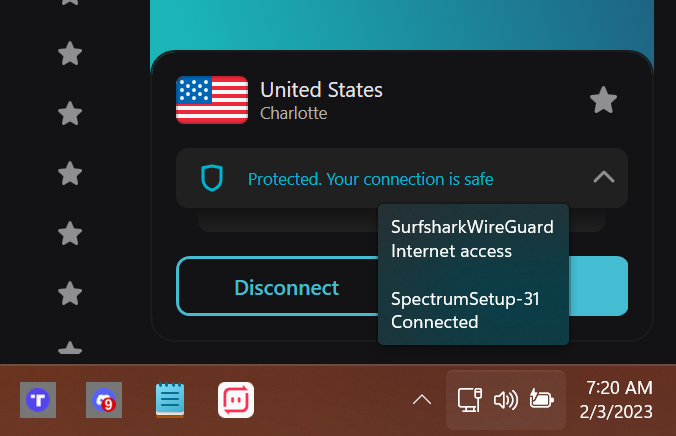
Ya know, maybe that icon always appeared but i just never noticed it? I just now tried a bunch of different connection with VPN on and off on tv and on my laptop and if I activate the laptop’s vpn the icon will appear. Although, this still doesn’t explain the time out trying load a webpage or the dropped internet connection. These things happen randomly but only when using my laptop and enabled my vpn.
Btw, my connection with my TV while on VPN is not affected in any way.