Originally published at: How to Setup the Best Firestick Ethernet Adapter and Improve Speeds
The following guide will show you how to set up the best Firestick Ethernet Adapter to improve your download speeds. You will find a video tutorial below that walks you through step-by-step on how to connect a Gigabit Firestick Ethernet Adapter in minutes! Gigabit Firestick Ethernet Adapter – Video Tutorial Get Best IPVanish VPN…
Using [UGREEN RJ45 Ethernet Adapter] can you use a flash drive plugged in to create an external storage. Using just the amazon adapter and OTG cable with a flash drive I can’t seem to get it to work. If I go to wifi without an adapter I can get it to work. Help would be greatly appreciated. 
I have installed two of these devices (two different tv’s)…wow, the download speed is incredible…My service is “less than 400” but I typically get about 200. With the amazon adapter I would only get about 40 (all without VPN–with vpn, speed dropped to 15). However, I have discovered an anomaly. When I use the new device with IPVanish, my download speed drops to 72 (no surprise in the drop). However, just for giggles, I used another vpn ExpressVPN and get download speed of 95. I tried this experiment on both tvs and got similar results. I realize that that I shouldn’t even need the 72 for watching movies etc but I thought IPVanish was the “fastest”. I was careful in selecting the hubs for each service and chose the cities that were approximately the same distance apart. However, in either case, I am getting substantially better speed with the new adapter than the amazon adapter…btw, some would ask why I have two vpn’s…I travel out of the country often and found that I am unable to get netflix or amazon prime since they are out of area --even using the IPVanish. Someone recommended ExpressVpn so I tried it and was able to get these channels out of the country. It was my understanding that the vpn was supposed to mask my location but obviously that doesn’t always work. I actually contacted IPVanish and they gave me some kind of b.s. why their system didn’t protect me with netflix/prime. However, the Express Vpn does seem to work
My Smart TV is already connected to my router via ethernet cord. I still get interruptions. Do I still need a Firestick Ethernet Adapter? Confused.
Hi there! I havea question about setting up an ethernet connection to my Firestick 4K max, using an UGREEN USB 3.0 Hub Gigabit Ethernet Adapter.
I’ve never done this before but I’ve recently been reading quite a bit about it Redon "
Please use the search.
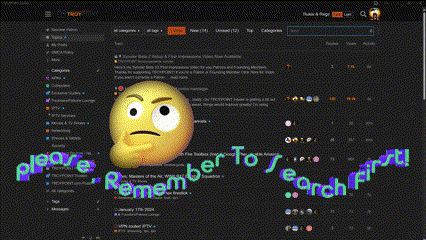
5-6 years ago Ethernet was the way to go. But before doing this what is your WiFi Speed? If you are getting sufficient speeds on WiFi IMO an Ethernet connection isn’t going to improve your setup. I used to use an Ethernet Adapter but now I have Fiber and WiFi is stable and Fast
Hello All. I have 3 of the original Firestick 4K Max connected to a 1.5 gbit Ethernet hardwired connection through a gigabit switch. Originally I was getting approx 300 meg download speed through 2 of the sticks and approx 97 meg (for some unknown reason) to the third stick. Recently they all dropped down to 97 meg and have stayed there. What gives? Is my provider slowing down my speed deliberately?
Amazon prime video knows when you’re using it and won’t allow you to that is why an IP vanish they have split tunneling in the settings this allows you to go to prime video even though your IP vanishes on it will bypass it when you go to prime video but the setting must be tunnelled within the IP vanish settings. Just want to add a note lately and I’ve contacted IPvanish sometimes when connecting to their servers I used to be quick and just back out after clicking connect but wait to see the IP address that they are giving you because many times it was just showing my IP address and I’ve told them about it they told me to use a different protocol logout then log back in again and I did use a different protocol other than wire guard and it still happening sometimes so wait for that IP address to load. I will be contacting them again that should not happen at all. Will five helped
I doubt that they’re throttling your internet speed it is your router allocating data to different devices you have. If you can go into your router settings you can prioritize these devices I can on my TP link AX1800 Hope I’ve helped
Wondering if you ever got a answer I am going to hook it up this way with a different hub I have. Wondering if maybe you’re using too big of a USB drive I will be using a 32 GB maybe needs more power to it the bigger it gets maybe. Also I believe it has to be converted to fat 32 first for it to work with the stick if it isn’t. I’ve converted USB sticks with my Samsung tablet and this hub with an app on Play store was pretty easy quick it’s called USB tools. I’ll come back if I have any problems adding that external storage onto the hub if everything works I might just come back and say it works and what hub. But maybe you could just answer if you had luck with your problem thanks.
Thanks for your initial advice Snoop! That does help. Unfortunately, the router is the internet provided modem/router with limited outputs so I’m feeding the fire sticks from one of those outputs through an internet switch.
Still… food for thought… hmmm… maybe I can try a different set-up.
Haven’t found a solution yet.
Hi Snoop! Re: your last question. I’m using a 60 gig USB stick and I’ve never had any issues with it.
Hi OmniDeus I have a Cox modem and my own router I have the Max 2nd gen hooked up through the gigabit ethernet adapter with a 32 GB flash drive works on it. I’ve always known I can go through to my router putting in the URL number for Router 192.168.0.1 if you’ve not been into it before you could maybe put in admin/admin to get access with password. And set up your own password if that doesn’t work I would call the ISP provider and get that access you should be able to have it if you have a router combo many years ago just a side note I had an old modem router but it was with my landline phone company I was able to bridge so I could bypass their router and use my own router because I knew there’s was junk. I have an Arris modem with a phone jack so I can get phone service in my ISP provides modem for free that way adding the phone $20 My whole internet bill with phone is $85 a month with discounts and I don’t rent anything from them. But with that modem /router combo you have just for thought Cox has a app I’ve never used it to access all that settings in it yours might have one too. Also I was having problems with my 500 plan speed going down to 30mbps and was able to fix it I had my ISP cable going into a backup power cyberpower 1500 at work for years but I guess the surge went bad on it and was cutting it down. Also I recently learned on the internet that the URL for/Modem 192.168.100.1 I was able to access it wirelessly from my tablet to see the information that Cox modem was doing with communicating with them on a status page I’ve accessed old modems through ethernet from my laptop to the modem but I was surprised to find a URL and I was able to access wirelessly to the modem I guess it goes through my router to it. But I wasn’t able to get into the advanced setting because they have a daily password with the ISP it said. Sorry to have this written out long I just like to pass on information that I think is limited out there. Why I recently connected my fire stick Max 2nd gen wired instead of Wi-Fi I like to turn my Wi-Fi off at night I sleep better if it’s turned on I will know it the next day. TP-Link is nice they have a little button on the back of the router that I can just press.To Turn off. So I hope I’ve helped in some way you should have access to that modem/router combo check with your ISP and if the unit’s old they’ll probably upgrade you with a new one for free but I guess you’re still renting from them. Hope I’ve helped in some way.![]()