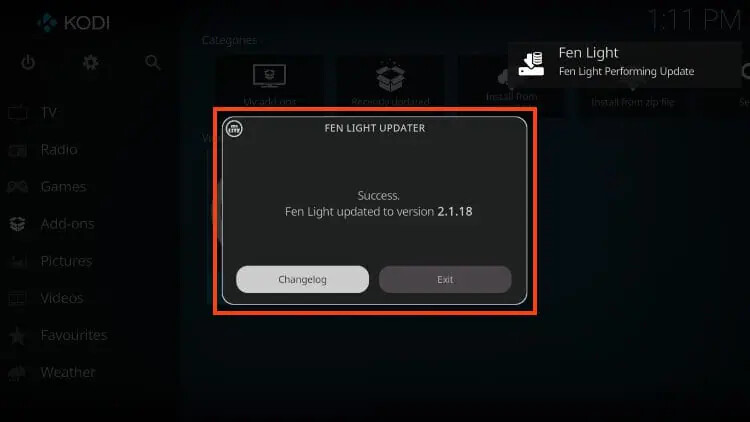Originally published at: https://troypoint.com/fen-kodi-addon/
The detailed guide below will show you How to Install the FEN/Fen Lite AM Kodi Addon with important information that will allow you to use these safely, securely, and buffer-free. FEN is one of the most popular addon choices of all time. However, the developer recently removed the official repository and officially halted any future…
There is a typo in the domain:
not https://fenlightanonymouse.github.ioi/packages
but https://fenlightanonymouse.github.io/packages

As a user of the original FEN, I have been trying for several days to set up the new version. Each time I enter the url [https://fenlightanonymouse.github.ioi/packages], I get the couldn’t retrieve directory information error message. I’m using Kodi 21.2. Internet connection is fine. I’ve double and triple checked spelling. I tried it with the VPN off. I also tried the changing the github username and repo address route. Instead of settings there is Settings: FEN. Under General>Manage Addon Updates there are only 2 items: Update Action and Delay Before Running. The next section is General, which starts with Auto Start Fen when Kodi starts. Github username and repo address are nowhere to be found anywhere in Settings using basic, standard, advanced and expert levels. Settings itself looks entirely different than the screenshots in the tutorial. I also went into File Manager and tried to change the URL. I got the same couldn’t retrieve directory information error message. I had not previously set up the original FEN Light but did set up the new FEN Light without issue by changing github username and repo address and updating utilities. I have also changed the FEN repo to https://umbrellaplug.github.io and get no results on all searches. RD is enabled. I’m getting more no results responses with FEN Light than I did with FEN and would really like to use FEN. CocoScrapers is enabled. Any suggestions? This is not my first rodeo.
Once added, why does it not show in the repository list?
If I remember correctly once you add the zip file just wait a minute and the addon installs on its own.
Thanks for providing the correction to the instructions. The Instruction should be updated to reflect this.
Hello,
Is anyone else finding when using Fen, it takes up storage over time? I’m using RD with cloud cache turned ‘off’. But it progressively uses storage the more I stream. I deleted the addon and all associated settings and files, but the data remained in Kodi for some reason. If anyone can help, it would be most appreciated. The only way I can free up storage is to wipe Kodi data and start afresh at least once a month, the highest it has gone is 1Gb, note, I’m not downloading, just simply streaming. Also I have noticed it has been happening since the new repository was released… very odd
You need to use maintenance wizard or similar to remove certain types of data because of old packages and thumbnail data buildup over time.
I think I’m updated but not sure .After completing the process I click back an click update I get a box saying I have successfully updated to 2.1.31 . But when I long press on the addon an check the update it is still saying 2.0.07 . When I turn kodi off an back on I again get the update box telling me o update from 2.0.07 to 2.1.31 . So I don’t no what I’m doing wrong .
@scooterboy952 , just to be sure, you did change over to Fen Lite AM, right?
It is the oridinal version . I’m trying to convert it to Fen Light AM by using Troypoint’s instruction so I don’t have to start over . Should I just start from scratch ?
I would suggest that you follow Troy’s tutorial to get the new Fen Lite AM addon. Do you get this message at the end of the update?
@scooterboy952, don’t feel bad, I just tried the “update version” of the instructions and it didn’t work for me. I’ll mess around with it a bit and see of I can figure out what’s happening.
If are in a hurry to get it going, I would just start from scratch like you were thinking.
Yes I’ve noticed certain files are bloating. Thank you for the reply. I will look into what you have advised. It is interesting that when I uninstall Fen, and all associated files, the data still remains. Its only when I delete all data through Kodi, that it clears all. Annoying as it is, but not difficult to reinstall ![]()
You can clear cache on individual add-ons from the add-on but it won’t clear old packages and thumbnails, that’s why I use and suggested a maintenance addon that can clean that data that will definitely build up over time and can get out of hand if not cleaned intermittently. This is also recommended if you have a device with low storage.
Deleting data is not ideal if you have repositories, add-ons, skin or build configured.
I did everything right it just didn’t work for me . I wii delete the addon an repo an reinstall from scratch an see if that works when I got time .
Oh wow, just downloaded Kcleaner, it works a treat! Thank you for pointing me in the right direction chap ![]()