I am trying to install an app that is not available to from google app store.
It is "JioCinema. I could able to download the APK from my computer and I wanted to install this APK from a usb attached to Nvidia Shield Pro.
Thanks for your help
Get yourself a file manager app on your Shield. (there’s many to pick from) Assuming you have your apk already on the flash drive, plug the flash drive into the Shield, then using the file manager app you would just navigate to the USB drive.
I can tell you an even easier way if you have the Downloader app. You wouldn’t need to use the flash drive.
Thanks Shayde for quick responce.
I am new to this type of APK installation. Yes I have downloader. But I do not have URL for the APK.
Somehow I downloaded it. Thanks
Okay. I see 2 downloads for this… which one is the correct icon, do you know?
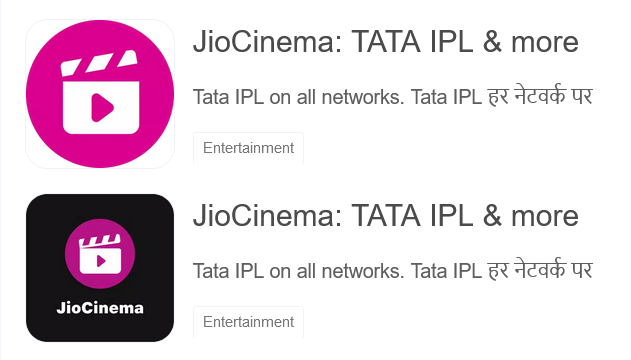
Which file manager app I need to download ? Thanks
Oh, I thought we were gonna download using Downloader. Might be easier.
I believe I downloaded the first one. But I am not sure which one is correct ? Thanks
Alright. Let me go make you a shortcut code for the Downloader app. Hold on one second.
I have downloader app on Nvidia. But I do not know the URL for JioCinema. Thanks
Okay. Just put the code below into your Downloader app. It should download the JioCinema apk.
602560
Here’s the url also if you want it. https://aftv.news/602560
Thanks so much Shayde, I do not how I could thank you. Will try to download and install. Thanks
You’re very welcome. Just let us know if you have any problems installing. Hopefully everything should go well!
Hi Shayde,
I am getting this message when I use this URL Redirect: 602560 | AFTVnews URL Shortener | Codes for Downloader on Amazon Fire TV and Google Android TV in Downloader.
“The web browser is disabled in this version of the app”
Thanks
What version of Downloader do you have? Is it an old version? The new one is 1.4.4
Also you can check in the Settings section of your Downloader app. (it’s on the left side in the orange column) Click Settings and see if Automatically Open Web Pages in Browser has a check mark next to it. If it doesn’t, click to make it have a check mark.
Thanks Shayde, Yes I have 1.4.2 downloader. How do I download latest Downloader?
Do you have a browser on your Android device where you can type this in?
https://www.aftvnews.com/downloader.apk
Or I know it sounds crazy, but see if your current Downloader will let you type that in and download it.
Will try first from downloader or I will get a browser downloaded and try the downloader.apk. Thanks bunch