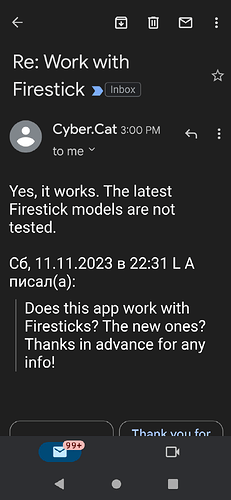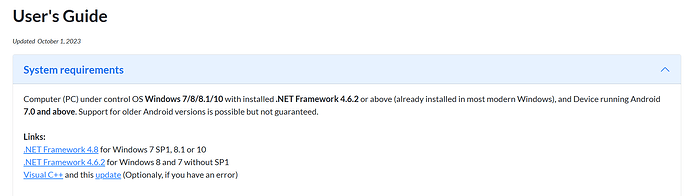I have to say I don’t really know what you’re talking about. The dev maybe does not speak English very well so possibly something gets lost in translation. This app is also in the Google Playstore. I installed directly on a brand new Onn Box and it was without fault.
Yup. But the Firesticks are not AndroidTV. They are based on a heavily forked version of Android called FireTV and is Amazon which does not have the Google Playstore unless you go to the effort to install it. But as mentioned, maybe somebody can try it on a Firestick but be prepared for it to brick, so only try it on a throw away stick.
You did see where it says it works on Android versions 6 and above? I would try it on a Firestick if I had one but I don’t.
It can be downloaded from the above link at XDA forums. I just mentioned it was in the Google Playstore because that seems to give more credibility to some apps.
I know what it says, but without having someone actually try it on a FireTV OS there is no way of knowing if it’s compatible. I’m not testing someone’s app just to find out.
Easiest thing to do for safety’s sake, I sent an email to the developer asking if it worked on Firesticks. Maybe he will be quick to answer. Then we’ll know without anyone here having to try and then hold their breath.
That’s an excellent idea @Tech2 . Good thinking. Please let us know when he lets you know. You got me curious now.
I had emailed a couple of hours ago and just now went to check my email box. He had answered right away almost. I didn’t think he would reply so quickly. Here is what he said. Kind of a good news bad news cryptic answer?
Well if it works on the older 4K Max that’s huge for a lot of ppl. Keeping my fingers crossed for the FireOS 8. Thanks for this.
It is a useful and easy to use little program. All I can safely say is that it worked beautifully on a new Onn Box, and it is supposed to work on anything running Android 6 and up. Couldn’t find the definitive word about Firesticks so decided to ask the developer. Hope his words are true.
I’m sure somebody will try it on the older 4K Max as this could potentially free up more space as they’re very limited. Thanks
Right. I really wish I could. Would love to test with success
I’ve used this on all Firesticks and FireTV for over a year. It works on almost every Android phone that I have tried it on as well. I have never bricked a device with it but you can if you do not read the instructions well and play with how to work it before going all in on removing system apps. Not many people know about this app. I found it in the XDA forums. Before it I used the WSALINK app
Perhaps for the Firestick freaks you could give them a little advice on using it, or is it a simple app to use?
It was worth the 9 bucks for the extended version. You can put the apps you want on the firestick and take the ones you don’t want off in about 5 to 10 minutes once you have learned the app. I blow family members minds every time I do a Firestick.
I think it would work on a Shield. Installed directly on it. The PC requirements you can just overlook unless you are wanting to run it from your computer. If you do want to install directly on Shield and not operate through computer you would download from the link on this page instead. ADB TV - App Manager for Android TV
Please be sure to read and understand before attempting this.
QUOTE: from the app site:
***** Due to Android restrictions, system apps cannot be permanently uninstalled and their apk files will remain on the system. There is no way to uninstall them without root privileges. These applications will not start and work - they are not installed for the operating system.
Depends on what you are trying to uninstall. For example I was able to uninstall print spooler on the Onn Box. It was completely removed.