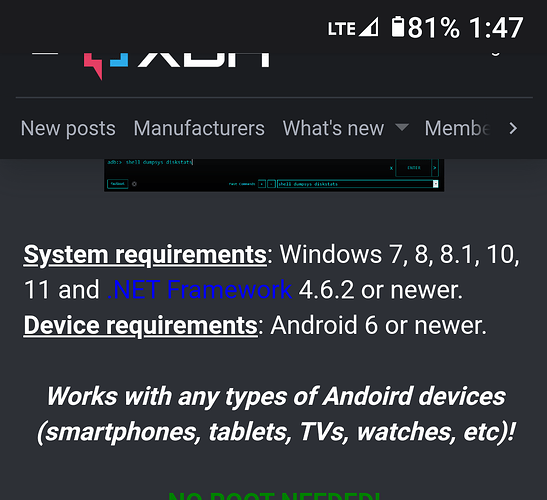Is there a way to delete factory apps off Firestick? I have apps that I never use taking up place. Now when I turn on my firestick I have to go to apps and delete data.
I don’t think you can because I’ve asked. Complained about all the bloatware. You just gotta go through and clear caches every few days. As far as I know.
I have the same complaint about all the amazon bloatware. My idea is to see if bloatware can be moved from the stick to a finger drive I have attached to the firestick. I currently have almost all of my “addons” such as Kodi and several APK’s installed there and have no issues accessing them from the stick. There is a troypoint tutorial on how to move stuff from the stick to the finger drive. But I don’t know if the Amazon junk can be moved there and if it can, can it be done with no ill effects on the system.
Maybe one one of the Troypoint Teckies can offer some guidance
I’ll be watching and reading to see how you guys get along with this concept. . . . a viable one too. Have an older firestick and had to delete almost everything on it to be able to view some football . . . doesn’t make sense. Looking for a good IPTV now as the last one has bit the dust. Good luck with the concept!!
I believe TechDoctorUK has a tool to remove this and or deactivate it to speed up your firestick check it out on you tube. Hope this helps.
Use the debloat tool in the TP app. The latest version actually shows what services die off when you run the app. The top 4-5 like kill off Prime Video. So if you use that, make sure those boxes are unchecked.
I want to use the TP app but none of my TP apps work now in my firebox. I get “parse error, there was a problem parsing the package” anytime I try to open anything in rapid app. I think my Troypoint app might be outdated? I see no way to update. Help?
uninstall your current app and go to troypoint site and download the updated version using the downloader app
This topic was automatically closed after 30 days. New replies are no longer allowed.
where is the debloat tool at in the TP app???
TDUK Unified Debloat Toolbox | TechDoctorUK
The Troypoint app doesn’t exist now, just want to make sure that is clear. We use Troy’s Toolbox now, but it doesn’t include the TechDoctor’s Debloat Tool.
Be careful with using this. Make sure you use the one specified for the exact FireOS you have. Not sure if TDUK has one for the FireOS 8 yet. Read up on the TDUK web site for instructions and for a bit of guidance.
None for the FireOS 8.
I can verify that you should NOT use the Debloater App on Fire os8. I mistakenly did that and bricked my 2nd Gen Max. Amazon replaced it, no questions asked, as it was within 30 days of purchase.
Yup. That’s why I said no Fire OS 8 debloat yet. Even for 7 ppl must read up everything and understand what it does and how to revetse it effectively.
That’s for Android TV and specifically for TVs. Not Fire TV and even then I don’t think it’s for Android TV streaming devices, but I have not tested it, so I could be wrong.
I’ve tested it. It worked perfect on an Onn Box. Don’t know why it wouldnt work on other boxes. It’s not for a TV
I just went by what your original link stated . This is the quote.
“Your TV does not have the most powerful hardware. Disable bloatware applications and let it run faster!”
FYI Firesticks are not Android TV. They are Fire TV. Someone may want to give it a try though.