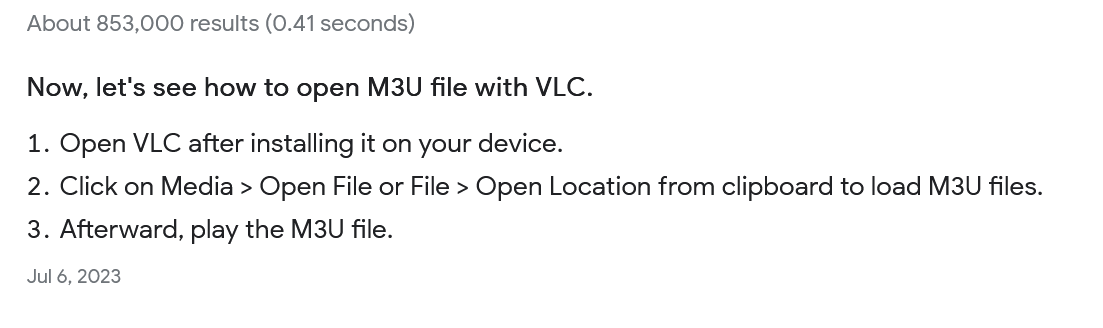Did the m3u work for you? I can see I had 20 22 downloads but no one gave any feedback on whether it worked for them or not, lol… I guess no news is good news?
it worked for me,thanks again shayde
Wonderful. Thank you very much for the reply! ![]()
I loaded it today works like a charm . Thank you mam .
Thank you very much scooterboy… I appreciate the response!
Question:
When I sniff an m3u from daddylive using Chrome, and run that link in VLC it never works.
What did you do to convert the sniffed m3u, here is an example: (Space after “h” on purpose)
h ttps://ddy1.cdndac.lol/ddy1/premium53/tracks-v1a1/mono.m3u8
.
This is for NBC USA
When I post this into VLC it does not work.
I have been trying to find how to convert this m3u to a working one.
403 error access denied (incorrect key)
Hello,
I try your m3u with tivimate but no channels, what is the issue?
Could you tell me the steps for tivimate
Thank you
I believe keys change frequently to prevent this from working very long.
It works. I will post instructions from a different comment that tells you how to use the m3u.
Read these instructions and follow step by step.
Maybe only works in Tivimate. Not working in OTT Navigator.
I believe it was stated that it works in Tivimate and VLC.
Will this work with Smarters Pro? I don’t know how to configure VLC to enter an m3u file
Didn’t get anything with VLC either.
It works.
Open VLC
Select Media in top left corner
Open File
Select the m3u file you downloaded
Open VLC
Select Media in top left corner
Open File
Select the m3u file you downloaded
"Connection failed:
VLC could not connect to “:554”.
Your input can’t be opened:
VLC is unable to open the MRL ‘’. Check the log for details."
Are you using a VPN when trying to play the m3u file?