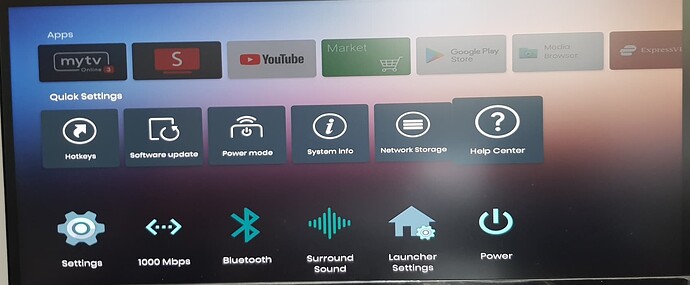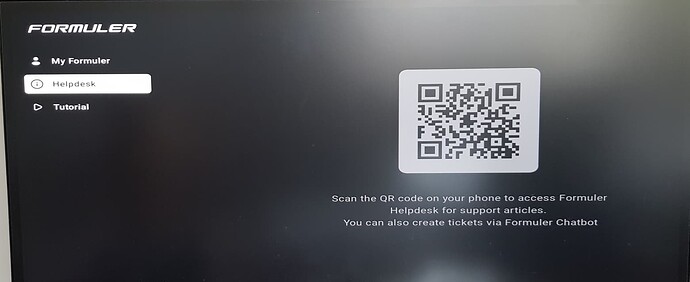Here’s my unbiased review of the new Formuler Z11 Pro Max.
Fantastic review and thanks for doing this in-depth report. I have always loved this box and thought it was very underrated. Mytvonline is also underrated, but glad to see 3 is doing well. i love this and tivimate, but if im being honest and using their remote i use mytvonline. My z8 pro still kicks and works like a charm.
This thing is a power house and they do update there stuff, as for generic boxes go i think this one takes the cake. Also never had one issue with external drives, so if you do record i haven’t had issues.
Thanks @TP-Dracoo the more that I use MYTVOnline3 the more I like it. It seems that there are more features than TiviMate and you just need to get used to using it.
Great review, loving Z11 and myonline 3 ![]()
Have to get me hands on one soon. Been screwing around with the z8 and 4kmax.
Its pricy but worth it. Glad you are enjoying it. I think because tivimate is so loved they decided to up their game. Good call.
![]() Great review… Yes that box is a cord cutter/iptv user dream machine. And I agree with you on the mtvo3 that the more you like it. Its very hard to leave or “wander” from tivimate because nothing else matches up…but wait, Mytvo3 is pretty close and baked in to the system which is a big plus. My only wish is tivimate integration like formuler has done. But I digress
Great review… Yes that box is a cord cutter/iptv user dream machine. And I agree with you on the mtvo3 that the more you like it. Its very hard to leave or “wander” from tivimate because nothing else matches up…but wait, Mytvo3 is pretty close and baked in to the system which is a big plus. My only wish is tivimate integration like formuler has done. But I digress ![]() I like it as much as my shield and consider it on par except for gaming which nvidea tends to shine. Nvidea is also more storage versatile also but other than that its Top Shelf stuffed into the box and pure win-win for anyone who gets it. Great Review
I like it as much as my shield and consider it on par except for gaming which nvidea tends to shine. Nvidea is also more storage versatile also but other than that its Top Shelf stuffed into the box and pure win-win for anyone who gets it. Great Review
Oh and Troy are you keeping that box?..I know of a guy in mexico that has homeing pigeons on standby ![]()
I have the Z8. The Z8 did not work with BET+ app and I tried all previous version of the app. Im wondering if it will work on the Z11.
Would someone please comment on the audio passthrough capabilities of this device and connecting it via HDMI to an AVR? Maybe I missed it in the review and quick setup links. Thank you.
This topic was automatically closed after 7 days. New replies are no longer allowed.
The Formuler Z11 Pro Max is an excellent box, very user friendly, I have a 1TB External Hard Drive attached for recording, have had it several months now with no problems. Highly recommend it, previously I had a Buzztv box, nothing but problems with it, so my choice is definitely the Z11 ![]()
Adding to Troy’s review
Optional extra for Z11
ATSC USB Tuners:
- Hauppauge WinTV-HVR-955Q (2040:b123)
- Hauppauge WinTV-HVR-955Q (2040:b150)
- Hauppauge WinTV-dualHD (2040:026d)
DVB-T USB Tuners:
- Hauppauge WinTV-dualHD (2040:8265)
- Geniatech MyGica T230 Black (0572:689A)
- Geniatech OEM T230 White (0572:c68a)
- Xbox One Digital TV Tuner (045E:02D5)
How to navigate mobile apps using your FORMULER BT1 or IR1 remote
I had been asked to post what I thought of the Z 11 Pro Max so here is what I found over the last 4 days. Initial set up is very easy for the box itself, the home page has some nice customization features. The box is very fast and smooth, it has taken some time to get use to the remote, I bought the BT version. It is great, it is just very busy (lots of buttons) but once I used it for a while it’s nice with some custom hot keys and other buttons for quick access to different things. I am a big TiviMate user so was very interested in seeing what MyTv Online 3 was all about. to me it is not as intuitive as TVM and very little information for setting it up to be TVM like. With that said after some trial and error I have come to really appreciate what it can do and how it performs. I installed 3 providers and what I found was with all 3 enabled you can’t just click left twice and see your listed providers and channels. I did a favorites list with channels from 2 providers, but that still doesn’t show your providers until you choose a channel then you can see the provider for a few seconds on screen. The way I found around this, was to disable 2 of the providers and build a list with the providers name and list the channels I wanted under that provider, the disable that list and enable a second one and do the same, then disable that one and add the 3rd. That way when you hit the groups button you will see your providers, favorites and any other groups you want to add. The streaming is very smooth and I have not encountered any buffering yet as I do on the Fire Tv and Onn boxes I have. Sorry for the long post, but so far I really like the Z 11 pro max and will consider another.
I have one also and have tivimate right beside MTVO3 and I learn a little more the more I use it. Great box but expensive and it has became my main streamer. But with that said and leaving out mtvo3 you can do pretty much the same on most “middle of the road” boxes. The remote is by far the most intriguing ive ever used in its versatility and I wish it could be used on other boxes with its full array of options.
This post was moved to include the earlier version that does not have the bt remote.
As you have 3 services added, have you tried Universal Search?
MYTVOnline 2 tutorials on Formuler youtube channel, will help you create your fav groups, rearrange channel order, show options for navigating channels, watch catch up etc
Yes I have done that, with 3 providers you have to build a group for each provider to see them separately, fairly easy once you know how and to disable the other groups while your doing it so all the other channels don’t show up.
Love the box, hate the remote…too many buttons that are too small and need to be backlit…too much crammed into the middle by the pad . Am using a simulated remote app on my tablet at night which works way better. Need more customization options for background wallpaper(s) and categories.