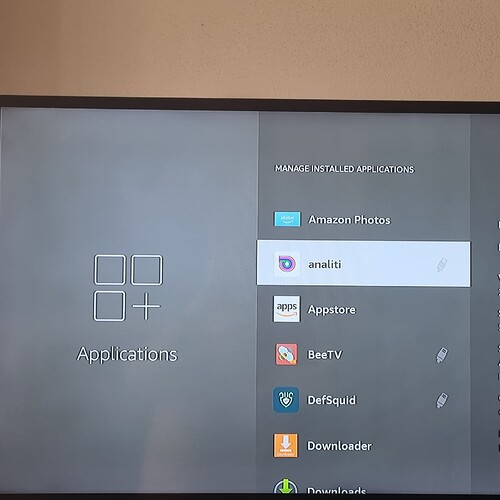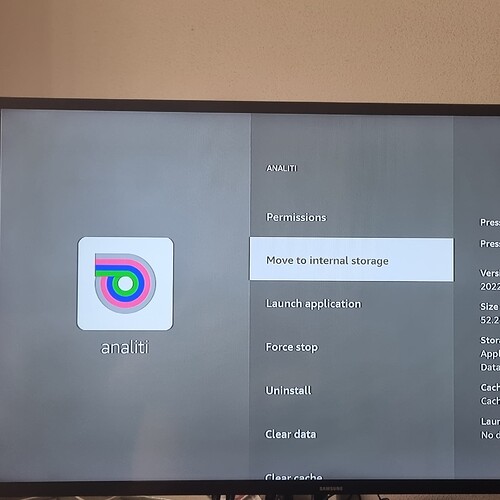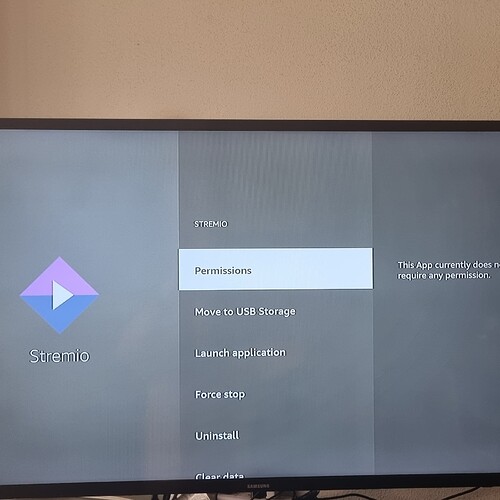I have moved many of my apps - Cinema, Bee TV, etc onto a flash drive. It seems like those apps are taking longer to load. Any ideas why that is? Can it be improved?
Depends on your equipment. On my 4k Max I use a Sandisk 3.0 for reasonable transfer speeds. Not all USB drives are created equal. Now the fact is, the Max is not only lacking in storage, which the addition of USB storage helps, but it’s RAM leaves a lot to be desired, in both size and speed. So if expecting a lower end spec device to match a “super computer” it ain’t gonna happen. So in my case I put my main streaming apps like Stremio and TiViMate on the stick for the fastest access performance possible and keep my RAM at it’s biggest MB by clearing it using the Fast Task Killer just before streaming. Everything else like backup apps and utilities are stored on the USB leaving me with around 3.0GB free on the Max, for a fast stick, well as fast as possible.
Have fun and STREAM ON.
I just have one of the original Firestick 4k with 8gb. I used a 3.0 USB 8gb stick. Never heard of Fast Task Killer? Something I should set up? Where do I find it? I have 1’02gb available on my stick
I guess I have my stick set up opposite - my streaming apps are on the USB, amazon apps & utilities are on the stick. For me it was difficult to find the names of the apps to transfer to USB
Any apps that can be transfered to USB can be found in settings>apps>manage installed apps. The reason you want your main streaming apps on the stick is to eliminate the worry of data transfer speeds. FTK is in troy’s RAI.
troypoint.com/tpapp
Well guess I need to find out how to transfer back to stick then and instead transfer the others to the USB. Next rainy day project.
Question though - you say the apps are under manage installed apps but I thought I needed to follow the protocol from Troypoint that says to use Remote ADB Shell Application. Is there an easier way??? Should FTK be on USB or stick. I have OS 6.0
On the 4K Max you simply can move them back and forth as shown in the pics I posted in a similar thread here
. No ADB shell commands required. Max does external storage way better than the other 4Ks.
The usb Icon indicates the app is already on the usb drive and clicking on it then brings up the options. One is to move the app to internal. Here you can see I have moved Stremio onto the firestick and when I click on it I can now move it to USB Storage if I want.
Wonder why I can’t with OS 6
Well since I don’t have MAX, I have to do mine the ol’ fashioned way. Darn. Is Max worth the upgrade?
Oh hell ya. Way better than the older 4Ks. All my old 4k installs are switching to Max. Just did another one this morning. On sale now as well. As low as $35 USD.
where are you finding 35.00?? Can you transfer from OLD to NEW or just reinstall everything
Home depot, staples, but in the USA!
Start from scratch is best. Not difficult using tools like Downloader and Troy’s Rapid App Installer.
Thanks for ALL your help. I check out HD or wait for Prime Day
What I did is put my memory stick on my computer and I identified the Android side of the scan disk memory stick and I labeled a new folder backup. I transferred all my backup files for my TV mate into that folder. The reason I labeled it is that way I was able to find it on my new fire 4K Maxx stick and upload it. I sure wasn’t going to reload my TV mate and have to go through and change all the groupings of all those channels that’s a lot of work.
Hey Miki,
On my 4K fire stick not the max but the regular 4K when I keep the stick connected to the TV for a day or two it loses connection with the Amazon home server. All the advertisers disappears and all the extra advertised apps disappear the only thing left is my main menu. Have you ever experienced this in the past with your devices. It looks like my fire stick will never make another connection with a Home Server until I restart the fire stick. Once I restart it then the server for the Amazon home comes back on with all the advertisements.
That’s a first for me. Are you uing a VPN?
Yes, Ipvanish. Its a good thing but just curious if anybody experiences this. I haven’t yet noticed any difference in performance. Well anyways time for me to go outside and mow the lawn.
Same here. Started couple days ago but not sure why. I have been trying out the Onn. Watch streaming device and it does not happen on it so I am sure it must be a firestick issue. I also cannot access the Freevee app unless I disconnect from Ipvanish. (USA) (Spectrum internet)
This is odd. But as freevee is a native Amazon app with all legal content then you could use split tunneling for it. Onn is google and the stick is Amazon. So different OS and policies. Not sure why you would lose “home” screen connectivity. Have you tried different protocols and servers in IPV?