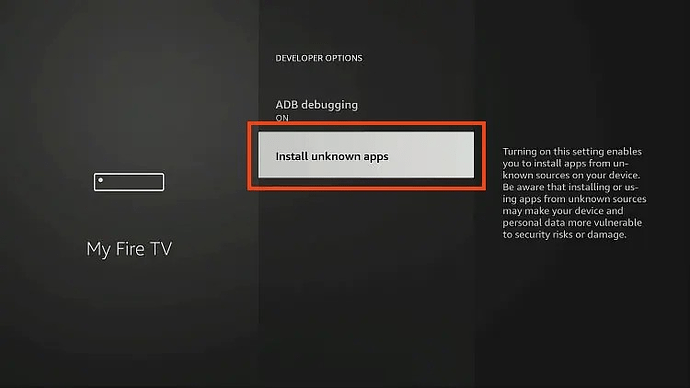I got the FireStick 4K Gen2 stick w/8.1.0.3 the other day, I loaded all my apps from previous sticks, jailbroke it loaded my regular side loads and got everything set up and running, after a few hours I decided to download Peacock to my FireStick and it won’t download apps anymore, not even side loading. I contacted Amazon they said reset it and set it up again and you will be good to go, I did what they said after a couple hours I can no longer download apps. I’ve reset it four times and it’s the same everytime. What’s going on? Factory defect maybe? It has also updated every time I reset it, so apparently not even the updates will load after a couple hours.
I have two of these sticks and they are both doing the same thing, so I don’t think it’s a defective stick but defective OS or I’m missing something.
If you reset the stick did you go through the jailbreaking process again.
Yes, I loaded everything up on both sticks yesterday when I reset them everything is working but I can no longer download any apps and it says there is a OS update but it will not download that either.
But if you reset you have to reinstall the downloader app and allow it to install downloads and turn on ADB etc. are you saying you did all that again?
Yes, I reset the stick then jailbreak the stick using the info posted on Troypoint, load stuff like BeeTV CinemaHD, Smart IPTV…… a couple of hours later I can’t download anything from anybody.
Wait something you said caught my eye, I have ADB turned off, think it says to in the directions to jailbreak.
Ok then there is one more possibility and the IO que did not clear. So do a complete power cycle. Unplug the power from the stick, unplug it from the TV, unplug the TV and then turn the power off the router/modem. Then wait for a few minutes and turn your modem back on, Plug the TV back in, Plug the stick into the HDMI eARC on the tv and plug the power back into the TV. By that time your modem should have cycled to full active, now turn your TV On and the Firestick. Give that a try.
Hmm no, the ADB should be on unless the instructions have changed for OS8 but I don’t think so. Pic from Troy’s tutorial. Note ADB debugging is on.
I might have read it wrong, but I have it turned off on both sticks and I’ve redone them more than once.
Let everything boot up and I will see if that’s the issue, if it is I will feel like a ass.
Okay I have it turned on now, and I’m still not able to download the update it’s trying to get. And I still can’t download from Amazon. I’ll reboot the FireStick and see if that helps.
No go, still will not download anything.
On my 4K stick ADB is turned off and it works perfectly, it just these with the 8 OS.
I have been jailbreaking FireSticks for a few years now, and I’ve never ran into this problem until the 4K MAX came out, I bought a couple of the gen1’s and had this problem but I hoped the gen 2’s would be fixed but I guess not.
This is going to sound crazy but I think I figured it out, I change it to a different HDMI port and it downloaded the update, and it also downloaded from Amazon.
It doesn’t sound crazy, it’s just Murphy’s Law. If anything can go wrong it will and at the worst possible time.
That’s part of the reason I gave you instructions on the power cycle. That resolves many issues like an HDMI port that suddenly stops full functionality. Any one of several parts of a streaming system can have an IO failure and be stuck trying to clear the stack. Almost always the power cycle resets everything and clears the stack. Changing the port, like you did linked to a port that was clear and may have cleared the other ports stack by stopping the IO attempt. It’s rare, but it does happen. Good to see you got it.
Just hope that was it, I’ll know after a few days when I need to change something or decide on a new app I want.
Put it back in the original port in a couple of days to test it and let us know the results please.
Okay I put it back in the port that was a problem, and it’s still a problem so I guess the port is just bad.
Now I have another strange issue, when I install BeeTV it does not come up in the “Install unknown apps” section so I can’t get it to download the proper player or update, same thing for NOVA tv. May have to reset this stick once again. I’m jumping back and forth between two sticks of the same generation and seem to be having different problems with each.
Resetting the other stick up made everything right, that bad port was really doing a job on these newer FireSticks.
I gave up long before you guys. I removed everything from my Firestick and returned the 4k to Amazon. Then fought with them for a refund, finally was granted one. Now I have Film+, TeaTv and Cinema running on an Android Tv with mixed results. I’m in Japan and I think they hardwire some funky stuff on their TVs, or their routers so that Ipvanish causes frequent restarts on the Tv so I go without it. I see longer and more frequent ads on all the apps.
I kept the Firestick for Amazon Prime but that is nearly useless, it is now full of ads too, or rental traps. I suspect the days of free streaming are about over.
I watched “Warrior” up to S01E08 but cannot find a working link on any streamer. Any suggestions?
Get a cheap iptv subscription.