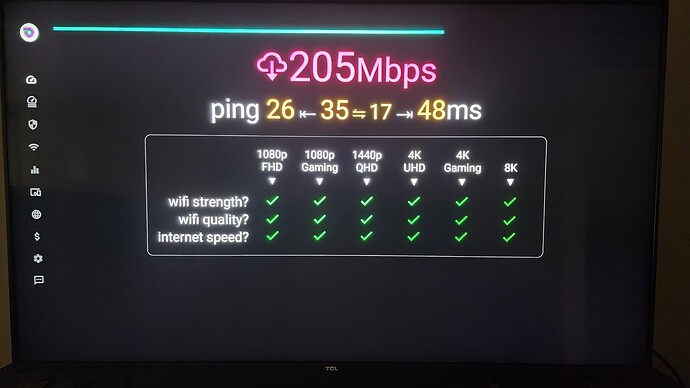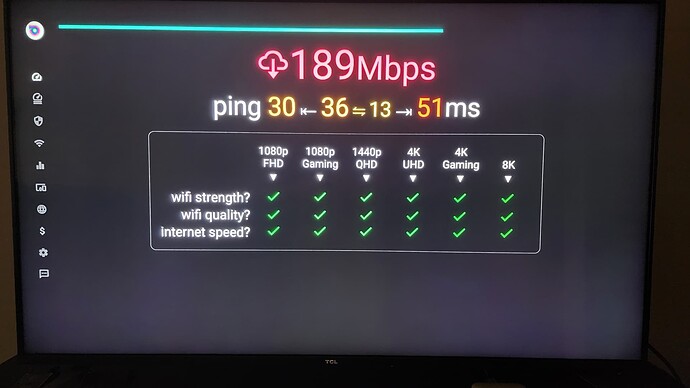I have a fire stick gen 3
I have 300+ MBPS
But when I run a speed test on the fire stick
Most of the time it only shows 45 sometimes 50 MBPS what’s the deal.
Should I be getting what my internet provides
are you using a vpn?
Wi-fi connection quality will have the greatest impact on speed along with VPN. There is going to be a variance in speed when tested on several sites. Your ISP doesn’t guarantee the speeds you pay for. They usually advertise “with speeds up to”.
Also, I think you meant Mbps.
I have a few firesticks throughout my house. In my experience, using a VPN does seem to slow the speeds and increase the ping times. I recently got an ONN. box (super cheap at Walmart) to try it out for comparison to the firestick. Simply swapping it out with one of the firesticks I see a huge improvement in the wifi capability of the ONN. box. For 20 bucks, you may want to give one a try. Set up is very similar to the firestick.
I have Onn, KM2 and 4K Max. All have virtually identical speeds, within 5 Mbps of each other. I suspect you need to test your protocol options for optimal performance.
Try this… disconnect power 20 seconds and then power back up. I have 340 mbps internet. One of my fire stick’s connection speed gradually drops to 30-40 mbps. A reboot gets it back to full speed. Might not fix your issue but it’s certainly worth a try.
Did @Ronhaggard verify he is running speed tests with a VPN on? If he is, all of the things that were mentioned would certainly be in play if that is the case. If the test isn’t being routed through the VPN, that would certainly be another issue (potential dead Firestick).
Generally I would compare my pc speeds with the firestick if both connected to same router etc. If there is a big difference then I would take the easy route and elliminate wiring issues by switching cat cables and hdmi cables and re-check. Often issues of this nature are easier than one might think…process of elimination
Will give that a try
Will try this thanks for the info
Yes I am running vpn
What VPN are you using? What protocol is selected? If you turn VPN then run speed test, do you get full speed?
Might be that you’re using during peak hours or it could be the wifi technology fs is using. I typically get speeds between 180mbps & 230mbps on my mecool km2. Great speeds considering T mobile home 5G only guarantees 100mbps.
That being said 40 - 50 Mbps speed is plenty fast enough to stream 4k content . If you’re not getting buffer issues I wouldn’t be concerned. Also, run a speed test from your other devices same time you run a test on your firestick. If the other devices are faster then it’s more than likely the wifi technology used in the stick . Good luck ![]()
![]()
![]()
![]()
Also, if you don’t have the Analiti speed test app installed I highly recommend it as it gives you a detailed breakdown of stats
vanish not sure how to do the portcol
I use the onn boxes as backup devices and never have a problem with them. I actually resell them here in town and have not had one complaint from my customers. Amazing product for 20 bucks . Definitely a great alternative to the FS as they are continually chipping away at developer options and ability to customize and even change the launcher. Fcking ads. Who wants to look at ads ?![]()
![]()
![]()
![]()
Wireguard is what I am using
When you use OpenVPN protocol/UDP, what are your speeds? Also, do you use the auto location or have you tested different server locations to see if one is better than they other?
Just for fun I ran a speed test on the onn tv box. Certainly no speed issues . Incredible device for 20 bucks !
Hey @Ronhaggard Before you do anything else…turn off your vpn…reboot your device & your router…do a speed test without your vpn…if it looks good then you can eliminate your network connection as the problem. Then, you can troubleshoot the protocols on your vpn or the server you’re connected to as the possible problem for your substantial speed loss. ![]()