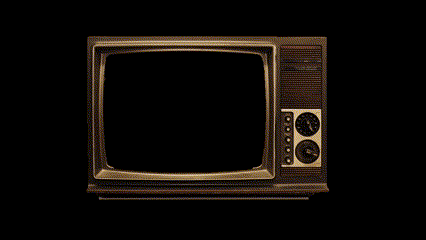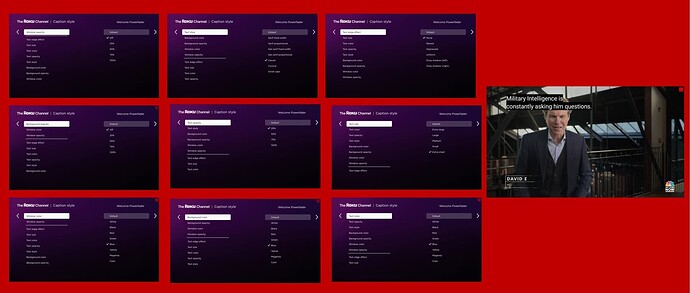This reminds me those guys that when a movie still at the theater they sit in the theater with a camera record the movie and then they put on the internet. Lot of them coming out of France and china with all that cc and bad pic. I can’t imagine anybody want to sit down and watch that or stream it.
Soon as my movie is over I’ll get the exact setting and it was only 1 “none” which made all the following settings “none”. Oh that movie was “weird al”.
Weird Al nominated for 8 Emmy Awards, Die Hart 2 nominated for 4 Emmys
Lots of good content, but I confess to seldom watching live TV on Roku, I watch an IPTV subscription for live TV.
I prefer to watch Roku on a Roku device. I have an Express 4K+ that is on sale $27. The Roku device has a lot more control than the app plus I can access many apps on the Roku that don’t have to be installed on Shield, thus freeing up memory.
For me, my Nvidia Shield Pro and Roku are side by side with an HDMI selector to change devices. I enjoy having all that content.
I installed the roku app just to see about the cc…and I have none, didnt change anything but I do see where it can be modified and I didnt dare touch it ![]() … I have a roku tv so I really dont need the app…
… I have a roku tv so I really dont need the app…
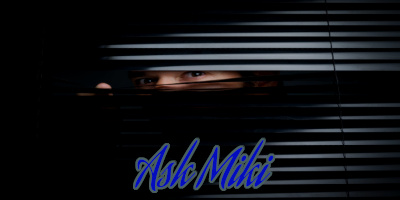
![]()
Forget it. I just got done with an hour long chat with Roku support and they have no solution. The app is just a novelty app anyway and will keep it for the Originals and VOD. The live TV is at best so so. The settings do not work and cannot configure CC at all. i have uninstalled and reinstalled waaaaay more than this app is worth!
Maybe it’s because you already have a Roku device. I have no Roku anything except this app I installed from the Play Store.
dunno, but I rarely use roku usually in tivimate or channelsdvr watching.
Yeah, I keep the app for a bit. Kinda got into the Die Hart 2 program. I’ll see what happens when they push out an update.
Finding good content I want to watch is the most time consuming part of streaming, for me. If something gives me trouble and I’ve identified what to watch…Stremio
Is their a Roku 3mu file for Tivimate around ?
That’s why I got content with my 4K maxx. Quit chasing around the streaming world to find something to watch.
I haven’t found one yet and I have asked around on a few sites. However, all their Live TV shows are easily found on several free and paid iptv.
The best thing about this app is the Roku Originals that may be hard to find from other sources.
Update regarding the CC issue. Late last night I started noticing many channels without the CC. I did experience some freezing and had to back out of the app entirely to correct. Also, noticed zapping became slow. Now this morning I must have checked at least 50 Live channels and so far have only encountered 2 that displayed the CC. What is weird is I changed absolutely nothing in settings> captions from last night. I believe the app has several bugs that need to be addressed.
Like I said, I’ll keep the app for now and wait and see what happens when they push out and update. The app does have a lot of content, but in no way will compete with any of my iptv services.
As Scooterboy asks. if I can find an m3u to replace the app. Then the app goes bye-bye. The convenience of Tivimate is what I like. Don’t care too much to jump around from app to app.
It isn’t worth it for me. Seems most content is old. Channels do play well. Doesn’t have anything I want or need. I too have wasted enough time on this. For me it’s TiViMate, and Stremio, plus RD.
Have fun and Stream on
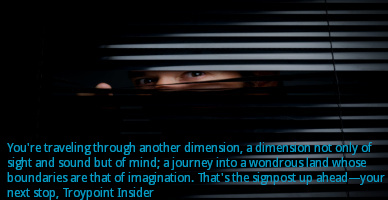
Lol. I’ve been doing that since I was born. My mind is a wonderful playground. ![]()
I just checked Roku and on my box an all the live channels still had CC . Changing anything in settings don’t work for me .
Ny CC issue seemed to fix itself…mostly? In setting tried checking “none” on anything it would let me. Also, tried changing color, size, and opacity. Nothing seemed to work and actually did not change anything in the CC display. However, late last night I was checking, and it seemed a lot more channels did not display a CC. Then this morning most channels did not display any CC. I didn’t change anything in setting at all from the night before. It just seemed to correct itself…maybe? I think this app is buggy and sorely in need of an update.
I did do a live chat with a Roku tech for about an hour and sent him several screen shots of the issues. Unfortunately, he had no solution. In fact, he acted like he knew nothing about the app and kept referring to Roku devices and remotes.
Fyi, I just now checked about a dozen LIVE channels in various categories and no CC displayed.
I did uninstall and reinstalled several times and I did register thinking I might be able to adjust settings on their website or maybe giving me more access to settings. Dunno, but the CC issue seems to have gone away. Although, I still cannot adjust ANY settings in Captions to have any effect on what and how the CC is displayed.
I guess either do another uninstall or wait it out. I still would check none on anything in Caption you can and even change the opacity, too.
I’m keepin’ an eye on you! lol