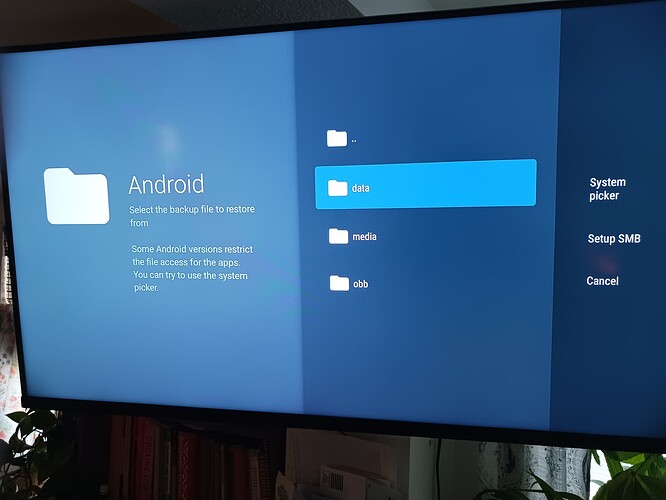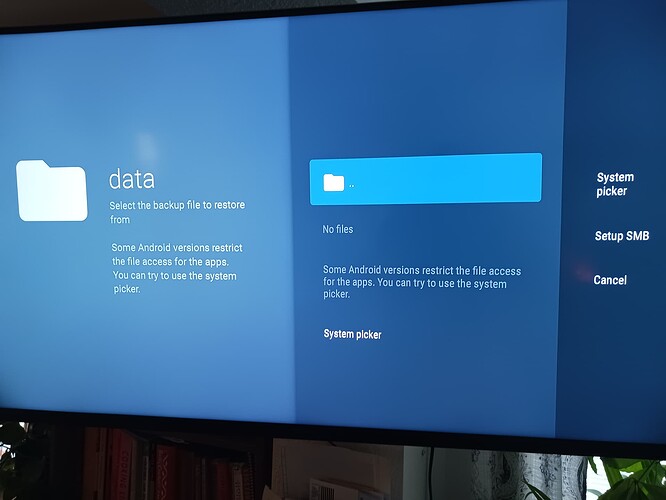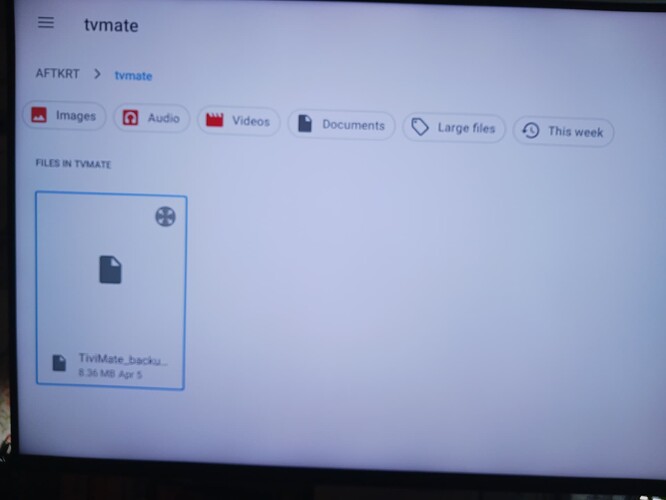I use tivimate. I use 2 different IPTVs. One is the main one that I use and the other I use as a backup when a channel starts to buffer. I put the backup channels that I use often into my favorites and reorder them into place just under the main iptv’s channel so that all I have to do when there’s a problem is go down one channel. Recently the backup channels started disappearing from my favorites about once a week. Any Ideas why and how to fix it?
I do the same thing. I use tivimate and create a backup. When favorites disappear just restore the backup and all fixed.
I use TiViMate every day and have never had an issue with my favourites.
Same thing started happening to me a few months ago. I’m not sure what the calls is.
Like @Miki said I use Tivimate everyday too and haven’t had that problem with my favorites unless one of my subs changes something on one of their playlists.
I would never use the actual “Favorites” folder that is default in Tivimate. I always create my own Favorites. It sounds silly, but that built in favorites is much more limited to what you can do with it and the channels. Just a thought, not sure that is connected to the issue.
I have one playlist in particular where this happens out of the 7 plus I have. I just have a backup I restore to get them restored. Happened to both the default favorites and my custom favorites.
I would like to try to create my own Favorite folder. How do I do that?
You can create multiple groups that will appear under All playlists. I have 3. Faves, News, and Sports. So you can do this by finding a channel that you want to put into a group by having your playlist EPG open and long pressing on the channel in your EPG. This opens your right side options panel. Scroll down near the bottom and then click on Create Group and name it. Now under favourites you will see a new group. Close out of that and now long click again on the channel you want to put in that group and scroll down to Copy channels and click on that. Then click on any channels you want to add to that group. Then click your right direction on your remote direction ring to select the group you want to put that channel in. Then I choose copy as I leave the channel in the original playlist but if that doesn’t matter to you then select move. That’s it. Now there is another way of creating groups but that will give you a start. Now if you want to simply add every channel to Favorites you long press on a channel and in the right panel scroll down to Add to Favorites and select it.
Thanks alot, Miki. Now I really have something to work on ![]()
![]()
There is much more that you can do and I suggest using the site search for Tivimate tutorials and help. I highly recommend getting the one time lifetime sub. Well worth it. Pm me with any more questions you can’t find answers to and I’ll point you in the right direction.
Thanks. Yes, I have been using Tivimate for a while. I paid for the premium and it’s very much worth the money. Now I just have to spend some time building up some good favorite groups. I love this hobby ![]()
![]()
My 80-something uncle calls me about every 6 weeks to complain that his playlist and favorites are missing. I don’t understand how this keeps happening! I know he has a VPN and I’m pretty sure it connects automatically when he turns on his Firestick.
This is driving me nuts because I have to guide him through the process of deleting his data and signing back into TVM and reinstalling his playlist (by telephone) since he can’t remember how from one month to the next.
Does anyone know what causes this problem?
I am willing to help with TiviMate issues in my local area and I wonder if anyone has considered setting up a coaching network in local areas. I would love it if there were someone in the Oklahoma City area who could help my uncle. I know that’s a long shot.
Once you get the playlist and favorites set for him, setup parental controls and don’t tell him the password. Make sure he can’t access internal menus that could allow him to accidentally change, move or delete stuff.
I may have misunderstood the root cause of the issue, but was what popped into my head reading it lol.
I make my own categories ie…Locals, Sports, 24/7 etc and it works out so well
Same here @Streaming429 . I have 3 groups, News, Sports and Faves.
Always make a backup. That makes it easy to restore everything the way he had it. Including favorites.
No need to reload data, just use a back up or rebuild your favorite list. Haven’t figured out how it happens but I have had it happen a couple of times over the past year. Suspect some service reboots.
Thanks for the help all! I knew this was the right place to come for help
Good morning and thanks for your response. My phone sessions which are usually 1-2 hours in length do include doing the backups. However, now the data folder where I usually direct him to store the backup link is no longer accessible. I went through the process on my own Firestick and found the same thing … I can no longer access the old data folder and had to learn the new backup process. So now I can direct him on doing that.
TiviMate is just not for everyone!