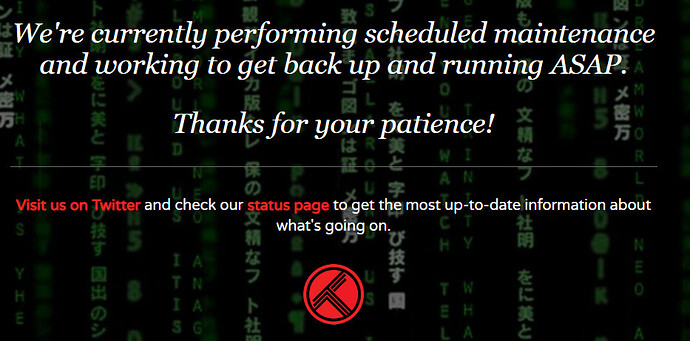Kodi went down last night on 3 of my devices. Is it on my end or did anyone experience same thing?
No it didnt. Kodi up and running.
Mine was acting strangely also, I know that trakt is down and kept giving an error message on kodi.
Thanks but none of my addons are working on all three devices and I have no clue where to start. Any suggestions?
Yup had the same issue - ended up starting over again - was using Skeleton Crew & changed to Diggz Denon. Was able to install Real Debris but Trakt is down for ‘scheduled maintenance’.
More info would be better…
What device? What version of kodi and what maintenance have you done. Kodi is working.
I use kodi 19.4 on all 3 devices. 2 firestick 4k and one fire tv cube.
Check your space and clear your cache often. Its probably related to that. Running kodi on a firestick isnt recommended unless a single addon with rd like crew or seren
Kodi still works. The build you have installed is no longer functional. I’d try wiping your cache and installing a different build.
The only thing that was down for me was the search capability for movies. If I went to the individual catagories under movies, like " most popular" the movies loaded. I’m using Android tv without trakt. My tv watching was uninterrupted, just the movie search. Btw, my search section for movies are still down on all my add-ons.
Trakt is down or a work in prgress currently.
I was on a BuzzTV x5. Version is 19.4 & i do maintenance (clear cache) after every use.
Skeleton Crew didn’t populate movies or TV shows - just an empty screen with background. I tried opening My TV Shows & it just kicked me back to empty screen. So i used Troy’s instructions to install Diggz Xenon AFTER trying to reinstall Skeleton Crew build. Same issues. Diggz Xenon worked fine - installed RD but couldn’t install Trakt (down for maintenance) so had to manually look up my weekly shows - watched 2 different shows - so far, no other issues!
My experience with Kodi on my low-end devices (ONN & Firesticks) has led me to do the following:
-No builds. Even the lightest weight ones (Crew-skeleton, for example) are slower & less convenient than an individual addon using the stock estuary opening page.
-Have 2 or 3 repositories installed so if an addon is giving you problems, you can easily access another addon. At the minimum have the links of several repositories easily available.
-My favorite addon changes on occasion. For a good long while it was The Crew and for a good while it was Seren and then on to Nightwing (?) and now it’s Fen. (I prefer Fen to using the Stremio apk for reasons beyond this topic.)
-Practice uninstalling & installing addons & integrating a debrid service & Trakt. It’s a similar procedure for every addon that uses them, but where the links are to install them vary from addon to addon.
I have 5 addons but really only use fen or crew. Guess I should remove the other 3 but all of mine are not working.
I clear my cache everyday also.
The New Movie releases feature on Diggz went down for me .
Oh, btw, i should mention that there was an issue whereby the episode just watched didn’t put a checkmark beside it. Well, to my suprise, after installing Diggz Xenon build & installing Real Debrid, i got the checkmark back in Nightwing video add-on - was happy to get that back after so long it not showing!
I have a 5 year old inexpensive T95Z Plus box and only use Builds. Never had an issue with performance. I’ve used the same Build Group (Grindhouse Group) for about 4 years. The Dev is on it and only maintains working stable addons. I’ve used The Crew for several Months and he recently added 9Lives which is very solid
I did last nite , haven’t had it on today