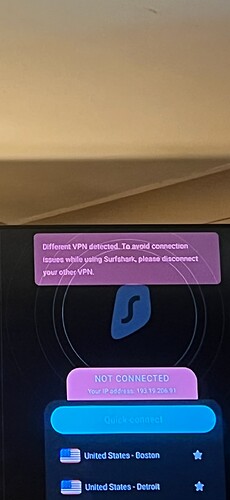I recently subscribed to Express VPN to have a backup. Been using Surfshark for over a year as well as CyberGhost. Never had an issue with Surfshark and CyberGhost downloaded. There have been times now that my Surfshark stops with a message stating another VPN is running. I force stop Express when I run Surfshark and auto connect is turned off. Anyone experience this? Kind of annoying
Typically running 2 vpns will/can clash, they are not ment to run together. It may just happen you found the 2 that dont work well together.
I downloaded Award VPN because it’s free for the most part. You need to visit a website and get a pin that will last for 6 hours. They get their revenue by ads when you visit.
I wanted to check the speed that was not very good at all but I never went to many servers or messed with protocols.
The point I am getting to is when I started Award, my IPV immediately turned off. They were not going to be able to run in tandem and that was exactly what I thought. My time is coming up with IPV and I am likely to change to SS unless they give me the Troypoint deal and I might still switch. I want a kill switch on the Firestick and IPV has no plans to implement that in the last year.
I don’t run them together. I’ve never run 2 VPN’s together. This started happening since I downloaded Express. I use Surfshark 99% of the time. Even when I force stop Express, it will trip Surfshark at some point, could be an hour or a day and stop Surfshark from working stating another VPN is running
The kill switch in Surfshark works so good for me. I haven’t had any experience with Express kill switch yet. I’ve been running it more and more to see how well the app works. It’s fast but no experience with kill switch yet
I have both IPV and ProtonVPN on my Max with no issues. I do not use any auto start or restart functions but manually start each when needed. I no longer see an auto restart in the new IPV v4 though.
There is an autostart still. My version should be the same as yours even though I didn’t want it. IPVANISH 4.0.0.9.142122142122-atv
Yup an auto start but not an auto restart. So it starts when Android starts but if the connection drops it won’t auto restart or reconnect.
Oh great. Yet another reason to jump ship next month. If it had a kill switch it would not be such a problem but as we know, it doesn’t.
I use Express and Surfshark. Express auto start is disabled, however I do have it set to stop traffic if VPN drops. I force stop Express and run Surfshark and then eventually somehow it detects Express and shuts down. Never an issue with Surfshark & CyberGhost downloaded. Not sure why Surfshark would detect another VPN when Express is force stopped and not running
I saw this SS vpn conflict message for the first time on one of my firestick last night. It’s a firestick that only has SS installed so there can’t be a conflict. A firestick restart cleared it up. Some new glitch from who knows where.
Thanks for that info. Interesting indeed. Going to have to chat with support later
Here’s the message I got again. Mind you, Express VPN is force stopped and CyberGhost isn’t even downloaded on here
Yep, that’s the message I got on 4K max which has no VPN other than SS installed on it.
Good point Miki. SS only has auto start. I assume that means if the connection is dropped, it won’t connect until I manually turn off the kill switch, right? I wish it had auto-reconnect.
I set TiviMate to record a show 5 - 7 AM, Monday-Friday. My Wifi ALWAYS seems to glitch sometime in the late evening/early morning, and therefore nothing records when the kill switch is triggered. At least I infer that to be the cause. I have started not to turn on the Kill Switch, which means my program records as scheduled.
Not using the Kill Switch on SS however, concerns me given what others pointed out recently, that the Dot is not always reliable. Yikes! Lions and Tigers and Bears, oh my.
I trust that kill switch over the green dot
Well with shark on my router I see none of these issues but I do know they recently implemented auto ip switching. Its done by them and we have no control at least not on router. It is a non-issue with streaming and my only way of knowing its even happening is from my desktop which alerts me to the switch. Its new and could be causing the app issues? Ask support
Good suggestion. SS support is very responsive. I will f/u.
6.21.22 from SS
"The Killswitch is a handy feature that cuts off your Internet connection in case of disconnection from our VPN servers (application crash, connectivity errors). After that, you will need to connect to the network access point manually.
Since the newest Surfshark app updates on Windows, the Killswitch feature will not be triggered when you disconnect from the VPN server. Your internet connection will only drop once there is anything interfering with the VPN."
I’m checking now if rotating ip is available on Android TV. I know it is on iOS. There is no option to activate it on Android TV like there is in iOS