The remote on your device should fast forward the player which is stremio.
Also if you place your focus on the line and use the left direction on the ring it rewinds or the right direction on the ring fast forwards.
Hence the screenshot. ![]() lol
lol
Yup but it didn’t show the use of the direction ring, just the buttons for FF & RW so I thought the added clarification would be helpful. Tx for the visuals as always.
lol…if they can’t even figure that part out, then wth.
I agree, but you know that we deal with some very new users, and they haven’t a clue what to do. It’s the method I use instead of the separate buttons. I find it much easier. So I thought I’d offer the alternate method. Just me helping as always. Have a great day PF and good morning.
If a person cannot figure out what directional buttons are used for on a remote since time immemorial. Then that person is beyond help. ![]()

They may not have known they could be used to fast forward or rewind in Stremio instead of the seperate buttons. We all were beginners at one time, and learning all the various key options on a huge variety of remotes not to mention apps, takes time and experience. Heck I still have to refer to a key legend for the mini keyboards. But maybe I’m not as smart as you PF. Roflmfao.
Help I’m falling and I can’t get up! LOL

Admitting you have a problem is the first step towards a cure. lmao!
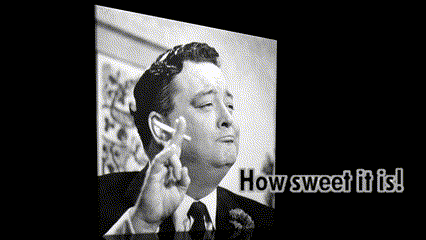
So true, but when you’re as great as I am it’s hard to be humble . ![]()

![]()

Ahhh shucks. For me it’s all about the heart ![]() .
.
