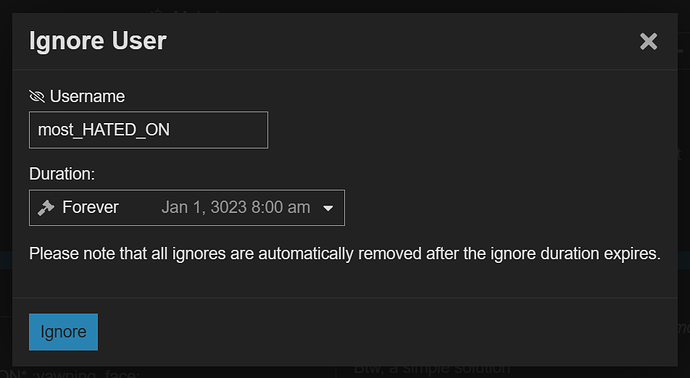Damn. This is a tough one. I can’t think of anything else. Sorry.
Do not post iptv providers here please. Glad you got it working tho. Cheers.
Your Nord App probably got auto updated to V 6.1.2
Yep what ever there update was it screwed everything up, plus having it on a Buzz5 the layout is much different than on a MeCool box. its harder to navigate.
Did it happen to you too
I have abandoned 6.1.2 till they fix it.
Pretty sad when Proton Free VPN outperforms one of the most expensive competitor.
I went with Surfshark this morning and its been really good very easy to navigate through the app
I have the best iptv provider and just expressing my personal experience with VPNs y’all are very hateful towards people who don’t agree with the ideas y’all push down people’s throats PLEASE DON’T REPLY I’m sick of y’all picking fights with me total discriminatory behavior towards me all the damn time. If y’all didn’t hate me so much I would leave this platform but I stay bc my existence irritates y’all
People are allowed to voice their own opinions in these forums. The difference is, you are here for the sole purpose of upsetting and irritating others (your words above). If you want to be a helpful part of this great community, your intentions need to change.
Personal experience differs from facts. The fact is vpns work with iptv. I understand your choice and experience. And no that statment is untrue. I have seen all your posts and all your accounts you keep making.
You have in the past just posted un true facts and fought with people. If thats ghe attitude this community is come to expect i will ban you permanently and flag all your incoming ip addresses. Consider this a warning.
Im in no way censoring you or punishing you for disagreements. Im pointing out a fact and you stated vpns dont work with iptv when in fact they do and there is very good reason to use them, iptv people on their admin panal can see absolutely everything you watch while connected inculding your ip and mac addresses.
Well, your tag kinda explains your dilemma. most_HATED_ON ![]()
Don’t need the aggrevation! So, a simple, but effective solution…

I’m having a similar problem. I use Surfshark with kill switch on. Don’t think Xfinity knows I have IPTV, but they must know I’m using a VPN? Thought I knew all the tricks to stop or lesson buffering. But here’s the deal: I’m getting 150 mbps, according to Analyti Speed Test with VPN on, but when I go into the IPTV app the speedtest built into the IPTV app is showing 1 mbps! Is this normal? Am I supposed to be using Smarters or something as a player?
If you are streaming without issue with vpn then all is good. The app or player should not matter that much however you can change settings in some, like buffer size, the player itself, and formats. I know on some boxes ive set up to settle the buffer I will increase buffer size in tivimate settings. Sometimes you just have to try little things. Only make small changes and test it. Too many changes and you have no idea what worked. I use xfinity also and honestly I dont think they care as long as you pay the bill ![]()
Agree with Ron’s last sentence/statement…I’ve worked for them & other cable companies & I’ll assure you, none of the managers I’ve dealt with look at your modem or could care less about it & where you surf/stream…unless there is a specific problem with your service brought to their attention…which is very rare, as the techs are the ones that deal with the day to day service problems.
? I Did EXACTY what you did but it still buffs if you go into surfshark and trust app will they still be able to see your IP address i also have xfinerty since I live in a gated community our basic cable & internet is included
I’ve tried multiple players (VLC, MX Pro, Native player, Just player) and it doesn’t seem to make a difference in buffering – nothing substantial though. There is nothing in this IPTV settings that allows me to increase buffer size. The main thing is I’m getting 150 mbps with VPN and tesing it outside the app. But the speed test within the app is showing 1 (one!) mbps. No wonder it’s buffering, stopping, switching to the small screen, losing volume etc. How could that be? Is it possible the IPTV app is slowing the speed down that much? Think I may need to try a new IPTV service.
The iptv app may be the issue. Ask for xtreme codes and get Tivimate.
On the face of it, that “sounds” like a solution. Does TP have a tutorial for this? You kind of lost me at “extreme codes” and “Tivimate”. Does the IPTV provider give you those codes? Is Tivimate a paid service?