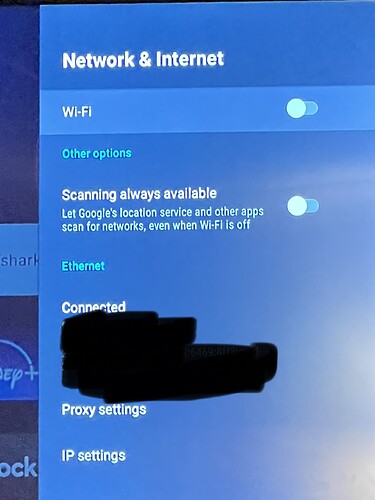best bet is to uninstall surfshark and grab a copy from the website https://downloads.surfshark.com/android/Surfshark.apk
I just updated my SS today to 2.8.2.10…I got on Downloader…typed in Surfshark APK & downloaded this latest version from UpToDown site. Everything works fine…altho I haven’t tried the new multihop feature yet…haven’t even looked for it.
Im about to just use wireless. I have less speed but should still work. Just wanted wired connection to have uninterrupted stream. I have 2 TVs the other is wireless and use it for comcast streaming. So major games its on that TV. Other sporting events hint hint is through box and VPN…
Well…that app is a VPN & they are protocol touchy…so to speak…just troubleshooting every possible avenue…splitters on ethernet can also be a bit tricky, from what I’ve read.
Its possible but woudnt it stop it through wireless also? Lol
Well, my thinking is…wifi & hard wiring work differently when transmitting & receiving signal. Ethernet splitters you buy on Amazon et al are not as reliable as ethernet switches…so, I’m just looking at everything from the problem source back to the signal source…& that splitter happens to be in between. Everything is a suspect in this mystery…ha ha ![]()
![]()
Maybe a silly question but what did SurfShark customer service tell you. I do know that on some Windows you have to enable the Ethernet adapter. Just wondering what they have to say it’s their app afterall.
I just ran Ethernet to our KM2 and installed SS via the link I was given by support and I’m up and running with no issues. I’m running auto protocol which is showing Wireguard at the moment connected to the Ashburn Server
Yea I have ran both ethernet and wifi with both of my km2’s and no issues, however speeds are faster on wifi because of the 100mb ethernet on the box.
Welp maybe the magic here did something lol i just got out back to hang out watch some sports turn on tv and box and boom its showing connected…i dont know im completely stumped but its working. Lol oh man weird. Thank you all for helping out.
I did do a modem and router reset the other dsy. I havent been back here since. Ive done this multiple times by the way. Maybe this time it just worked??? I dont know but its on…cheers fellas!
Getting 90/21 wired with SS running. Way more than enough
yep, either way the km2 works great
Going to test it on my Formuler either later or tomorrow and see what I get just for sh*#s & giggles
Thats with SS just about 500’ from my router. Defying logic…lol
Your latency is crazy low…that’s one helluva’ ping! It just defies logic that you can have a 300+ ft service drop…an amplifier running full tilt…an ethernet cable running halfway across the county & get a ping of 11ms…unbelievable. You’ve gotta’ have Cat 7 or 8 huh? Is the Comcast cable system new? You should be getting so much noise ingress in your setup but your ping says no. All I can say is Great Googly Moogly!
I ordered it 3 years ago. Nope its cat6. Its underground cable made for burying. Pure copper. I bought it off amazon. A roll of it and bought the kit to put my own ends on.
Some Cat 6 has shielding…some doesn’t…just looked up what you got…it doesn’t have shielding. Wow, your setup out there is a real enigma…electronic noise is one of the major reasons for bad latency/ping. I know your coax to the house is properly shielded, but 500’ of ethernet cable is susceptible to that noise & its over specs…yet you get the good numbers. My best ping is 50ms & I take care of all fittings & cable from the utility pole to my modem…but the Comcast cable plant in my town is just old…& I’m near an airport so there’s a lot of RF (radio frequency) dashing around me & it gets into the system (ingress) & messes with the signal. It’s no real big thing…I’m just aware of it & picky about my #s. Anyway…good on ya for taking up that task yourself & gittn’ r’ done…impressive! ![]() Glad its workin’…well, most of the time anyway
Glad its workin’…well, most of the time anyway ![]()
Lol the onternet works all the time ot was the VPN that wasnt there sir…![]() yea not sure what to say. I did do it myself i dont know works like a charm. Thnx man. Enjoy rest of your weekend. Thanx for the help!
yea not sure what to say. I did do it myself i dont know works like a charm. Thnx man. Enjoy rest of your weekend. Thanx for the help!
Yea, that ping is crazy low. I’m glad you got it worked out!