Also gives me a chance to test one of Support’s theories with my “Different VPN detected” by downloading SS from their site as opposed to Playstore as one claims “may be corrupted”
If this is the vpn app, it sounds as the issue is with vpn settings. Something is checked or un-checked improperly.
Hey…that amp is working probably harder than it was designed…ha ha
Only other thing I can think of that could possibly interfere with your signal is the splitter you’ve mentioned. I’m not familiar with your ethernet splitter…any way you can get a name/model # of it. No idea if that’s your problem, but hey, it’s worth a look-see. ![]()
I’m laughing as I read this thread because our router/switch are 3 ft from KM2 and Formuler and I’m using wireless ![]()
![]()
![]()
Here is what i’m thinking now…
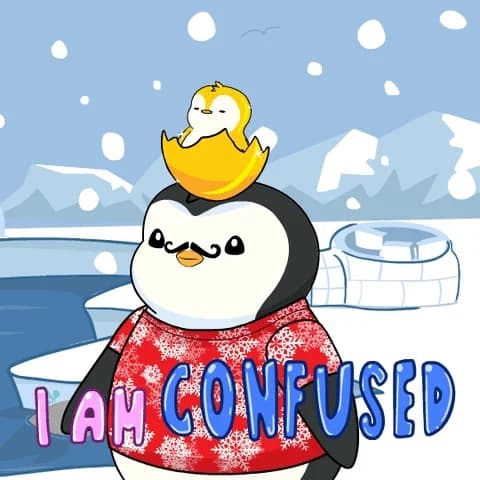
I just cant think of a setting that would allow the wifi to work but block the ethernet port. The “packets” setting i turned off one time and got a “0” reading on my analiti speed test. Maybe??
could be just a bad ethernet connector?
Or ethernet cord, but he mentioned IPvanish worked hard wired. Unless he changed it since he switched?
They stated other things work so the connection must be fine
You may have already, but at this point I would be so frustrated I would either factory reset that summbich or throw it out a 3rd story window.
if thats the case a fresh install of surfshark would set everything back to default and should work
Yes sir first thing i did. I know plus the range extender wireless has same ethernet plugged into it!
Welp…then see my second recommendation above ![]()
Im all ears what??? Lol i looked at it have no clue.
Nope everything the same. Everything works on box and internet. All apps except SS wired??
Was SS installed from Playstore or their website? Not sure if it matters, but one of their support “specialists” suggested the PS one may be corrupt. I’m going to test that theory in a little bit as I’m going to download it through the link support provided me
Hmmm maybe downloading from website? I used app store. I dont know totally lost as to why.
What do you guys mean on speed test packet 0? Thats the speed test i use. Anivili or whatever it is
There is a packet setting on SS app that i turned off on my Mecool box one day. I ran a speed test and it read 0. (Freaked me out, never turned it off again lol)
I hear what your saying about splitter but why would it stop only 1 single app? Lol it either works or it doesnt right?
This is what they gave me and said to download the APK version for Android… Download Android VPN APK (Free trial available) - Surfshark