I have tried and tried to get real debrid installed or authorized on the new ONN 4k Pro device. Keep getting a message that the code has expired. What am I doing wrong?
Thanks in advance for your help.
Yoy have to get a new code every time when reauthorizing. They are temporary.
If it still isnt working check your subscription staus. It may have expired.
I don’t know how many times I have tried with a new code, but I always get the same message that the code has expired. My subscription is active.
How are you Reauthorizing? I keep a chrome Browser of the RD and Trakt Reathorization pages open on my phone at all times So all I do I hit Reauthorize on my ONN Box then switch to the page on my phone. Back in the day you only had like 30 seconds before the code expired but now you have several minutes. You should not be constantly getting that message
In CREW I go to tools, RESOLVEURL:Settings, Universal Resolvers 2, (Re)Authorize My Account, then I get the code to enter at; Real-Debrid | Application Authorization. I enter the code and always get an error message that the code has expired. Very puzzling as I have done all this in the past with little problem.
That looks like it is the right place to enter the code. Are you sure you are logged into RD when you enter it?
I do the same as @MarkxG and go to my phone and enter the code. Hasnt failed me yet.
Have you tried a different addon to see if you get the same error?
Ok so i tested your problem on a build i never set up with RD.
(Removed mention of RD being in UR1 as it was my mistake)
RD worked for me in the build under UR2. See post below.
Using Account Manager makes all of this unnecessary. One authorization for all the addons.
For some reason I’m not aware of Account Manager. I will look into this. Thank you JPM69!
I think i mention it too often. I am sure @MarkxG is sick of hearing about it. Lol
Its in The 709 repo. As i always mentioned, it set up for me in the Diggz builds. Not sure how easy it is to set up on your own. But well worth it if you use multiple addons.
Ah, I don’t use builds. For me, that comes from the days of minimal storage on the Fire Stick. Fortunately I’ve been able to get RD going on my addons. I was just looking for a lazy guy way (me being the lazy guy ![]() ) to set it up.
) to set it up.
You dont need a build to load it. You DL the repo and just install the AM addon to kodi. It synchs your Trakt account too.
Sorry, not looking to sidetrack the post.
LOL been using the same Build for over 6 years now. RD is Authorized one time for all Addons. Trakt is on an Addon basis. The whole process of starting fresh takes about 5-10 minutes now especially with being able to get KODI through Downloader vía the Toolbox. Back in the day it took at least 30 minutes or more
Ok i tried without a build and yes rd is in UR2. I scrollled down to rd and entered the code and was authorized.
Not sure what the problem is unless you arent clicking rd for authorization. If you click to authorize not in the RD category you will get a wrong code to enter. Make sure its the selection below (inside) the RD category.
That’s the best i can offer you. Otherwise i have no idea.
a photo if I may…
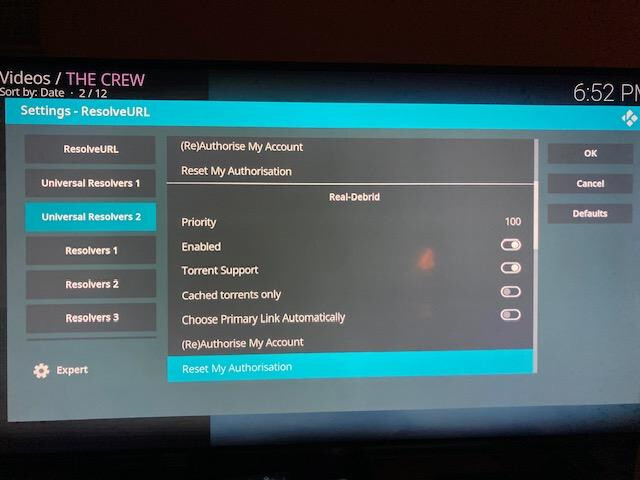
Post removed due to apparant lack of relevance.
@JerryJ —Thanks for the screen shot. However, when I get to that UR2, the option is ALLDebrid. Does it make a difference what version of KODI is being used. I have selected 21.0 from Troy’s Toolbox.
No, you’re still looking in the wrong place. Look at the photo again. On the left-hand side there’s two headings for universal resolvers. You need to go to the SECOND one and then move your cursor over to the right pane and scroll down until you see Real Debrid. This is a matter of you simply not following instructions.
Thanks everyone. I found our that I did not scroll down past ALLDebrid to find RealDebrid. After that it was a snap.
Hi, if you enter your code incorrectly it may say it has expired. So you try again that notice will stay on that page every time you enter the code again. If the page closes on your phone, monitor, or TV that means it took the code (but you will keep seeing the error code on your webpage until you close out and restart a new page)
Not sure if that is your issue or not. If you go to lets say Kodi and the links are working it took your code #.
I’m trying to find that account manager for my DDMC build but I’m struggling and I need it because for some reason it’s required to access genocide can you point me in the right direction And yes I did try to go under accounts but when it throws up the real debris authorization it’s stuck at open this Lincoln browser it doesn’t give me a code just starts counting backwards another problem I run into quite often?