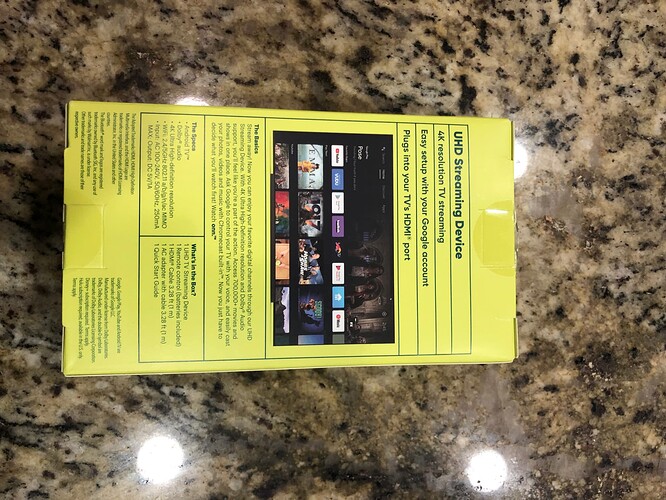Hi Mr. Barz1, I am 1 of the primary developers of the Firestick DeBloater apps. I know & understand the Amazon Toy & own 5 of them. Your download speed supersedes what the 4K Firestick will use at peak of the bandwidth which is basically 25MB/s. My personal streaming speed using IPVanish VPN on the 4K Stick tonite is 175MB/s.
If you are attempting to stream 4K content, 1080P content from “Outlaw” sources ie: watching a In Theater movie using KODI, nothing can be done about buffering. This is the same using Cinema. Many times the reason for the buffering is the source which is slow or overloaded servers & trying to stream content which is higher compressed.
Do you have the same buffering issues streaming from a legal source such as Netflix, Prime, Disney+ ? If you do then the problem is in your Firestick or possibly Router settings. As far as the Router - Make sure to use only the 5GHz band as the 2.4GHz is not the best for streaming video. I suggest an Ethernet cable & so if it is 100 feet long & ran thru an attic ? Just purchase a HIGH QUALITY cable such as a 7.
As to the Firestick, there can be many issues causing buffering & most are self-inflicted. Make sure to CLOSE every program not in current use & delete cache. LIMIT the amount of Apps/APKs/Programs contained on the Firestick. You need at Minimum 1.5GB’s of Free Space to run the Stick at optimum.
Long story longer, I have DeBloated all my Sticks, I use a Y adapter & a Samsung 3.1 USB 32GB drive, My ISP ethernet download is 940MB/s & always above 150MB/s on VPN. My Firesticks all have 3GB Free Space & depending upon what I am attempting to stream, can experience some buffering especially if I am attempting to stream a 1080P program from an “Outlaw” server using a Streaming App. DeBloating a 4K Firestick really helps as it eliminates Amazon proprietary always running programs allowing you more available processor speed & cache devoted to the program you are streaming.
Some have suggested purchasing an NVidia Shield, This is a better device, mine is a 2017 & I will upgrade when the newest 2022 device becomes available. It runs my 80" 4K TV.
But the best streaming device is an Apple Mini-Mac using a bluetooth keyboard & mouse running the HDMI connection to a TV set, Mine is on a 75" 4K TV which is my computer monitor sitting side by side with the 80" TV on NVidia Shield. The 4K Firestick is on a 65" TV up & cornered next to the 75" computer monitor.
It outperforms the NVidia Shield but depending upon the server, even it will sometimes buffer & its download speed using IPVanish is above 500MB/s.
I don’t have satellite or cable & stream everything plus am well versed in media platforms, hardware & started in DOS, built websites writing in html. now old rich & retired.
This link isn’t for the firestick alone, it’s to change your dns server for faster connections. The link takes you to a page where it’s all explained. This is just another tool in the anti-buffering toolbox.
With my Xanax application, I don’t have any buffering, and I haven’t used a VPN in over 12 years and I watch what I want on this streaming service. You should be able to download Xanax on to your firestick by using downloader, then it’ll should show up as a selection. Now with Xanax one thing that I’ve noticed is that you can’t misspell whatever you’re looking for or it won’t pull up your selection. Oh and Kodi isn’t any good anymore, it’s just more of an hassle than anything, else, but Xanax. With my internet service provider I use the Netgear N300 Router, and a Netgear CM400 Modem which is required to pull up enough speed to eliminate your buffering issue, and they’re cheapest at your local Walmart. I hope that I don’t jinx myself, but I never have buffering since buying this equipment which is suggested by my Internet provider. Goodluck!
What really makes me angry is when people suggest to purchase an expensive device to solve a streaming issue. Fire devices, onn, t95 all cheap options. All are perfectly adequate to stream. Your best option is to try and resolve your streaming issue before you purchase another device. It can be your isp, service, vpn/device settings, router channel/settings ect…
You are very knowledgeable. Thank you for those tips!
Welcome Dessary, if you have any questions or need some extra help dont be afraid to ask.
My streaming problems with Cinema and Syncler disappeared when I started using Real Debrid,
Great service and cheap, worth giving a try
Welcome @Dessary I recently purchased an Nvidia Shield Pro and it’s pretty wicked to be honest. The amount of customization is crazy. My favorite…the remote finder. We have 4 Grandkids so it’s been a lifesaver. Lol
Not all routers are created equal…even if they say so. Jus’ sayin’
You should download the Nvidia Remote App. You can use that too to find your remot. Besides, Imho it is a better mouse than Mouse Toggle, and typing anything becomes a lot easier. There are more features than this. It’s a free app and well worth the time to download.
So just bought the $20 Onn device, just to test drive and see what others are talking about.
Update to follow.
@Sbrowne126
Tx. I look forward to your discoveries. Kinda like Christmas. Unwrap it, play with it, ignore the instructions (ok that’s not a good idea sorry) have fun. Especially that last part.
Thanks for the great explanations. What applications do you run on the Mac Mini that work like Cinema with Real-Debrid?
This probably deserves a separate tutorial, but only if there is any interest. But just to get initial impressions, I finished doing a limited test of the ONN box that I purchased at Walmart yesterday. A few things to keep in mind first off. I’my no means an export of Android TV or the full on Android OS, so I’ll be asking a lot of questions on how to do things as I discover them. 2. My only experience has been with the Firestick 4k and with Amazon specifically, so much of what may be intuitive for some is not for myself, but I’m willing to learn.
So with that out of the way, here goes.
Unboxing:
Here is what you get in the box:
(Apologies if the The images are sideways, not sure what happened)
Spec:
Walmart Onn Android TV 4K:
| Specification | Walmart Onn Android TV 4K |
|---|---|
| Build | Plastic |
| SoC | * Amlogic S905Y2 |
- 4x ARM Cortex-A53 (up to 1.8 GHz)
- Mali G31 GPU|
|RAM & Storage|* 2 GB RAM - 8GB storage|
|Ports|microUSB, HDMI|
|Connectivity|* 2.4/5GHz 802.11 a/b/g/n/ac MIMO Wi-Fi - Bluetooth 4.0|
|Software|Android TV 10.0|
|Other Features|* Remote with TV volume/power controls - Chromecast support
- Google Assistant|
Connecting was straight forward. I connected mine directly to my router using an Ethernet cable, UGreen Ethernet adapter and OTG cable.
Once you plug it in, it boots quickly.
And begins to walk you through set up. The set up was straight forward and simple to follow.
The Remote: nice remote, it is smooth and I experienced no lag. Pairing it was straight forward, and it even prompted me to pair with my sound system via menu and same goes with the TV. So one remote controls everything. It also comes preinstalled with 4 dedicated buttons: Youtube, Netflix, Disney +, and HBO Max (subscription required, except YouTube)
To get access to all the device has, it must be linked with a Google Account, so get that in mind.
Once I got it linked, from there it takes you to a new screen, Recommended Apps to install
(All of the following can be installed or unchecked to not install):
X-Plore
ANT Radio Service
NCAA March Madness
MyRadar Weather Radar
Pandora Music for Tv
Showtime Anytime
Paramount +
FXNOW
Twilight: Blue light filter
Apps ONN (from Walmart):
Hulu (unable to keep from installing)
Peacock TV (can uncheck to keep from install)
Prime Video (unable to keep from being installed)
ESPN (can uncheck to keep from installing)
EPIX NOW (can uncheck to keep from installing)
Like I said, the remote is responsive, zero lag.
The device comes loaded with Google Play Store and Google Assistant, and can be used by voice activation, both require to be turned on before using in Preferences settings.
It comes with Chromecast built in and you can easily cast from your phone to the TV
As I mentioned, it has easy to follow onscreen set up menu using the remote.
The home page is set up much like the home page of Amazon (after the latest update), but it can be customized after you set up an adb shell.
From the setting icon, you can access:
Name your device
Network & Internet
Accounts & Sign-in
Apps
Device Preferences
Remote & Accessories
Set up remote buttons
In the Device Preferences:
Click on Security & Restrictions
There are 2 headings :
Unknown Sources
Verify app
Clicking on Unknown Sources opens a new screen and starts with a warning about you being solely responsible for any damage to device or data loss by using unknown sources. It’s at this screen that you have to turn on each app installed, instead of just on button to allow unknown sources.
The second tab: verify apps: is clicked on, which indicates disallowing or warning before installation of apps that may cause harm
Storage Tab:
Click on this tab opens a new screen that shows how much total space of internal storage which, if on initial start up you install everything that it prompted you to add leaves you with 4.8 GB remaining.
Internal shared storage tab, a new screen open up and it tells you using color coding how much different categories are consuming how much memory.
I believe the device comes with Oreo OS installed, and suspect it can be updated.
So first impression is it’s a good device, that is highly customizable the is responsive. The memory and storage size is the same as the Firestick. This seems to be Walmart trying to compete in the low-end streaming space along with the Amazon Firestick. For $20, don’t think you can go wrong, and for me it gives me the opportunity to learn about the Android TV system and how to get things to work, which having only used Amazon products, it new and one I look forward to.
Any specific questions, you can shoot them my way and I’ll try to answer them. Most likely, I’ll have to go into the device and see if I can find the answer or try to make things turn on and work.
I feel the need to mention something that I glossed over in the description of this box. The OS it used is Android TV 10, and not stock Android. So modifying some things that will be a challenge; doesn’t mean it can’t be done, it’s just a little more involved.
@Sbrowne126 Great job letting us know about this device. The price point is nice and for someone who isn’t a hardcore streamer, seems perfect for them
Brave Browser with privacy & ad blocker set to aggressive. There are numerous websites where streaming TV series/ Movies are better than Cinema. Problem with most are ads, redirects & popups which is why I use Brave. Always use a paid VPN, never trust a Freebie as they will sell all data acquired. I have had IPVanish for years. I’m more of a sports junkie but have both Prime & HBO Max accounts which do not have ads but have watched movies & TV shows on 4 sites which are bookmarked. I’m just not addicted to watching the latest in theater movie.
My Shield is 2017 & added memory expansion, a mouse & keyboard. The only buffering is slow servers & I generally use the Brave Browser which requires a mouse & TV Bro where having a mouse helps. I’m a sports nut & not so much on movies.
i bought this box 9 months ago from Geekbuying…been ROCK SOLID ever since!
Specification
General Brand: A95X
Model: F3 Air
Type: TV Box
Hardware System: Android 9.0
CPU: Amlogic S905X3
Core: Cortex A55,Quad Core
RAM Type: DDR3
Max. Extended Capacity: 64G
Communication 5G WiFi: Yes
WIFI: 802.11 a/b/g/n/ac
LAN: 10/100Mbps
Bluetooth: Bluetooth4.2
Media Decoder Format: H.263, H.264, H.265, HD MPEG4
Video format: AVI, DAT, ISO, MKV, MP4, MPEG, RM, WMV
Audio format: AAC, FLAC, MP3, OGG, RM, WMA
Photo Format: BMP, GIF, JPEG, JPG, PNG, TIFF
Support 5.1 Surround Sound Output: Yes
Interface AV, DC Power Port, HD, LAN, TF card, USB2.0, USB3.0, Optical
Other Features Power Supply: Charge Adapter
Antenna: Yes
Camera: Without
Language: Multi-language
HDMI Version: 2.1
Other Functions: DLNA,ISO Files,Miracast
Power Consumption.: 6W
RJ45 Port Speed: 100Mbps
Power Power Type: External Power Adapter Mode
Remote Controller Battery: 2 x AAA Battery ( not included )
Dimensions&Weight Product weight: 0.1250 kg
Package weight: 0.3810 kg
Product size (L x W x H): 7.70 x 7.70 x 1.70 cm / 3.03 x 3.03 x 0.67 inches
Package size (L x W x H): 15.70 x 11.60 x 5.90 cm / 6.18 x 4.57 x 2.32 inches
Package Contents 1 x TV Box
1 x Power Adapter
1 x HDMI Cable
1 x Remote Control
1 x User Manual
I’ve purchase Nvidia Pro. It’s a bit expensive, but is absolutely the best for IPTV.