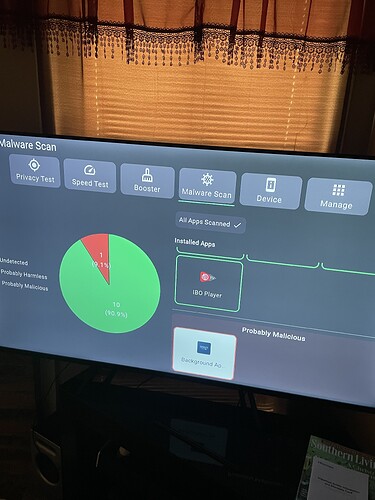Hey Troy and all. I downloaded background app & process list from your site and ran a malware scan on it with def squid and it said it was malicious. I’m new to tryn to protect my firestick and don’t know if there is a better app to use for malware and hacks and viruses so Mabe I’m doing it wrong or the app I’m useing is crap. Could someone help me? I have asked around and got some awnsers of what app to use but I don’t understand what app I’m being told to use or how to find it. Thanks all. Have a blessed day! Thanks troypoint you guys kick serious ass!!
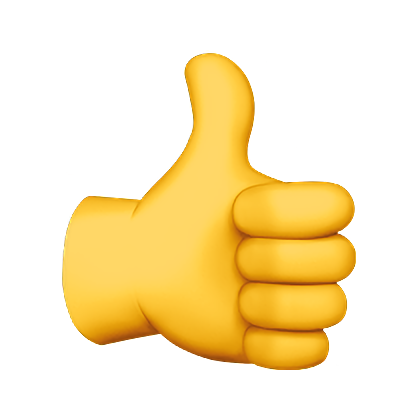
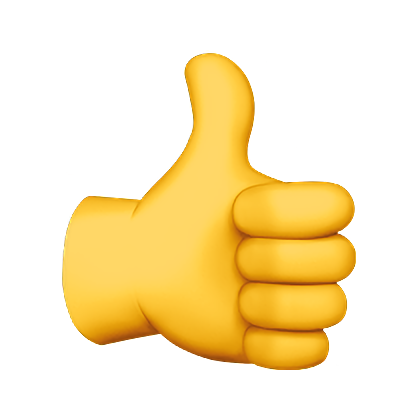
some apps will show false positives but if this comes from troy i would think he would have cleared it
This is often because lets say, as an example, the original APK contains a tracker, and Troy, or someone else, removes that tracker module, that then modifys the APK code so it now does not “match” the original package code, similar to what bad “actors” can do when adding “malware”. So you perform a scan and the scanner compares the Original code package to the new code package and sees a modification thus causing it to generate a warning. This is known as a false positive and is in no way malicious. Troy’s “offerings” are clean and you can be assured he has done his due diligence before offering an APK to his members.
@Miki on the ball as usual ![]()
And that only after 1 cup of joe. OMG, second cup on the way. ![]()
Well that settles it then. I understood that. Thanks for the info. Just wanted to check. I figured it was me.
Also I have no idea where the big thumbs up came from. Lol
It’s all good @PaulI That’s what the insider is all about, teaching about the toys we play with and how to use them.
Have fun and STREAM ON!!!
Hey folks I know that app ur usingi get the same results the apks ur talking about I’ve have had them for years. And no problems. Use the virus scan where you got the apk your talking about and use virus total that will give you a correct results just say
Thank you Miki. You as well thanks for the help
This apk no longer on Troy’s list, Google Play and several other download sites. Is it gone?
I just checked the Google Play store on my Shield pro and it still shows for install
Background Apps & Process List
Also in my fave APK store.
Let me rephrase. On my Nvidia Pro, Background Apps etc. says I need to update which usually can be done on the Google Play Store. That doesn’t happen. I’ve uninstalled and reinstalled from the Play Store yet the new install calls for an update which is not possible. Troy and others no longer show the apk for download. Happily, the apk that needs updating does work. I was just curious if anyone knew what was going on. Thanx as always to @Miki
Oh hey, the update from the google playstore doesn’t work. I used the uptodown library after uninstalling Background Apps, and installed the latest One. That removed the warning. However this app isn’t really needed on the Pro, or at least I deleted it and no longer use it. If you long press on the home button or quick dbl click, your background apps will pop up, click down to the x on any app, and then click enter and it’s closed. Then I go into settings>device Preferences>Storage>click on internal shared storage then Cached data and clear all the caches. Once done there will still be about 14MBs of cache for the OS left active.
Thanx, you’re da man!
Hello Miki
Spoke to you earlier. Tried to use Uptodown to download most current version of Background and Process list for Android. Didn’t work for me.
Is there a Downloader code or a way to find the url to get the apk file to use on the Downloader App?
I lost the app moving it to external storage and the it’s not in the Play Store.
leahcimj
Click get the latest version. Then on the next screen popup, scroll down and click on the green download line.
Got it Thank You
leahcimj
Now that Background Apps & Process List no longer updates, are there any other options? Thank you
It works fine for me on Firestick, Android TV and Google TV, so what exactly do you mean by no longer updates?