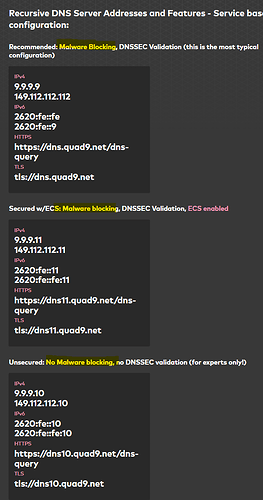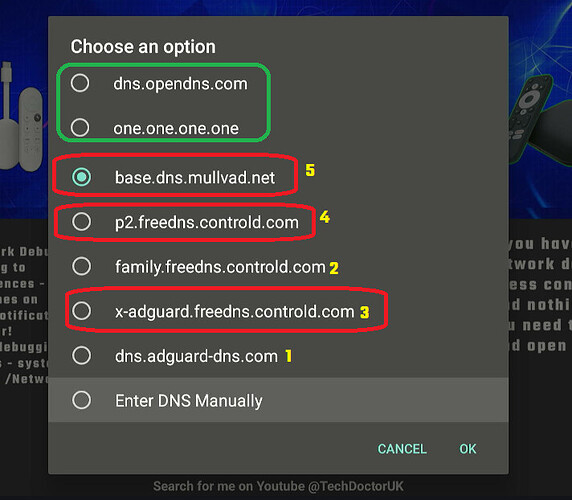So I suddenly lost all ability to get a working stream. Ran a DNS test with the DNS Switcher and got a “failed” DNS. So I began testing all possibilities. What I found was that the DNS Switcher using dns.adguard-dns.com was not resolving URLs. I switched to one.one.one.one and back up and running but now ads are back.
A few mins ago on my onn pro i wasnt able to test on adguard and switched to 1 1 1 and was able to. My wifi was working because i just finished a movie on onn pro.
Tested on tge nvidia now and both seem to work.
May have just been temporary. Thanks for verifying. Soon as I’m done watching my show I’ll test again. Tx @JPM69
I can comfirm. It’s back up and running.
I had the same issue about an hour ago and I turned off TDUK app and everything was okay. Haven’t turned it back on yet.![]()
Ya it happened at that time but has been reset and back working just fine. May have been a server reset or such. Who knows.
If the app has quad9 try that. Its what I usually use on my router and generally works well.
Does it block the ads? one.one.one.one sure didn’t.
well quad9 has several versions I would think TDUK would have put the ad block version of the dns. Not sure about the one thing ![]()
I’ll have to run some tests now just to see. Tx @TXRon.
If the one actualy refers to 1.1.1.1 I believe thats cloudflare and supposed to be faster/safer but not sure about ads.
It is cloudflare but is actually spelt out in the app. It is fast and stable but ads did appear on my apps like Analiti where as the adguard Link they don’t.
I was being lazy and just typed the numbers…sorry ![]()
For those who may want to play with setting it up,
Here is more if anyone is interested. It is a bit more advanced but just adds to the whole concept.
There might have been a blip yesterday on adguard DNS side but its strange they dont mention anything here:
Quad9 only blocks malware as far as I can tell.
The ControlID one in my app blocks ads + adult content + malware.
Good thing about controlID is that you can go to the site and build you own custom DNS config, with the exact things you want to block (they have custom block lists at the bottom of the page too).
Once you’ve built your list, you will get a URL that you can add to my app.
I see they also have the Adguard list hosted so I might add that to my app as well (to have some redundancy with adguard).
I have found a bug with my app on Android 14 (new google streamer) but have a working fix so I will submit that that to Google and maybe add in a few more DNS server options.
Thanks all
Hey Doc, every piece of input helps and certainly expands the overall diversity of your app. Tx for all the work. Loving it.
Here is a sneak peak for the new additions to the servers:
The 2 two are really fast dns resolvers from Cisco and Cloudflare but do not provide any ad-blocking.
The 3 new red ones all provide ad blocking + malware with different “strength” levels - giving a total of 5 ad-blocking options.
Really appreciate all the feedback ![]()
What would be the best recommendation to get around the block most hospitals put on their wifi? I’m unable to use iptv or streaming sites on my tablet.