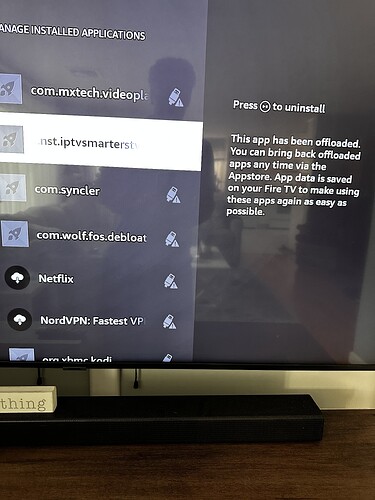This is my second attempt to send a messsage….don’t know where first went. I was watching a movie on the crew when Amazon shut it down. I have Kodi Nord vpn Netflix IPTV Smarter etc on usb. Now says no usb storage detected. when you click on “show” and choose “usb only” all my apps are listed. They are all greyed with Amazon avail apps darker. When u click on app it only shows an uninstall option. I attached a pic of the screen shot. They offloaded my usb off all apps. Second time this has happened. Anyone else run into this??? Any fixes?? Also will not download apps to usb even though it is there with greyed out apps
Amazon put out details on this new offloading. If an app hasn’t been used for a long time from what I read it offloads app data but not user data. Apparently you will then have to reinstall the app again from the app store, and the data is supposed to then be applied again during install I assume. Something new but I haven’t dug into all the info yet.
Hi Miki,
So, does this mean we should open apps on regular basis to prevent offloading by Amazon? I have apps I don’t use on regular basis. Just Amazon aggravating the firestick users again. Don’t feel they should be doing anything with apps on our firesticks.
Just my two cents
I am trying to get more exact info on how this all works. I personally think this is ridiculous. I’m an adult and can manage my own devices thankyou Amazon. I haven’t even plugged my Max in for 3 months now. Using my Shield exclusively.
The amount of control they have over even the apps on their Firesticks is absolutely ridiculous. If people weren’t driven away already, this type of stuff should seal the deal.
You can say that again. And as you know I’ve been a die hard supporter of the sticks. Not so much anymore.
I could understand Amazon making this an option for people.
One of the things that I have done to help out a couple of friends with their Firesticks was talk them into deleting apps that they weren’t regularly using. If the offloading was a user option that could be set for a user chosen time interval, that’d actually be useful.
Kicking your expanded storage off is definitely foul play.
Watching them delete Launcher Manager off of my Max overnight, made me feel violated. They have crossed a line, yet since they have cornered so much of the streaming stick market, they dont care.
Miki,
Totally agree, just installed firestick an update today. I will start opening apps daily to just keep them active. I’ve been using Stremio and IPTV on daily basis lately.
I still have two new unopen firestick a 4k and 4k Max.
This is crazy!!!
I have 7 max sticks ready to program. This is just ridiculous. Kinda like taking out a baseball bat to swat a fly.
Wow…I had no clue they were now doing this.I don’t agree with it at all.My stick I’ll decide when and what I want to move/remove.At the very least this should be an option for the end user to select,or better yet how about providing more storage so this doesn’t become a problem in the first place.
IKR, Cordcutters will always create workarounds. Just a matter of time. The older devices might not get the latest update, which release this change.
You bet. Just a matter of time.
The apps were ONLY usb apps and most are used regularly. they rendered usb useless even though it still contains greyed out apps . “Usb not detected but shows when you request “usb only “
Thats no good, almost all my apps are on my usb. They are all playing for now. What the purpose of them having feature yo expand storage, if device isn’t going to recognize it anymore. Just plain old crazy. Amazon is hitting my last nerve!!!
I checked on my Nvidia shield and there is a switch you can turn that feature off, however when I checked on firestick.It was missing. On Nvidia shield go to settings…apps…permissions…There will be a switch that says…remove permission if app isn’t used…you can just switch this off. So this should be on fire stick but must be hidden somewhere.
Two entirely different Os’s and thus different options.
You can stop this. Go to settings, privacy settings, and turn off all three choices. Then settings, data usage monitoring, and turn off both settings. Lots of new choices with the latest update. Check out the new help box.
Just checked mine. They had dumped Paramount+ for me. Tried to restart it but it kept failing. Finally had to uninstall, restart the stick and reinstall before it started working again. Too bad they don’t let us dump the bloatware they force that we never use.