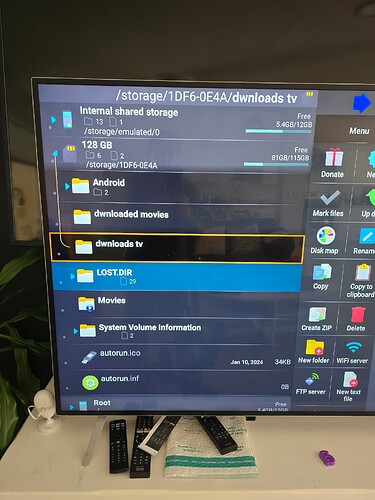Android 12 Onn 4k apro
File manager with ONN 4K Pro Android 12
That’s probably it . But i think i figured it out. Once i added that media folder ![]() .Its recording but to the internal drive. Not sure if it max’s out that drive , it would auto move all rlse into thumb dr. since it is formatted as internal shared drive. I should i guess. Bit no worries I’m just gonna rec. In internal n delete as i go.Ill take that as as win n call it a day. Thanx for all ur help
.Its recording but to the internal drive. Not sure if it max’s out that drive , it would auto move all rlse into thumb dr. since it is formatted as internal shared drive. I should i guess. Bit no worries I’m just gonna rec. In internal n delete as i go.Ill take that as as win n call it a day. Thanx for all ur help
That’s wishful thinking. I wish it would be the case but I’m not aware that it will see the extra storage as contiguous memory, in fact I would bet against it.
Good day Mr. Wiz. Here is some good reading if you’re interested. Yes it’s a lot of work. Btw this also works for 11 and up.
WOW @Miki , that’s pretty cool ![]() , thanx fur that. I’m gonna keep that tutorial in my library furrr when I need to give my brain matter some work. But for now , just gonna record to my Onn pro internal & delete as i need. Don’t wanna freak the brain matter right now. But seriously gonna try it in the future.
, thanx fur that. I’m gonna keep that tutorial in my library furrr when I need to give my brain matter some work. But for now , just gonna record to my Onn pro internal & delete as i need. Don’t wanna freak the brain matter right now. But seriously gonna try it in the future.
I have the post and pages bookmarked as well but probably best to read this when I’m able to think.
i wonder how the sparkle app records to external storage with the supposed lack of permissions? i’d delve into it more but i’m using older androis os on my boxes and the record to external drives using tivimate works flawlessly? So i’ll wait because someone always fiqure these things out
Wrong typing, it’s ar.not at
Unfortunately that still won’t do anything as that isn’t the route to the folder. No good giving mine as everyone is different, but here it is as an example. content://com.android.ezternalstorage.documents/tree/6B48-862B%3A2tivi
2tivi being the actual folder I record to.
Sparkle records to …/Andoid/data/packagename/… even if an external drive is chosen. The way Google chose to add external drives, this is a part of the storage access framework and becomes isolated storage. This means that only the Sparkle app can get access to the data and file exploerers can not get there. I think this started at Android 11 or 12.
Of course, with an external drive, you can just eject it and bring it to the laptop to get at your recordings. This is why imposing SAF on external drives is so stupid. The XCIPTV also records to SAF on external. The IMPlayer App is easier to use as it records to Android/Media on external which is open to reading and writing.
Probably more than people wanted to know, but I as a recorder, i have been around and around on this subject.
Good-day @MNBob. Luv ur input. I’m longtime insider but only what I call a “tinkerer.” Have learned lots but still in infancy. So fur a simple guy like me easiest way to record from tvmate ? Use Sparkle or IMPlayer app. Think the way u put it is UMPlayer, correct ?
BTW, @MNBob , sorry fur my ignorance but what is SAF? , and how do i use XVIPTV to record to an external thumb dr. ? School me please ![]()
Oops XCIPTV
So far the only device I’ve seen that ppl are still having trouble with setting up and recording to an external drive is the Onn Pro. There are workarounds, well, that work. Takes some learning and experimenting but it is doable.
Both Sparkle and XCIPTV have a place in the app where you choose internal or external to record to. XCIPTV is free and in the Troypoint toolbox. Sparkle is free in the Playstore but you need to buy the premium version to record. You can get the IMPlayer app for free at www.implayer.tv, but I am pretty sure you need to buy the premium version to record.
Tried sparkle to record , ur good, seems to be recording to external very well. But i did pay for a mo. of premium to test it out. But gotta say XCIPTV doesn’t give option to send dvr to external , only option is internal. Would love to experiment w/that too if ya ![]() can show me how to point it to thumbdrive
can show me how to point it to thumbdrive
Just an fyi, for those recording to a thumb dr. From tivimate to an Am device. Not that I at all like Amazon proprietary control on their devices: but gotta give a shout out. A while ago i saw a vid that used this LOST.DIR file (see attached pic.) When i select this file which pops up in folder paths in tvmate, recordings go right to external drive. Don’t think I’ve tried on my fs max, but works perfect on my cube
XCIPTV should show an external drive if one is mounted when you hit the Select Location button in the recording screen. If it doesn’t, go to device preferences/Storage to see if the drive is mounted.
Interesting about Tivimate and Lost.dir.