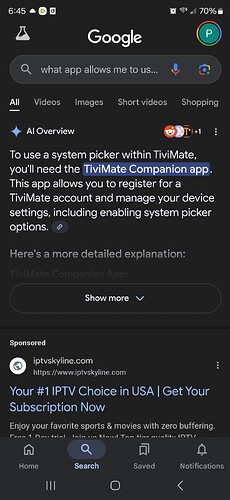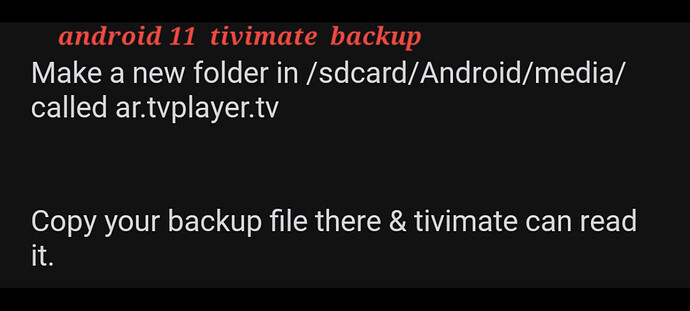Aha. You have System picker. Click that. Then see what options you have. It should show the storage device you are using, then find your recording folder, click on it and you will get that use this folder option down the bottom. Clixk that and you get a pop up to allow tivi to use that folder and it will geant permissions.
System picker says i don’t have an app that can do this. Cant see opton fordata folder or obv folder. Not worry tho understand that its difficult not having the Onn. I’ll keep tryin , if nothing In persistant
Is there an app that might let me use system picker?
System picker is the app. Give me a few minutes and let me think why the system picker isn’t working. In X-plore you should see your onn listed and clicking to open that you should find an “Android” folder with the Data and OBB folders in it.
Good find. That’s new to me. I was just going to suggest just going ahead and click “record” ona program and see if it records without choosing a folder you made. It may just go into the downloader-download file automatically without you choosing one.
One thought I had. Have you gone into apps and then clicked on X-plore>permissions>Files and media>and allow? So many little things that need doing.
That’s good thinkin. Another thing to try. Going to also try inthe tivimate settings. I think that’s where I’ll activate system picker, cuz i don’t see nothing on tvmate comp. App
Thanx so much Miki for all the suggestions.Mucho appreciated. I’ll let ya know when I succeed ![]()
Ya I looked at my tivimate companion app and have never seen anywhere where I can change TiViMate settings. Yes, be sure to enable the permissions for TiViMate as well. I also checked and in X-plore the very top of the list is the device that tivi is installed on and clicking to open that will show the Android folder you can click to get to data and obb for those permissions.
Thanx going to look @ xplore to find those obb n data permissions. Interesting tho, just found in general settings under backup data> n it allows me to pik internal storage or my thumb drive. Either 1 allows me to pik system picker n in there create a folder ![]()
![]() that might do it. Here goes nothing
that might do it. Here goes nothing
As Miki said, just try to record a program and see what happens? If nothing use system picker.
GM friend , still tryin to get this. I know you say ya don’t use an Onn 4k pro, but do ya know anyone else that’s versed on tvmate recording w/Onn pro? & you mentioned yesterday giving access to data n obb in xplore. See both data n obb sayin access denied. How ![]() how to change that?
how to change that?
Didn’t you get a popup asking to allow access and giving permissions when you clicked on those folders? Did you try to just record something with tivimate? When you open the EA9A Storage what folders do you have? Have you checked permissions in both Tivimate and X-plore? One more thing to try. Have you done a system backup with TiVimate. Some say doing so activates the System Picker on their pro’s. I know this is a lot, but if you can go into the syatem apps and find your files app then click on it and uninstall updates then never change it again that worked for some. I admire your tenacity @mrpink . Make sure debugging is enabled as well.
Thanx ![]() I appreciate that. I think the next couple of hrs. My tenacity will be over, but I’m gonna try those last suggestions. Just tryin to help a good friend w/ her new bought onn 4k pro she ask me to set up upfor her. Worst comes to worst, she can just record to internal storage n delete after viewing. That’s a plus on the 4k pro, that bit more of internal storage. Tell ya what ! Gotta know when to take a “W”. I recorded 2 shows of 25 min. Ea. from tvmate, just left it as internal storage n still had 16 g of space left over. In addition I just formatted the 128 g thumb dr. as internal storage. We done bruh !!!
I appreciate that. I think the next couple of hrs. My tenacity will be over, but I’m gonna try those last suggestions. Just tryin to help a good friend w/ her new bought onn 4k pro she ask me to set up upfor her. Worst comes to worst, she can just record to internal storage n delete after viewing. That’s a plus on the 4k pro, that bit more of internal storage. Tell ya what ! Gotta know when to take a “W”. I recorded 2 shows of 25 min. Ea. from tvmate, just left it as internal storage n still had 16 g of space left over. In addition I just formatted the 128 g thumb dr. as internal storage. We done bruh !!! ![]()
Thanx again fur da support ![]()
To the best of my knowledge and experience, formatting as internal storage will allow you to move apps to the device but not record to it. The Onn Pro has plenty of memory and adding storage for me, would only be to be able to save shows/movies direct while recording.
Can’t use that to record to an external drive for recordings…seems the newer android os systems won’t grant that permission? there are work arounds but it’s a pita?
done on purpose because of copy right infringements…they don’t want you to record copy right stuff…i still record everything i want even ppv stuff but i went the old way…still it work’s perfect
edit:
came back to say that’s a tivimate recording issue…seems the dev isn’t updating his app to keep up with the newer android os systems?
the sparkle app in app mode does work to record to external storage…not as flashy as tivimate…yet? but the dev is active on reddit…the new version is awesome but needs some tweaking but he’s getting there…if you want to record to external storage? sparkle is way better to record than tivimate for the newer android os…i use both? if you like recording? give sparkle a try in app mode…pretty decent
does need an active google account tho…it’d called…testing?
I haven’t used x-plore but do use Cx file explorer and haven’t encounter the issue with my drives not being recognised on my device.
Not sure what would have caused that tbh.
I have tested accessing files on my laptop from my Ugoos device and transferring them over my network.
I don’t use NAS drives anymore so not something I have tested with Ugoos…
I’m using ONN Pro with 512 flash drive set to internal storage and works fine on Tivimate and Sparkle TV. Seems ONN to have access to record or backup the drive has to be internal drive only.
Thanx for that. Just wanna make sure tho? So I create a folder in my xplore Android section; call it ar.tvplayer.tv; then input that same folder path into tvmate where it asks for folder path, then tvm recognizes. Yes ?
Gonna try it soon as i get back home bout 1/2 hr.
Appreciated !!!