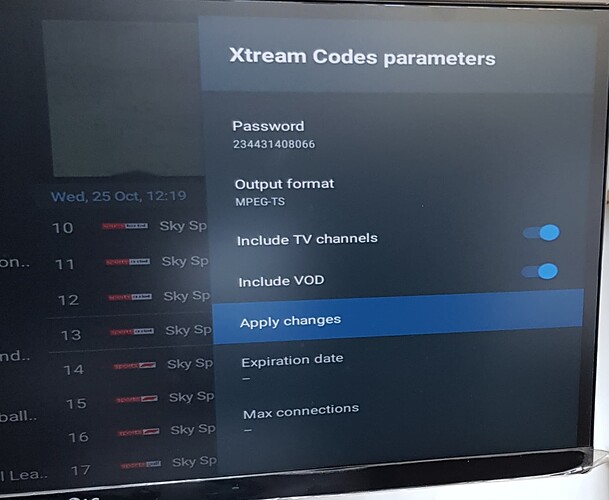If my provider changes the url for xtream codes will I need to delete that playlist and re set the code , or does Tivimate recognize the change automatically.
No, you won’t lose anything saved,
Just go to settings>playlist > SELECT PLAYLIST TO CHANGE> EXTREME CODE PARAMETERS > SERVER ADDRESS,…CHANGE TO NEW ADDRESS AND HIT APPLY
So do I type it manually after selecting playlist to change or will it happen automatically? Thanks
I meant after selecting apply it will change to the server address or do I type it in manually?
You have to clear out old url, then copy/paste or type new url in, but don’t forget to click on apply or it will not change it to new.
Thank You for the help. What happens is my provider changes the url without notification and I have to contact them to get the url.
You don’t have to type http:// .tivimate will apply that part, just everything after that
Yea,…that happens alot. Tivimate makes it easy for changes, even username/password changes are the same process.
My provider does the same and they have 3 urls. I have all of them in tivimate and switch them off/on when problems occur.
This topic was automatically closed after 7 days. New replies are no longer allowed.
There is no “Apply” option. I don’t follow. I need to update the username and password. I go to the Extream Codes parameters and can type a new username, however, there seems to option to apply or otherwise save the change. The same is true with trying to change the server address. I don’t want to start with re-entering the playlist from scratch. I would have a lot of massive updating and reorganizing a lot of settings and channel configurations. A real nightmare.
I am using the premium version (4.6.1). Any suggestions?
After making the changes in Xtream Codes Parameters, you should be able to click Apply changes
After making the changes, there is no option to apply them. I can only back out of the area after making the changes and there is an option to “Apply changes.” But at that point, all changes are reverted back to where they were. Have you tried?
First of all, UPDATE your version. The current version is 4.7.0 (Premium).