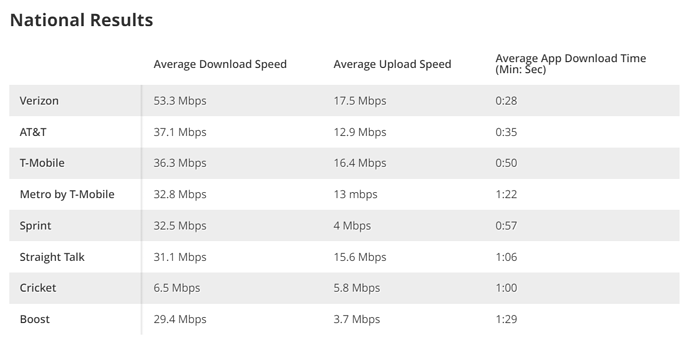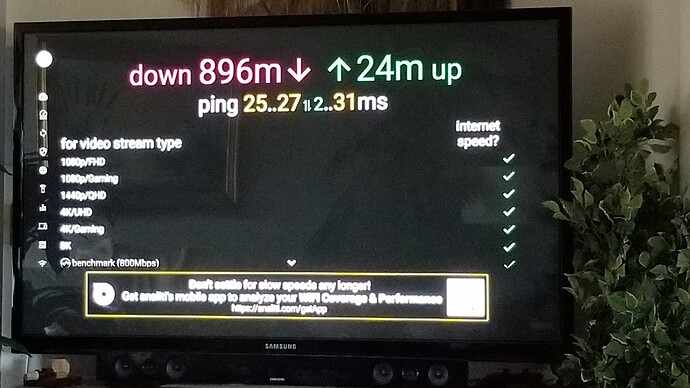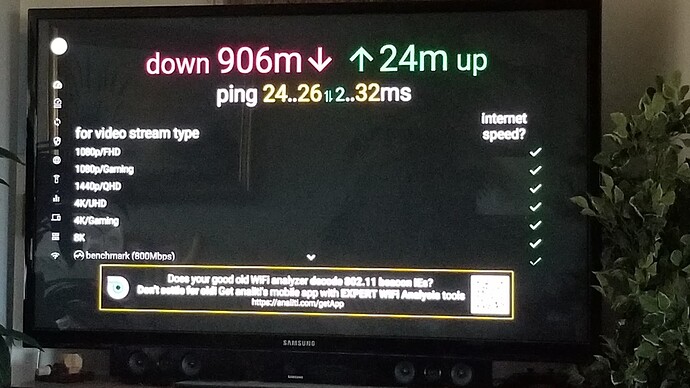I was in the local Xfinity store the other day. They offered me a “free” box for streaming. It comes preloaded with Xfinity Stream. I thought I would ask this knowledge base if anyone is using this box or knows any information about the box? Is it Android based or more like Roku? Is it worth taking Xfinity up on their offer? Thanks in advance for sharing your knowledge.
Hi @MikeJ
So doing some quick research, this is a closed system, much like Roku and it uses the X1 platform. So what you get when you plug it and turn it on is streaming the Xfinity service only.
So you will not be able to install much in the way of apps or to modify it much. Additionally, you will be required to sign up for Xfinity service and subscribe to individual apps in order to add anything to it.
My best advice, go with a Firestick 4k Max or Fire Cube, a stock Android box or a Android TV OS box. Far more flexibility and for way less cost.
Also beware of the charges, The flex box is free with an internet connection but not if you have cable service. The xfinity stream app is free on roku, firetv/stick and other ways. There is no charge for the app but you must subscrice to use it. Basically if you are an xfinity customer you can get rid of the box charges(rental fees). I’ve had it and its ok but the flex box as stated is closed and not much you can do with it.
However if you intend to be an xfinity cable customer the cheapest way is with no equipment. You even have dvr function within the app and can install on multiple tv’s.
FYI – My experience with Xfinity and their FREE 4K streaming TV box. I got an email stating that I have not connected my TV box. The email included instructions on how to connect it. Then I got email number two stating that they were sending a box to return ship the TV box because I did not connect it. The free box was part of a 500 mb sign up package that I took. I don’t remember reading that it was a use it or return it promotion. I have since connected the TV box on a spare flat screen. Have not heard anything else from Xfinity, except that my auto payments was processed.
Hey Mike…
Walking into the Xfinity store… was where you took the wrong turn … lol
The Xfinity box, Roku, etc. are examples of closed operating systems that severely limit what apps and streaming services you can use. Most of the time, you are limited to what their apps stores have. I had a Roku box early on and was really disappointed that I could not side load the apps we all learned about here at Troypoint. This is why many of us here at Troypoint prefer open android devices that allow you true flexibility and choice of what entertainment and system applications you want to use. Case in point…I just purchased a so called “loaded” android box with an IPTV service running the open android 9.0 operating system. I still can download anything I want, even though the box came “preloaded”. As an addendum to this post and topic, a chart was shown by someone of the major internet providers average download and upload speeds. I’d recommend avoiding those with upload speeds averaging below 10 mbs. That is really poor and you will get buffering and freezing even if your download speeds are decent.
Watch for broadcasting fees and taxes. That is just one of the ways Concrap steals money from you! They tried to get me to take one of their Flex boxes and I told them I had absolutely NO desire to have any TV devices from Comcast on my property, because they ALWAYS find a way to up your costs for having them! All I have from Concrap is a cable hooked up to my own modem. This way I only pay for my internet and the tax associated with that and NOTHING more. My bill does not fluctuate at all. I am charged the exact same fee for internet with the exact same tax each month. When I had their "triple Play my bill crept up to about $200 bucks a month and the amount was always flucuating because of the added broadcasting fees and the applicable added taxes! Cut my monthly bill by over $150 bucks a month! 
Unless you are returning their equipment!
All is true 
 I use xfinity internet only now days. 900mb plan for $60…not bad except I pay an additional $30 bucks for unlimited data. Now total $90
I use xfinity internet only now days. 900mb plan for $60…not bad except I pay an additional $30 bucks for unlimited data. Now total $90  …still much better than the afore mentioned $200 … I could cut that down by selecing a slower speed. Not sure but I think it can go as low as 50gb and pretty cheap at that speed.
…still much better than the afore mentioned $200 … I could cut that down by selecing a slower speed. Not sure but I think it can go as low as 50gb and pretty cheap at that speed.
Unless you have a large family that games and streams a whole bunch all at the same time. Then I would think 100 Mbps is more than enough. Even if you use a VPN and cuts that speed in half you should still be fine.
Besides, your devices determine the max speeds it can use. I don’t know of ANY common commercially available devices that can handle more than about 400 Mbps, and most phones and tablets are far less!
Why pay for more than you need, or what your devices can handle?
RCN Internet: Maximize Your Speed - Wi-Fi and Your Devices on Vimeo
Here’s a neat little interactive guide to find out what speeds your devices can most likely handle.
Computers can handle more, or anything that has a built in or on board gigabytes ethernet card.
10/1000
That’s the center of the issue. Most people do not have gig capable devices of any kind. Most have 3-5 year old TV, and laptops, and I don’t know of any phone that can handle a gig speed.
Analiti off the Google Playstore is an excellent app for measuring your download and upload Wi-Fi internet speeds.
one of the biggest mistakes ive seen is for example people buy a 600gb plan and have a 300gb modem 
I use that app as my primary resource. Then I will compare it with Comcast’s speed test and a few others. In fact, Xfinty has an app that will tell you the percentage of speed you have as compared to your package. Although, it doesn’t give a speed, and for all the other devices connected it just informs you if your connection is strong, average, or weak.
The speed being really tested is the speed to your modem. Although, even if your modem can handle a gig. What speeds your TV, or device uses is up to the devices specs.