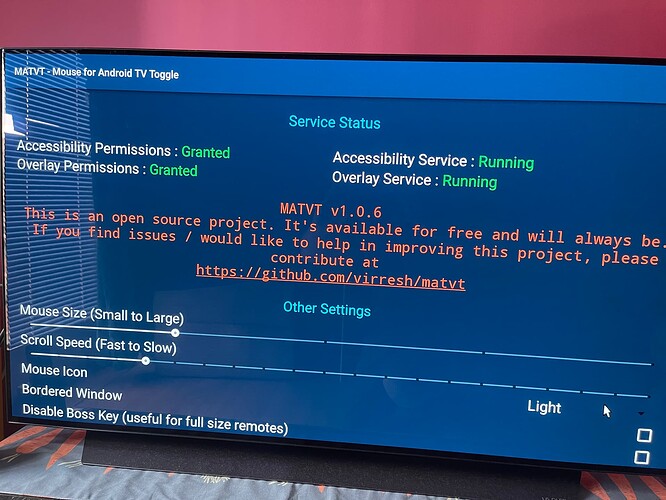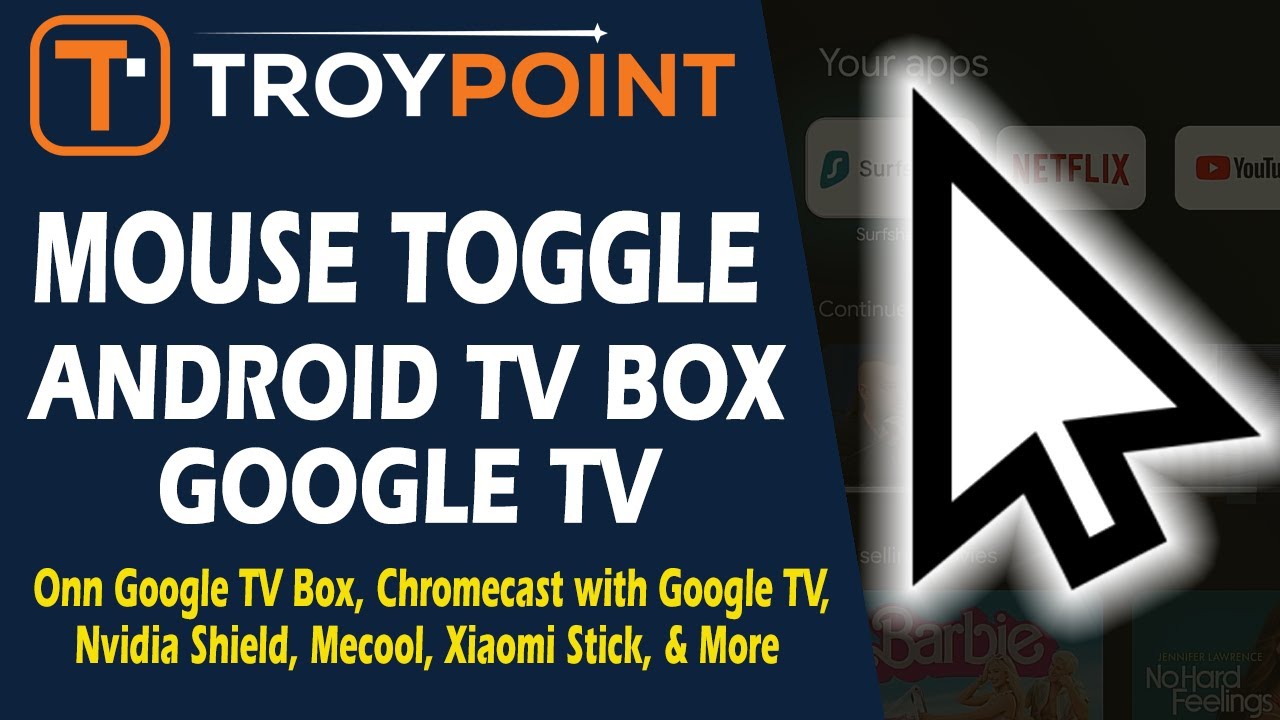Trying to enable the boss key for the mouse toggle on a mecool KM6. Can’t find a button that will work. Has anyone done this successfully? Wondering what remote button was used.
I have one but did not know about a mouse toggle…then again, I use a wifi keyboard so I may have just bypassed it. Where did you read or hear about it?
Troy has a mouse toggle tutorial.
He sure does. Different than the tduk’s mouse toggle, but also good.
I used this and it works fine.
I tried this also & it works well…I knew Troy had this on his RAI…but I thought bubbadoo meant the KM6 remote had something built in that I’d totally missed…ha ha Oh well, I’ve got a mouse toggle along with my wifi keyboard…can’t have too many options for the toys ![]()
I use to use it then got a keyboard and the dongle plugged into the OTG cable, now I’ve added a 16GB Sandisk I need the Mouse Toggle again cause I can’t get my hub to work.
Copy…I remember you discussing this…dang, thought you had that squared away…the usb splitter I got for my ONN box usb hub works great…the thumb storage works fine & when I need to I just plug my keyboard dongle in & it works fine also. Where I got it on eBay was cheap for me but not sure how cheap it would be for you…with your import fees etc…?
It’s on the rapid app installer. I couldn’t get it to work with the mecool remote.
Yes, I used it; it did not work on the mecool remote for me. I tried every button, and it wouldn’t recognize any.
Yeah…I knew about Troy’s mouse toggles…thought you were talking about a Mecool remote function I missed when I got mine last year. I hooked up his mouse toggle on my KM6 & also on my ONN remote. I set it on my mute button & it works fine…didn’t even bother with any of the preset buttons on the bottom, as they didn’t work for button mapper so I figured they also wouldn’t for the toggle.
I uninstalled, reinstalled and set up again. This time it works! I used the mute button also.
Hi all,
I’ve only just recently installed the Nvidia Mouse Toggle from the Troypoint Toolbox, in order to use it with Virus Total.
The instructions were straightforward enough to follow and everything was going so smoothly.
Until, that is, I entered the Virus Total app to discover that there was no cursor on screen to speak of.
I checked the Nvidia Mouse Toggle’s Service Status screen again, to try and work out why it was that it didn’t appear to be working.
As illustrated in the following screenshot, both the Permissions and Services were Granted and Running, as they should be:
My question to those who have a better understanding about this than me is, what is it that I’m potentially missing that is preventing the cursor from appearing on screen as expected?
Regards
Hello everybody first time using this to ask a question I usually just read thru and find my answer but I’m stuck here and have been for days. I had a fire stick 4k recently upgraded went to onn 4k pro and it may just be the changing of something stupid in the way things are done. But I cannot get my mouse toggle to work. I’ve used it for years no problems. I’ve been thru the video tutorials and the written tutorial and I cannot turn my mouse toggle service on. I done everything I’m supposed to do before hand and it turns on and turns right back off before I can even move my cursor. I went so far as to factory restore my tv IDK what I did but it will not work. Any advice would be great.
If you’re re doing this on a firestick you can’t. Amazon has disabled the ADB on a firestick disabling many apps that relied on it.