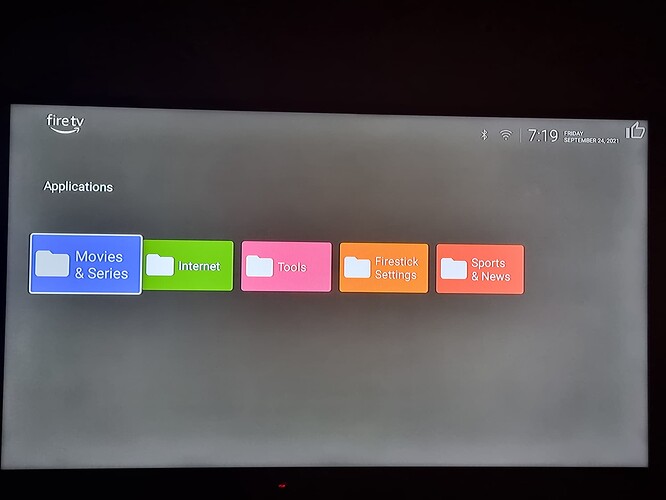Hi, the safety dot did an upgrade, but now it won’t automatically turn on when IPVanish starts. There doesn’t even seem to be a setting anymore for it to turn on automatically, so now I have to go into the app and turn it on myself. Not happy with that, cause the other day, I totally forgot to turn it, because I’m use to it turning on automatically. Any thoughts about this. Maybe I should uninstall it and find the older version???
Thank you!
On my safety dot under settings on the lower right is a radio button under the heading “Start VPNSafetyDot On Device Boot” make sure you turned that on.
I’ve the same issue, start on boot enabled. Program does not restart on reboot. This isn’t a configuration problem IMO.
Are you using a custom launcher? Disable it, make sure DOT is running and set to start on boot and reboot.
Personally I think there’s some kind of conflict between (in my case) Wolf Launcher and VPN SafetyDot.
Wolf has a LOT of unresolved bugs that have been around for quite a while and I’m also not convinced as to the accuracy (and therefore usefulness) of VPNSafetyDot. Many times I’ve lost my net connection (local LAN connected) and it’s either ignored it altogether or the response has been delayed.
Just saying, it’s nice when it works but don’t be surprised when it doesn’t. As for Wolf I’ve figured out workarounds for most of the bugs I’ve encountered but I’d not recommend it to anyone TBH.
Capp
I use Wolf Launcher and vpn safety dot which monitors my ExpressVPN. 4K Max and no problem. FireTV OS 7. I’ve had this configuration for a very long time so I guess I’m lucky. I use the Thumb in safety dot. ExpressVPN is on the Lightway UDP protocol and I don’t use any eye candy in the Wolf launcher at all. Home screen
So I suspect you’ve gone way deeper into the mods than I have or will.
Has to be a conflict somewhere. I updated mine and it starts when my Shield Pro fires up. Before update I had to open app and restart. FYI…not using any special launcher
I’ve been using VPNSafetydot with no issues for some time on my Fire stick, but when I installed the upgrade via Troypoint it confirmed the install was successful, but when I try to open it I get a Parse error message. Repeated attempts to uninstall / install result in the Parse error message. Can anyone advise please? This is a great product and I’d like it to work again
@Jimmy610 try downloading from their website or using unlinked.
Update: I think Troy updated his Rapid App Installer…try the install again.
Thanks Money, it worked correctly when I used Downloader.
Great job, thanks again