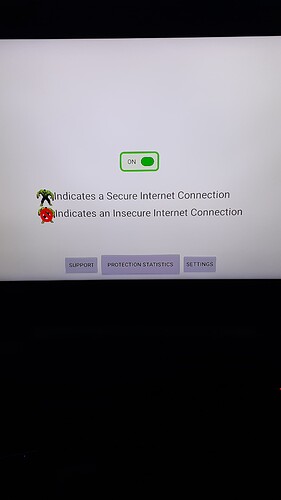I completely understand what you are saying. Instead of calling me an idiot for (out of old habit) wanting to keep the safety dot, why not just uninstall it and manually check your VPN for connection before each app you open to make sure it is connected? Or just turn kill switch off and have it function as it did before. I prefer to trust a paid Surfshark app vs the unpaid/maybe not supported safety dot, but neither creates a fool proof system without manually checking it fairly constantly. I appreciate you bringing this up in here, as i have thought about this exact thing since i decide to run SS and the kill switch. I hope we can come up with a fool proof system, or as fool proof as it can be.
I had no idea about the killswitch red window feature. I’ll look for that, thank you! I guess it’s all about perspective. I didn’t intend for anything i said to be demeaning if that’s how it sounded, I apologized.
I hope it didn’t sound like I was calling you or anyone an idiot! I didn’t intend for anything i said to be demeaning if that’s how it sounded, I apologize. I get lost in a long ass train of thought sometimes and who knows what I end up writing ![]()
![]()
. You never once said anything that may have, or could, offend me, and if you did I need to grow a thicker skin cause you’re fine. This is a good conversation about a topic that engauges you and others, so be yourself and have fun. Thanks for being concerned, all good.
I don’t have SS anymore, but if the killswitch is active and you open the SS GUI you should see the red highlighted warning on the right panel.
As silly as it sounds I didnt mean that you were dimeaning me. I probably AM an idiot for feeling warm and fuzzy and being comforted by having the safety dot on my screen. I taught my family to always pay attention to it, so it will be a tough habit to break. But to your point, we definitely dont want to have it lull us into a false sense of security, especially if we want the kill switch activated to give us an extra layer of protection.
I have a vpn and the Safety Dot, and love having both. Two thumbs ![]()
![]()
I’m in the same boat @Miki use vpn and safety Hulk.![]()
![]()
![]()
Way cool. You made your own vpn safety dot icon.
I have no idea how the two interact but I personally like having them both for the visual cues. Regarding the entire device going down, in fact that is what happened to me. The kill switch was on, the vpn disconnected ( I believe due to a wifi outage here) and when I looked at the firestick, there was nothing I could do.
Everything was cut off from the internet incl. home screen. It took me opening SS and engaging it again (Since the kill switch was on) and all I could see was the device information as it doesn’t care about the internet.
I rely on SS and it’s why I switched to it. The dot is eye candy and unless you do monitor it then there is no point in using it.
I can actually see a vpn incorporate a visual notification into their product. It would draw in new users.
Surfshark should buy Safety Dot and incorporate it into their VPN!
dont even have to buy anything. Its simple tech and if they knew the demand they could simply do it.
Wait, so you want a safety dot to tell you your vpn while SS has a kill switch? You want 2 things that dont work with each other to let you know if your vpn is on or off? Your vpn will always be on unless you loose internet. SS kill switch works as intended for apps and is perfectly capable. Adding more isn’t necessary.
As long as your vpn is on your traffic is encrypted.
Have your cake and eat it too!
I guess so, but its just going to cause conflicts.
You can only trust yourself
I’m having trouble accepting this fact…i’m addicted to my green dot. ![]()
My wife isn’t going to watch no green dot. I’d rather have a kill switch so when the internet goes down she comes in yelling me in the living room I know the internet’s down.
I use the thumb up/down. Just a white outline of a hand that brightens and fades in a 10 sec cycle. It’s in the back of my clock display in the top right corner. Not intrusive at all. Wouldn’t be without it or a vpn or a vpn with a kill switch. Used it with 6 different VPNs so far and never an issue on the Max.