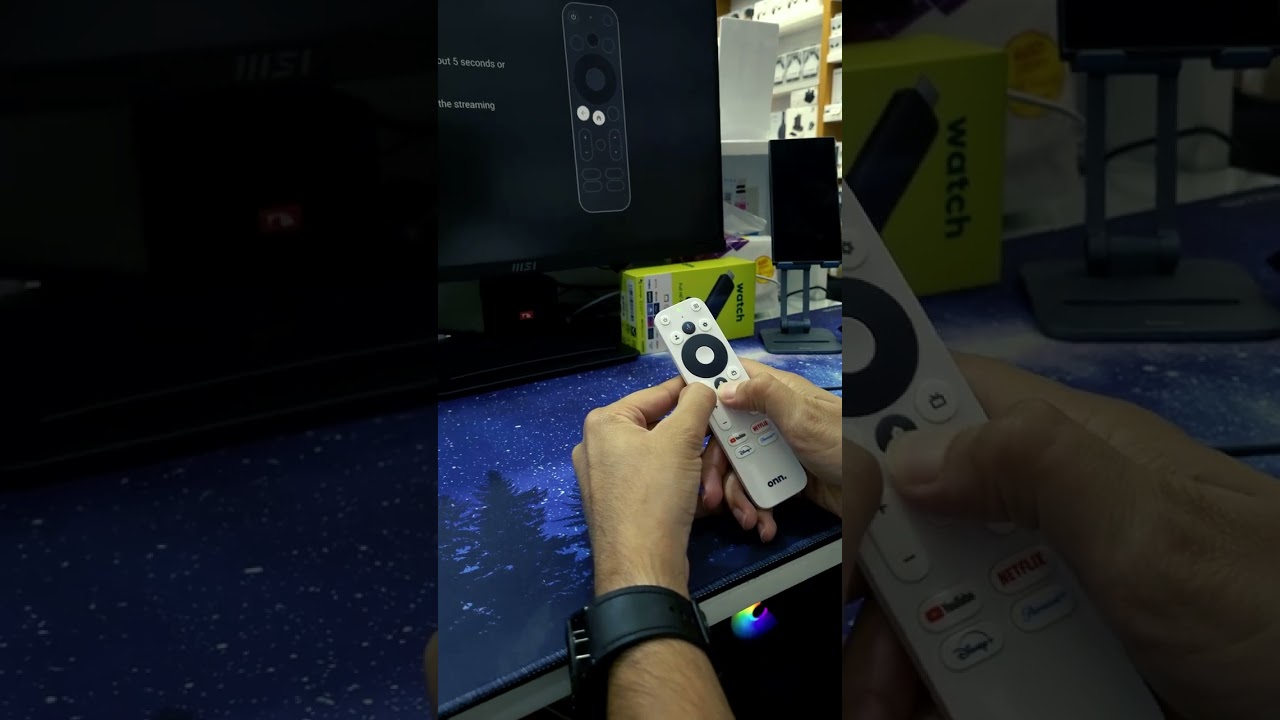Happy anniversary @terry11 . May you have many more years of buffering free apps.
Thank you very much “Miki”
Terry K
BTW, I may have a solution to my prob.
I am going to post it.
Hopefuly some one can give me a laymen’s version of what he is doing.
I got my ONN working. Correction, my smart neighbor got it working.
He is a wizz with anything router related.
The above video did not work for him.
Once I was able to set my ONN, I loaded Express VPN right away!!!
He got me going by using a router he has when he travels; it has a VPN in it.
Once I got the ONN set up with my VPN I disconnected his router and connected my Bell Giga router. No prob.
TTFN
Glad it all worked out. I just bought a new router and was initially not impressed. After a few days it wound up working much better.
By chance, the router was pre-installed with access to 4 vpn services. Luckily one was IPVanish that i already had an active account.
All i needed to do was log into my account on th routers app and select my devices. It also had Surfshark, NordVPN and Pure vpn.
The speeds are unbelievable compared to using the app on an onn pro. I was usually in the 65 to 80mbps. Now i am in 150 to 230mps.
That new router must have a powerful CPU. Way to go @JPM69
Thanks i was a little skeptical of the router at first as my regular and vpn speeds were nowhere what i expected. But the internal vpn made a huge differnce. Glad i didn’t give up on it too soon.
It has a 1.7 GHz Quad-Core CPU and 512 MB High-Speed Memory. Whatever that means. Lol
It was on sale at the time so i took the chance.
Forgot to mention you said somewhere about changing the routers channels. That helped as well. Anytime i see a slowdown i check for an empty/less crowded channel range.
Did you mean that using a VPN on your ONN was a lot slower that not running the VPN on your ONN and just using the VPN on your router?
Terry K
Yes.
Using the VPN App on the Onn 4k and Onn 4k Pro is slower.
Having the VPN on the router has proved to be much faster. This router was pre approved for 4 providers so i dont know how well a different VPN would work.
So glad this worked out the way it did. I originally was going to send the router back.
Good luck. Hopefully it works great. I beleive it should.
Question…
So you bought the router from Express? Or you bought a router that handles Express vpn?
This is all new to me as well. Just wondering if you are only allowed to use Express or can you switch vpn services in the router if you decide.
I never looked into the vpn aspect of the router. Just got lucky it was set up that way.
Well my quest lasted 4 + hours on the phone with Express VPN service.
Great service BTW.
But, at the end if all of that, the router was defective, according to EXVPN service.
So I packed it up and off it goes back to Am.Ca . I ordered a new one though! I haven’t given up on the ExpressVPN router yet.
I’ll give the VPN router on more chance. I REALLY hope that it was a defective unit and not an issue to see again!!
“JPM69” , I bought the router from Amazon.ca. It is a "ExpressVPN router,so , I assume that means ExpressVPN only. I could be wrong. Not the 1st time!!!
You can order directly from ExpressVPN, but, you can’t beat Am.ca’s return policy(s).
Terry K
Well all was going well with my new router set up but i seemed to have hit a bit of a snag.
My TP Link AXE5400/Archer AXE75 Router has pre-installed built in vpn access for IPVanish and a few others services. I already have IPVanish so I logged into my account on the router setup app.
Nice and easy. Only set up the vpn on router to connect to my Nvidia, Onn 4k Pro and Onn 4k (nonpro). Vpn speeds is great as i said before (over 130mbps on each).
However i have noticed that for some reason when i stream movies on my Nvidia Pro in Kodi my streams cut off after a few mins. My Onns both work fine and never had the issue. They are all set up exactly the same with kodi/build/debrid/addon.
Ive played the same source (22.9 GB) from RD and Prem in the Nvidia and Onn. Only the Onn plays flawless. I have tried this with multiple movies.
If I turn off the VPN on the router and stream the same source only then will my Nvidia play without stopping. This was never an issue when i used the ipvanish app on nvidia.
Just wondering if anyone has any idea of a setting on nvidia or router that may fix this. My IPvanish account will expire in a few months so i may try preinstalled NordVPN on the router. But no need to rush to test another account if i can solve this.
Worse case is using the IPV app on the Nvidia but having it in the router is easier and faster. Especially now that i am using iptv for now.
I have already tried:
Reinstalled Kodi from scratch
Factory reset my Nvidia Pro
Changed Wifi from 5g to auto
Maybe a few other things i have forgotten. Lol
Bump… just seeing if anyone has any idea of a setting on either the Nvidia or my routers vpn setting.
See my post just above this one.
Seeing Troy’s recent video on setting up IPVanish on his router got me hoping someone may have had the same issue and figured it out.