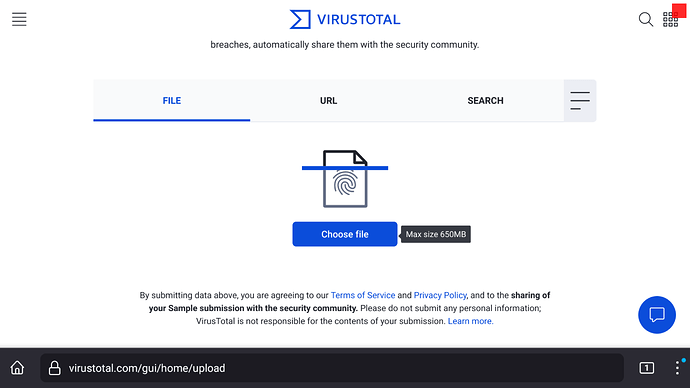Could you walk us through it please? Papa and I were both asking you to for learning sake. The only way I would know how to scan a file/app is if I had the EXE file downloaded onto a device. Not necessarily installed, but you have to have remnants of that apk to scan, or you would just be scanning the URL of the website it is on, no?
No, you download the apk from whatever site of your choosing. You can download with your browser or with the Downloader app. Then save the apk to your download directory, don’t install of course. Then use your browser and go to https://virustotal.com , click the “Choose file” button midway down the page and then browse to the apk you just downloaded and want to scan. Click it, click OK. Apk will automatically start scanning.
Sorry, I thought you were joking with me. ![]()
Okay thanks, that’s how I would do it as well. But @Mslea asked if she could scan it without downloading the apk, and that’s what you argued for. I got very confused, very quickly.
y’all are aware that virus have evolved and are not just inside a .exe file. Now days a virus can be had by simply clicking on a bad link, inside a picture etc…on and on. Bill Gates actually has a virus factory…err I think ![]()
![]()
![]()
I think she was meaning scan it before she put it onto her Firestick. Using another device first. She has a tablet and a cell phone she is also using.
I once got a virus just from sitting too close to a person. ![]()
![]()
In all honesty, I believe the basis of the argument was over the statement Powerfader made which he has now changed. He said, and I quote, lol “Virus Total only scans what is installed on your device.” And he later said he wasn’t aware that virustotal had a website that could be used for scanning apks/apps. So there’s that. We’ve all learned something today. Maybe.
Which it does, all files downloaded or installed. Virus scanners only scan items on your device. Isnt that what we are talking about.
What @PapaS said is correct. My point is weather its installed or not it only scans whats on the device. No confusion here, not trying to argue with anyone. I get all points here. All is good.
Yes, things are much clearer now and we are good to go. This was the wording that threw me off: "She was wanting to scan, as she worded it “before downloaded onto her Firestick”, which can be easily done. " If that is possible, I dont know how to do it.
Good thing I understood what she was talking about huh? LOL ![]()
![]()
![]()
![]()
So did i. But glad we are all on the same page.
Well I didn’t see anybody helping her.
You did, and thank you for that. There was some slight confusion here too and it got sorted as well. Thank you for the insight as well.
She was appreciative and thanked me very kindly via a message. That’s all I need to hear to make it worthwhile.
One thing about our Mslea is she’s one smart cookie and although some terms still trip her up, she learns at light speed and gets it. I’m with you Shayde a grateful comment is priceless.
Have fun and STREAM ON!!
Right there with ya Miki. Agree on this one wholeheartedly.
I couldn’t find a way for the website to scan an “installed” app, but it will scan a file and that is where the download would be. I could find no app section for it check.
I put this on my device, laptop, and phone. VirusTotal - Home