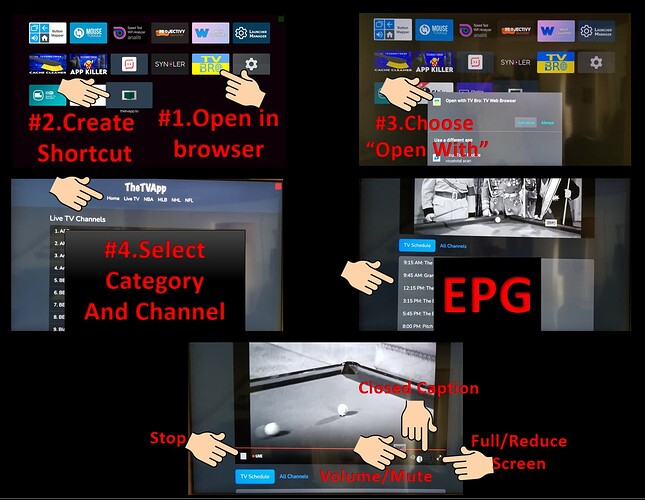I did test it briefly on my phone and it worked perfectly. I’m going to try it on the Shield today but I suspect it will be great. I’ll let ya know. Tx for this.
I’m trying it right now on my W2 stock android 11 box using the Chrome browser.
So far it works well. It is kind of difficult to scroll up & down for your channels. The sound is muted by default, which some people might like. Quality looks like 720p.
tx elginherd. That helps. I’ll use my mini keyboard as navigating the site might be easier. What about “mouse toggle” would that help you?
The site appears to work very well with zero buffering on my shield.
Tx TXRon. It does look like a nice option. What browser did you use? Downloader?. Tx.
I tested it with a new browser ive been testing(lotsa testing) ![]() going on here…called basic browser from the play store. I did this last night right before bed. so more testing to do
going on here…called basic browser from the play store. I did this last night right before bed. so more testing to do ![]()
Ahhh I’m with you. Still testing my Shield Pro daily. I was going to get a TB drive and test recording but unfortunately the Fires in Northern Canada have drawn most of my attention as I help relay messages from friends and family. The fire has messed up the internet and oddly enough they can only send via our relay.
I’ve heard of the basic browser. I’ll give Downloader a try with this link.
Have fun and TEST ON!!
I just started trying the basic browser yesterday, so not much if any help but I did try this site and it worked and was very “snappy” … I couldnt go full screen so let me know if you find out how.
edit… And how nice of you being a relay. Reminds me of ham radio.
No it didn’t.
I used my miniboard.
Great find!
I tested the app extensively and everything checked out very good. No need to cast to your TV if you use the TV App Repo to make a shortcut. Then you can click on the app to open easily.
The built-in cursor worked pretty well. I could scroll down and up, but once you scrolled down the EPG will scroll down along with it. The problem is, when scroll back up the epg does not scroll up with all the way. Solution was to scroll up and reselect the category, i.e., Live TV, MLB, etc… Not a biggie to navigate and probably could have used my Shield TV Remote app.
The EPG is a simple format only identifying the program name, but seems to be accurate.
I tested several channels and they all played fine and were quick to load. Haven’t experienced any buffering yet, but that is all subjective to the end users system and setup.
This app has a few play features and even a CC button (see below).
Bottom line, imho, I think this is a good app and will be of great benefit for many.
Thanks @ectoc for posting this!
Click the screen to bring up the playing options.
UPDATE: I just discovered if you long press on remote’s select button. The built-in cursor will display a + sign inside the cursor. It seems this will allow you to scroll back up and down to your desired location. There is a bit of a learning curve here. You have to set your cursor in a place on the epg and then sorta let it drag up/down. I am still experimenting and this method does work, but with skepticism. Also, I don’t believe this method works for the channels?
Still think just reselecting the category is faster.
I think the cursor may be dependent on which browser you use. I use d the TV Bro app and the cursor worked pretty well. Mouse Toggle would be of little help because it will not scroll. However, and I did try the Shield Remote app and although I did find some limited successes. Imho, the built-in scrolling cursor is just fine. As I previously pointed out, there is an issue with the scrolling, but it is easily rectified by going to the top and reselecting your category. It will scroll down for your channels and epg, but will not scroll completely back up to the beginning. So, I just reselect the category and proceed.
Also, to bring up the screen playing option just click on the screen and then scroll over to whichever icon you want.
I’m curious if you had a VPN enabled. I can only cast it if my VPN is disabled, even with LAN access enabled. Do you know if thetvapp is legal?
Ya no sound. I contacted them and asked them to fix it.
It’s back as I watched HBO and Fox News but no sound. I contacted them about it.
Yeah, I checked that out a few days ago. It works but is not a user friendly or good as the original.
Also, be weary of the ad for upgrading to their premium. I checked that out, too. I got a 4 hour free trial and found out it is just a repackaged Alibaba service. It had the exact same playlist as the Alibaba service I have now they are charging a lot more money for it.
Try using VLC to open the channel.
Tivimate has that option as does IPTV Smarters.
This is web streamed, and I believe you have to use whatever player they installed. At least I didn’t see any way of changing the player.
Btw, I am not impressed with this site and its UI.
My mistake ![]()