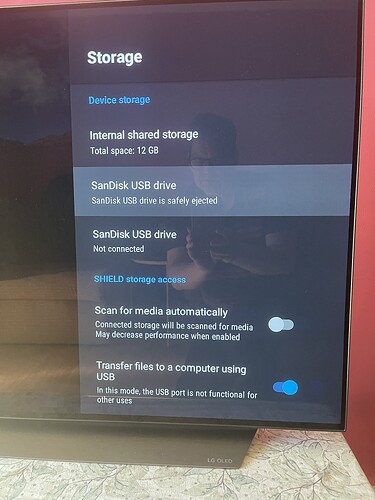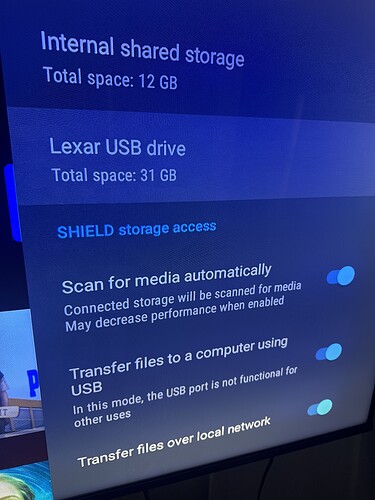Hi all,
Ok, so I’ve inserted a Sandisk USB memory stick to the Nvidia Shield and tried a number of times to get it to work without much success.
Initially, the stick started to randomly connect then disconnect which wasn’t very useful as, once I’d transferred my apps over from the Shield, they disappeared from view on the Shield screen.
Yesterday, I began the process of figuring out what to do next with the issue that I was presented with.
However, I was soon thwarted by the fact that, when I once again inserted the storage device, it didn’t connect at all.
The Shield recognised the stick as a Sandisk, but it gave me two reports on screen, one being that the stick was “Not Connected”, whilst the other read that it had been “Safely Ejected”.
I checked to see if I’d pushed the stick in securely, which I had.
I’ve also tried using the other port and this has presented me with the same result.
The question is, is it the ports on Nvidia Shield (unlikely, but you never know), or the USB flash drive itself that is causing the problem?
My question to the forum is what, if anything, can I do next, to try and get the stick, which it recognises, to connect successfully to the Shield?
If the answer is to try another device, should I avoid using a flash drive altogether, seeing as quite a few of mine have gone kaput lately?
I was also wondering, what storage devices come recommended by the forumites for this specific purpose?
Any advice that you could throw my way would be very much appreciated.