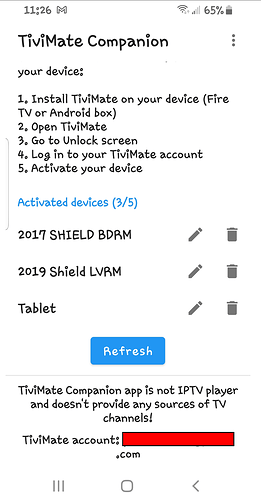I have had trouble making a account at google store for the app tvmate compaion it does not give good instruction on how to do it
My question is does the google account the same email and password you use to set account up for premium thank you
You have to install the Tivimate companion then either login or create an account, then follow the on screen prompts to purchase a lifetime sub (just my recommendation). Once that is done, install Tivimate onto your device, open it and log in, then go to settings and on the top right you should find an Activate Premium with a key logo. Click that and follow the on screen prompts. FYI if you are an apple user it is way easier to get a friend or family member who is Android to get the Companion app from the playstore and use it to sign up and pay.
Yeah, the companion is just to establish the account (email-psswrd & purch)
Then u use that account to open up the full player (premium features)
hth…
I would suggest downloading the Companion App to a phone or Tablet for convenience. Once you do you will have something like this pic. This will be where your active devices are listed. I would also suggest you give each of your connections a unique name for easy identification.
This topic was automatically closed after 7 days. New replies are no longer allowed.